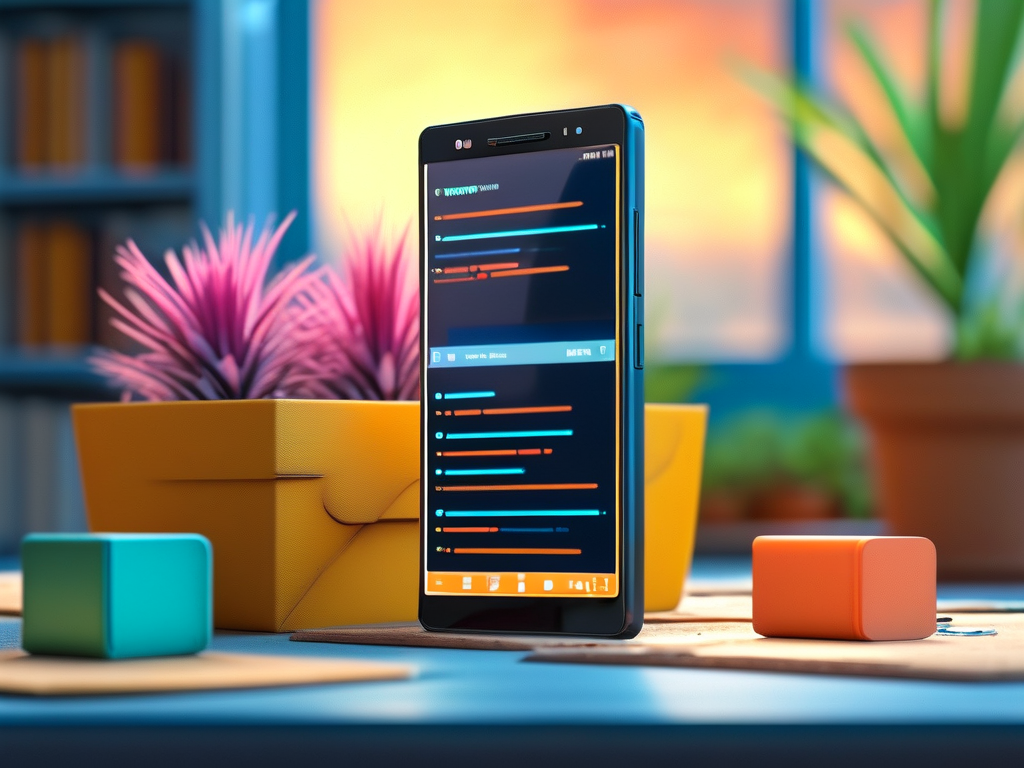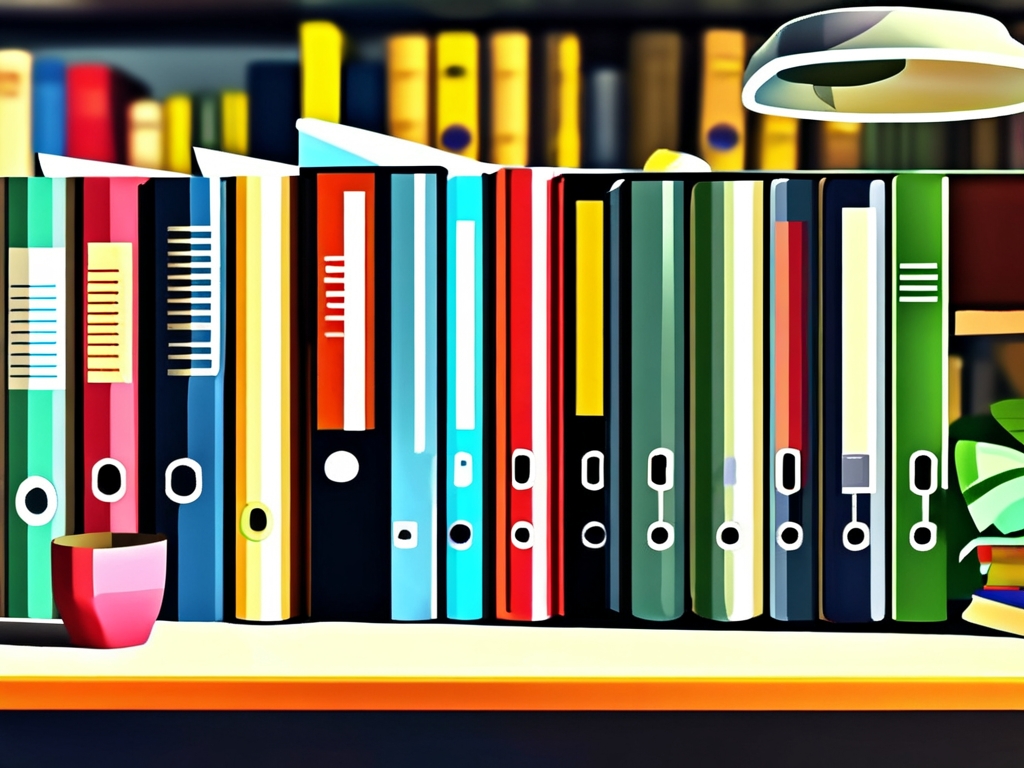Understanding how to calculate the storage size of a video file is essential for optimizing device memory, managing cloud space, or preparing content for distribution. This process involves analyzing multiple technical parameters, each contributing to the final file size. Let’s break down the formula and variables required to make accurate calculations.

Core Formula for Video File Size
The fundamental equation to estimate video memory usage is:
File Size (MB) = (Bitrate × Duration) / (8 × 1024²) Here, bitrate (measured in kilobits per second, or kbps) represents the data processed per second, while duration is the video’s length in seconds. The divisor converts bits to megabytes. For example, a 5-minute video (300 seconds) with a bitrate of 5000 kbps would occupy approximately:
(5000 × 300) / (8 × 1048576) ≈ 178.8 MB Factors Influencing Bitrate
Bitrate isn’t arbitrary—it’s determined by three primary components:
- Resolution: Higher resolutions (e.g., 4K vs. 1080p) require more pixels, increasing data demands.
- Frame Rate: Videos at 60 fps contain twice as many frames as 30 fps, doubling the raw data.
- Compression Efficiency: Codecs like H.265 reduce file sizes by up to 50% compared to H.264 without quality loss.
A 1080p video at 30 fps with H.264 encoding typically uses 8-12 Mbps, while the same video in H.265 might use 4-6 Mbps. Modern smartphones often apply adaptive bitrates, adjusting dynamically based on scene complexity.
Audio’s Role in Total Size
Audio tracks add to the overall storage requirements. Uncompressed PCM audio consumes about 1.4 Mbps for stereo CD-quality sound, while compressed formats like AAC at 256 kbps provide similar quality at 80% smaller sizes. For a 10-minute video:
- Uncompressed audio: (1.4 × 600) / 8192 ≈ 0.1 GB
- Compressed audio: (0.256 × 600) / 8192 ≈ 0.018 GB
Container Formats and Metadata
File formats like MP4, MKV, or MOV act as wrappers that bundle video, audio, and metadata. While these containers add minimal overhead (usually 1-3% of total size), metadata such as subtitles, chapter markers, or geotags can become significant in professional workflows. A 4K documentary with multilanguage subtitles and Dolby Atmos audio might see a 15% size increase compared to a basic version.
Practical Calculation Example
Consider creating a 20-minute tutorial:
- Resolution: 2560×1440 (2K)
- Frame rate: 30 fps
- Codec: H.265 at 18 Mbps
- Audio: AAC stereo at 192 kbps
Video component:
(18,000 × 1200) / 8,388,608 ≈ 2.57 GB
Audio component:
(192 × 1200) / 8,388,608 ≈ 0.027 GB
Total estimated size: ≈ 2.6 GB
Optimization Strategies
- Bitrate Balancing: Use tools like HandBrake or FFmpeg to test quality at different bitrates.
- Resolution Scaling: Deliver 4K only when necessary; 1080p often suffices for mobile viewing.
- Batch Processing: Scripts can automate size calculations:
def calculate_size(bitrate_kbps, duration_sec, audio_kbps=0): video_size = (bitrate_kbps * duration_sec) / (8 * 1024) audio_size = (audio_kbps * duration_sec) / (8 * 1024) return round(video_size + audio_size, 2)
print(calculate_size(8000, 600, 256)) # Output: 618.75 MB
By mastering these calculations, content creators can make informed decisions about storage solutions, streaming configurations, and archival strategies, ensuring efficient resource allocation across devices and platforms.