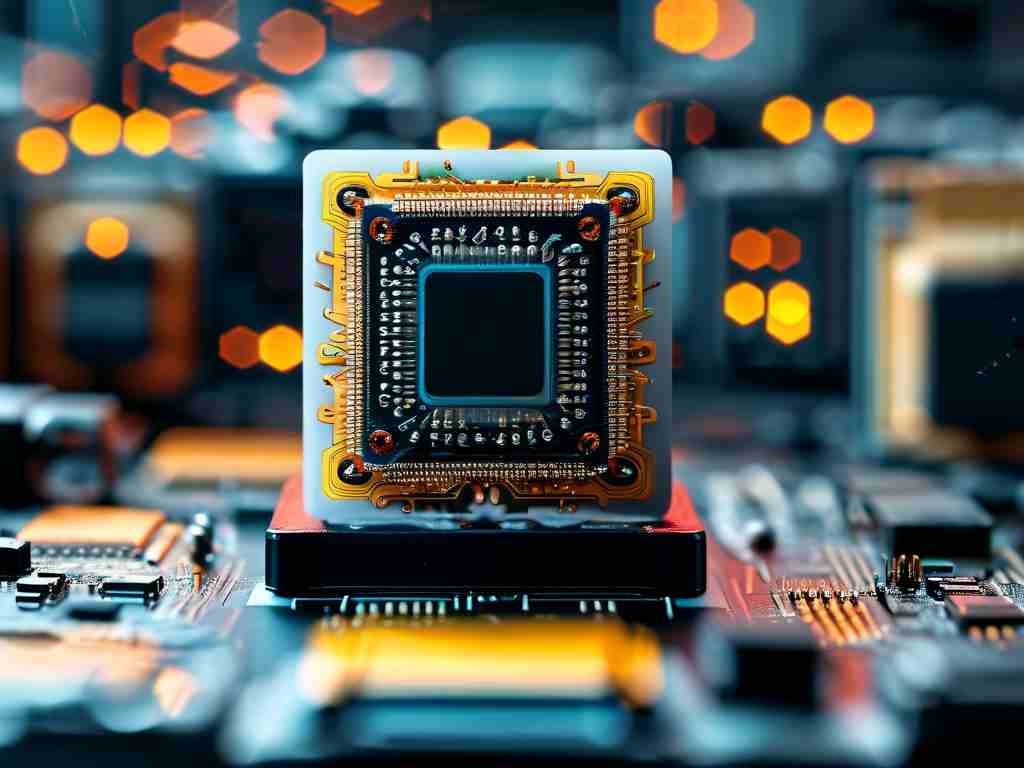In the digital ecosystem, file management and memory management serve as two fundamental pillars supporting modern computing. While they operate at different abstraction layers, their synergy determines system efficiency, data integrity, and application performance. This article explores how these seemingly distinct components interconnect and collaborate to shape our computing experiences.
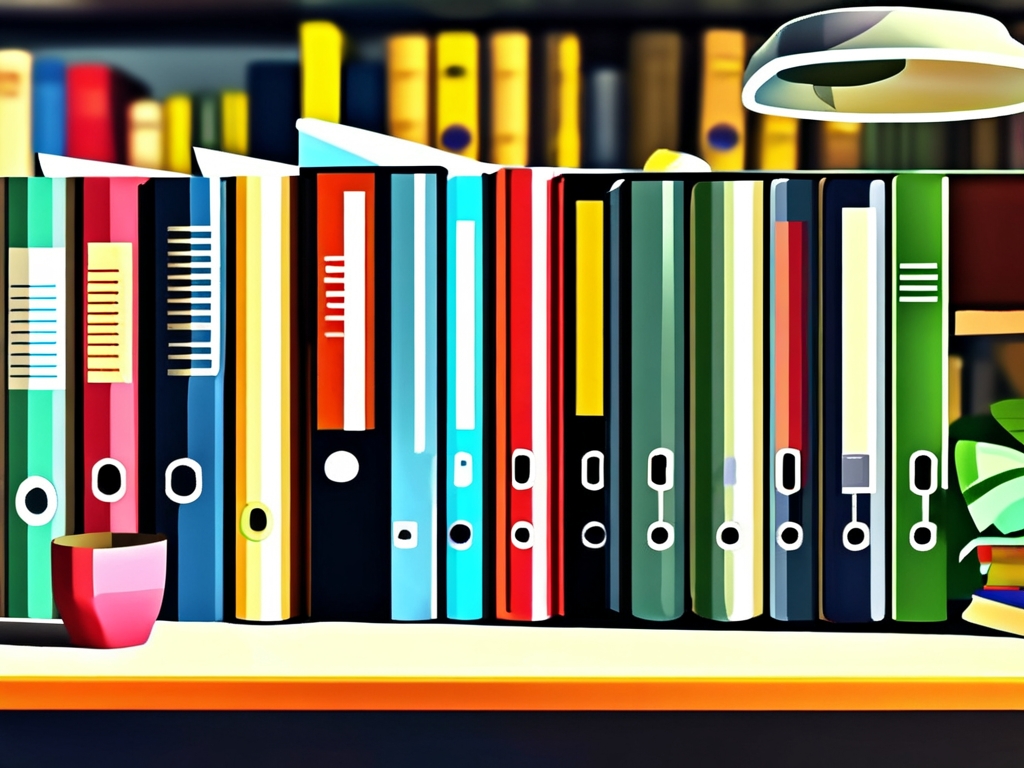
1. The Core Concepts
File Management governs how data is organized, stored, and retrieved on persistent storage devices like hard drives or SSDs. It involves hierarchical directory structures, file naming conventions, access permissions, and metadata management. File systems such as NTFS, ext4, or APFS handle tasks like fragmentation, space allocation, and ensuring data durability.
Memory Management, on the other hand, focuses on volatile memory (RAM). It allocates and deallocates memory space for running processes, optimizes RAM usage through techniques like paging and swapping, and prevents memory leaks. Modern operating systems employ virtual memory systems to abstract physical memory, enabling multitasking and isolating processes for security.
2. The Storage Hierarchy Connection
The interplay between file and memory management becomes evident in the storage hierarchy. When an application requests data, memory management retrieves it from disk (file system) into RAM for faster access. This process involves:
- Caching: Frequently accessed files are temporarily stored in memory buffers to reduce disk I/O latency.
- Page Swapping: When RAM is full, less-used memory pages are moved to a swap file on disk, managed jointly by both systems.
- Memory-Mapped Files: Files can be directly mapped to memory addresses, blurring the line between disk and RAM access.
3. Data Lifecycle Coordination
Consider a simple text editor:
- File Opening: The OS loads the file from disk into RAM (file management hands off to memory management).
- Editing: Changes reside in RAM until saved (memory management tracks modified pages).
- Saving: Modified data is flushed back to disk (memory management collaborates with file system drivers).
This workflow highlights how both systems ensure data consistency. For instance, write-ahead logging in file systems coordinates with memory caches to prevent data loss during crashes.
4. Performance Optimization Strategies
- Prefetching: File systems predict which data will be needed next (e.g., sequential file reads), prompting memory management to preload it into RAM.
- Buffer Management: Memory allocates space for disk buffers, while file systems prioritize which data stays memory-resident.
- Virtual Memory Integration: Swap files (managed by the file system) act as extensions of physical memory, enabling applications to use more "memory" than physically available.
5. Security and Resource Allocation
Both systems enforce security policies:
- File management controls access via permissions (e.g., read/write privileges).
- Memory management uses address space randomization and execute-disable bits to prevent exploits.
Resource allocation also requires coordination. A memory manager might prioritize keeping critical system files cached, while the file system logs disk usage to avoid fragmentation that could slow memory-swapping operations.
6. Challenges in Modern Systems
- SSD Wear-Leveling: File systems designed for SSDs must align with memory management strategies to minimize write cycles.
- Big Data Workloads: In-memory databases like Redis rely on file systems for persistence while maximizing RAM utilization.
- Cloud Computing: Distributed file systems (e.g., HDFS) require memory managers to handle data sharding across nodes.
7. Future Trends
Emerging technologies like persistent memory (e.g., Intel Optane) are blurring the line between storage and memory. File systems and memory managers will need unified APIs to manage these hybrid devices. Machine learning-driven prefetching algorithms and quantum computing architectures will further reshape this partnership.
File management and memory management are not isolated silos but collaborators in a continuous dance of data. From ensuring your unsaved document isn’t lost during a crash to enabling seamless multitasking, their integration is what makes modern computing both powerful and intuitive. As storage technologies evolve, this relationship will deepen, demanding smarter coordination to meet the demands of AI, edge computing, and beyond.