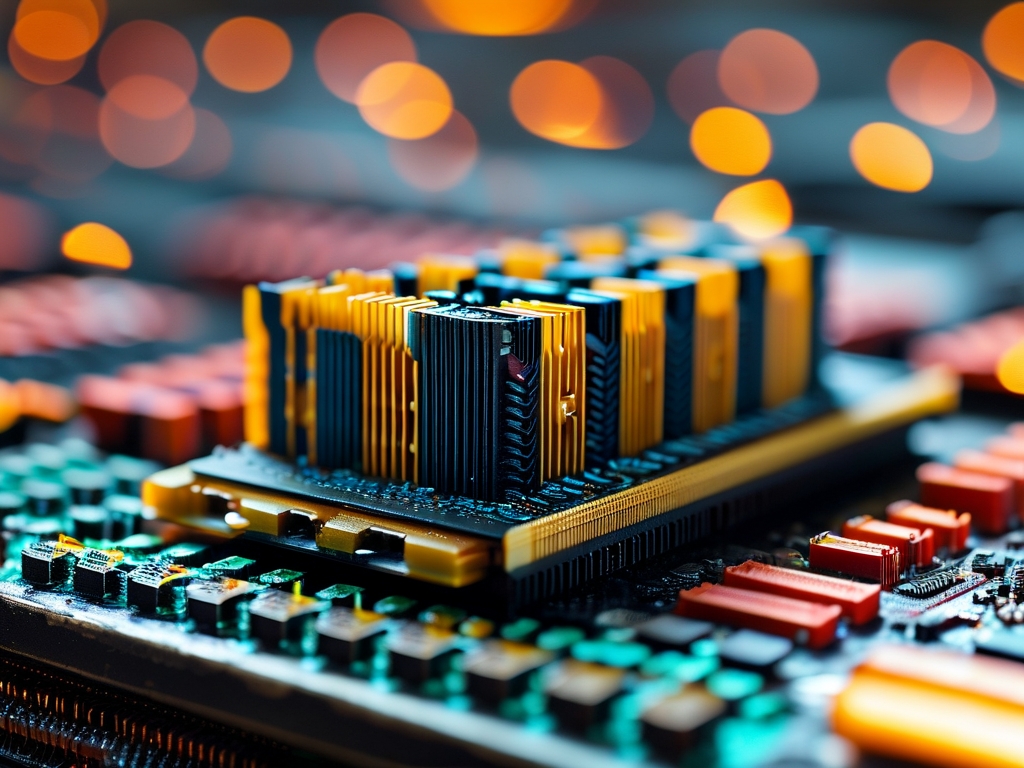Understanding how to calculate video memory requirements is crucial for content creators, editors, and IT professionals working with digital media. Accurately estimating storage needs prevents workflow disruptions, avoids costly hardware upgrades due to underestimation, and ensures smooth playback and editing, especially for high-resolution projects. The core factors determining a video file's size are its resolution, frame rate, bit depth, color space, compression codec, and duration. Grasping the interplay between these elements is fundamental to precise calculation.

Resolution, measured in pixels (e.g., 1920x1080 for Full HD, 3840x2160 for 4K UHD), defines the image dimensions. Higher resolutions contain exponentially more pixel data. For instance, a 4K frame has roughly four times the pixels of a 1080p frame. Frame Rate (FPS), the number of individual images displayed per second (common rates: 24, 25, 30, 48, 60, 120), directly scales file size – doubling the frame rate generally doubles the data per second. Bit Depth determines the number of bits used to represent the color of each pixel. Standard video is often 8-bit (16.7 million colors), while professional workflows use 10-bit (over a billion colors) or 12-bit, significantly increasing the data per pixel. Color Space (e.g., Rec. 709, Rec. 2020, sRGB, Adobe RGB) defines the range of colors (gamut) that can be represented. Wider gamuts like Rec. 2020 require more data than narrower ones like Rec. 709 to describe subtle color variations accurately.
The most significant factor, however, is the Compression Codec (Coder/Decoder). Raw video, completely uncompressed, is enormous and impractical for most uses. Codecs like H.264, H.265 (HEVC), ProRes, DNxHR, and AV1 apply complex algorithms to drastically reduce file size while aiming to preserve quality. Compression can be lossless (perfect reconstruction) or lossy (some data discarded, potentially affecting quality). The chosen codec and its settings (especially the bitrate – the amount of data processed per second) dramatically impact the final file size.
The fundamental formula for calculating uncompressed video size is:
File Size = Resolution (Width x Height) x Frame Rate x Bit Depth / 8 (bits per byte) x 3 (for RGB color channels) x Duration (seconds)
For example, calculating 1 minute of uncompressed 1080p (1920x1080) video at 30fps and 8-bit depth:
Size = (1920 * 1080) * 30 * (8 / 8) * 3 * 60 seconds
= (2,073,600 pixels) * 30 * 1 * 3 * 60
= 2,073,600 * 30 = 62,208,000 bytes/frame
* 3 = 186,624,000 bytes/frame
* 60 seconds = 11,197,440,000 bytes
≈ 10.43 GB per minute
This immense size highlights why compression is essential. To estimate compressed file sizes, the bitrate (measured in bits per second – bps, kbps, Mbps) is key:
File Size (bits) = Bitrate (bits per second) x Duration (seconds)
File Size (bytes) = (Bitrate (Mbps) x Duration (seconds)) / 8
For instance, a 10-minute (600 seconds) video encoded at 25 Mbps:
Size (bits) = 25,000,000 bps * 600 s = 15,000,000,000 bits
Size (bytes) = 15,000,000,000 / 8 = 1,875,000,000 bytes ≈ 1.75 GB
Choosing the appropriate bitrate depends heavily on the resolution, frame rate, desired quality, and codec efficiency. HEVC (H.265) typically achieves similar quality to H.264 at roughly half the bitrate. Professional editing codecs like Apple ProRes or Avid DNxHR use higher bitrates (often hundreds of Mbps) to retain maximum quality for post-production flexibility, resulting in much larger files than delivery codecs like H.264 or HEVC optimized for streaming or distribution.
Audio also contributes to the total file size, though usually much less than video. Factors include sample rate (e.g., 44.1 kHz, 48 kHz, 96 kHz), bit depth (16-bit, 24-bit), number of channels (mono, stereo, 5.1, 7.1), and audio codec (AAC, MP3, PCM, FLAC). Uncompressed PCM audio for a stereo track at 48 kHz / 16-bit uses about:
Size = Sample Rate x Bit Depth / 8 x Number of Channels x Duration (seconds)
= 48,000 Hz x (16 / 8) bytes x 2 x Duration
= 48,000 x 2 x 2 x Duration = 192,000 bytes/second ≈ 11.52 MB/minute
In practice, calculating exact sizes for compressed video involves more variables like GOP structure, motion complexity, and encoder settings. Professional applications like Adobe Premiere Pro or DaVinci Resolve provide bitrate calculators or presets. Online calculators are also valuable tools, allowing users to input parameters and get estimates.
For practical planning, always add a significant buffer (15-25%) to calculated estimates to account for variable bitrate encoding peaks, project growth, temporary files, and system overhead. Understanding video memory calculation empowers informed decisions about storage solutions (HDDs, SSDs, NAS, RAID configurations), ensures smooth editing workflows without dropped frames, facilitates accurate project budgeting, and guarantees sufficient space for archiving masters. Mastering this technical skill is non-negotiable for efficient and professional media handling in today's data-intensive video landscape.