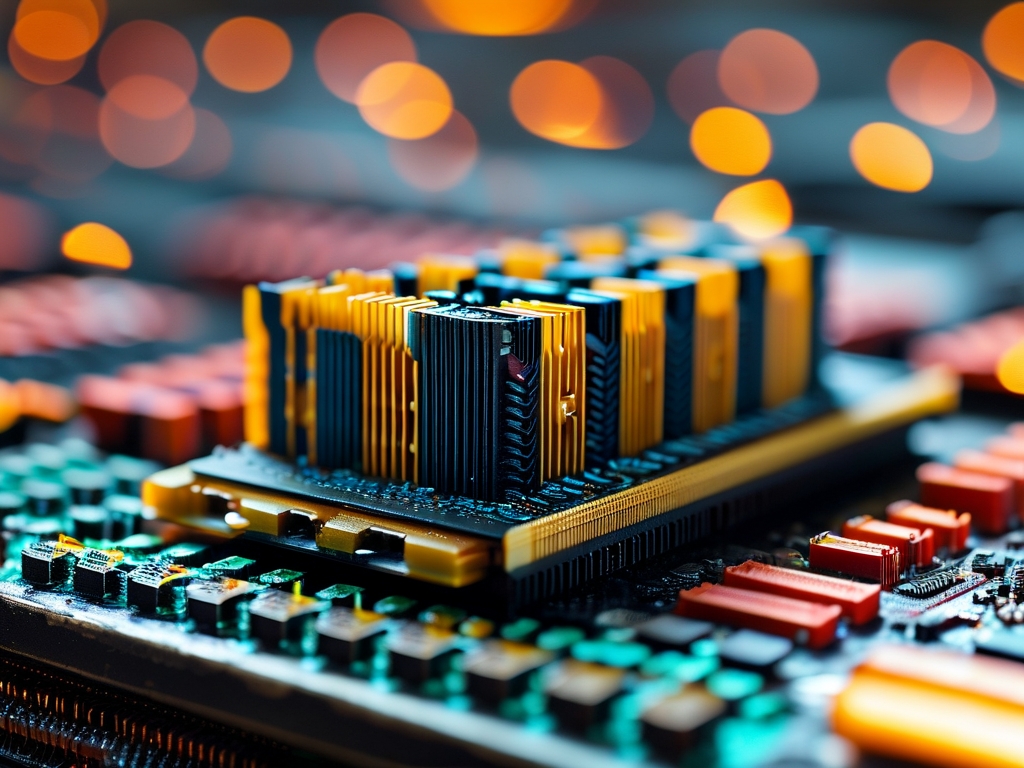When building or upgrading a computer, selecting the right memory (RAM) is critical for balancing performance, budget, and future-proofing. This guide explores recommendations for low-, mid-, and high-tier memory configurations, tailored to different user needs-from casual browsing to professional content creation and gaming.

Understanding Memory Basics
Before diving into recommendations, let's clarify key terms:
- Capacity: Measured in gigabytes (GB), it determines how much data RAM can handle simultaneously.
- Speed: Expressed in MHz (e.g., 3200MHz), it affects how quickly data is transferred.
- Latency: Timings like CL16 indicate delay between commands; lower values are better.
- DDR Generation: DDR4 remains common, but DDR5 is becoming mainstream for high-end builds.
Low-End Memory Recommendations (8GB–16GB)
Target Users: Casual users, office work, light web browsing, or basic multitasking. Budget: $30–$60.
For entry-level systems, prioritize affordability and reliability over speed. DDR4 remains the go-to choice here due to its widespread compatibility and lower cost.
- 8GB DDR4 (2400–2666MHz): Suitable for basic tasks. Brands like Crucial or Kingston offer single 8GB sticks under $25.
- 16GB DDR4 (2666–3200MHz): A smarter investment for light gaming or multitasking. Look for dual-channel kits (2x8GB) from TeamGroup or ADATA ($40–$60).
Why This Works: 8GB meets minimum requirements for Windows 11 or ChromeOS, while 16GB provides headroom for browser tabs and lightweight applications. Avoid overspending on high speeds-motherboards in budget builds often limit RAM clocking.
Mid-Range Memory Recommendations (16GB–32GB)
Target Users: Gamers, content creators, and power users running demanding software. Budget: $70–$150.
Mid-tier systems benefit from faster speeds and moderate future-proofing. DDR4 still dominates, but DDR5 is worth considering for newer platforms.
- 16GB DDR4 (3200–3600MHz): Ideal for 1080p gaming and photo editing. Kits like Corsair Vengeance LPX or G.Skill Ripjaws V ($65–$90) balance cost and performance.
- 32GB DDR4/DDR5 (3600–5200MHz): For 1440p gaming, video editing, or 3D rendering. DDR5 kits like Kingston Fury Beast (32GB, 5200MHz, ~$120) offer a noticeable boost in bandwidth-heavy tasks.
Pro Tip: Enable XMP (Intel) or EXPO (AMD) profiles in BIOS to unlock advertised speeds. Pairing RAM with a mid-range CPU (e.g., Ryzen 5 or Core i5) ensures balanced performance.
High-End Memory Recommendations (32GB–64GB+)
Target Users: Enthusiasts, 4K gamers, and professionals in video production, AI, or engineering. Budget: $160–$400+.
High-end builds demand top-tier speed, capacity, and stability. DDR5 is strongly recommended here, leveraging its superior bandwidth for cutting-edge workloads.
- 32GB DDR5 (6000–6400MHz): Perfect for 4K gaming or 3D animation. Kits like G.Skill Trident Z5 RGB ($180–$220) combine aesthetics with low latency.
- 64GB+ DDR5 (5200–7200MHz): For workstation-level tasks. Corsair Dominator Platinum or TeamGroup T-Force Delta RGB (64GB, ~$300) handle massive datasets and virtualization effortlessly.
Overclocking Considerations: Premium RAM often includes headroom for manual tuning. Pair with motherboards supporting PCIe 5.0 and CPUs like Intel Core i9 or Ryzen 9 for maximum synergy.
Future-Proofing and Compatibility Checks
- Motherboard Limitations: Verify RAM type (DDR4/DDR5) and maximum supported speed. A Z690/Z790 or X670E board is essential for high-end DDR5.
- Cooling: High-speed RAM generates heat; ensure adequate airflow or opt for heatsink-equipped modules.
- Upgrade Path: For budget builds, leave RAM slots open for future expansion.
Choosing the right memory hinges on aligning specs with your workload and budget. Low-end users should prioritize capacity, mid-tier builders focus on speed, and high-end enthusiasts invest in DDR5's scalability. Always check compatibility and consider future needs-whether it's gaming, creativity, or raw computational power, the right RAM transforms your system's potential.