When building or upgrading a computer, selecting the right memory (RAM) is critical for optimizing performance, multitasking efficiency, and future-proofing your system. With numerous options available-varying in type, speed, capacity, and compatibility-making an informed decision can be daunting. This guide explores key factors to consider when choosing memory for your computer.
1. Understand Memory Types: DDR4 vs. DDR5
The first step is identifying the memory generation supported by your motherboard. Most modern systems use DDR4 (Double Data Rate 4) or DDR5 (Double Data Rate 5). DDR5, released in 2021, offers higher bandwidth (up to 6.4 Gbps per pin) and improved power efficiency compared to DDR4 (up to 3.2 Gbps). However, DDR4 remains widely used due to its affordability and compatibility with older systems.
- DDR4: Ideal for budget builds or mid-range systems. It supports capacities up to 64GB per module and speeds up to 3200 MHz.
- DDR5: Better for high-end gaming, content creation, or workloads requiring massive bandwidth. It supports up to 128GB per module and speeds exceeding 6400 MHz.
Always check your motherboard's specifications to avoid incompatibility.
2. Capacity: How Much RAM Do You Need?
Memory capacity directly impacts multitasking and application performance.
- 8GB: Suitable for basic tasks like web browsing, office work, or light photo editing.
- 16GB: The sweet spot for most users, handling gaming, streaming, and moderate content creation.
- 32GB or higher: Recommended for professional-grade video editing, 3D rendering, or running virtual machines.
For future-proofing, consider leaving room for upgrades. For example, if your motherboard has four slots, installing two 16GB sticks (totaling 32GB) allows adding more later.
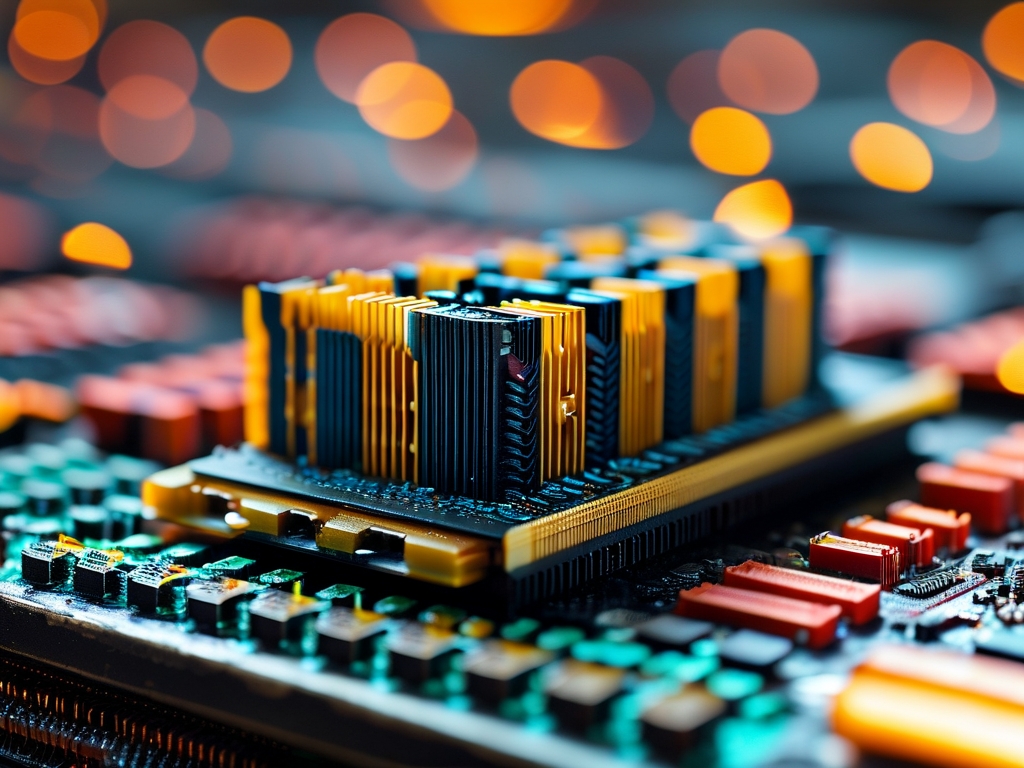
3. Speed and Latency: Balancing Performance
RAM speed (measured in MHz) and latency (CL, or CAS Latency) affect how quickly data is accessed. Higher MHz and lower CL values mean faster performance, but the gains depend on your use case:
- Gaming: Speed matters, but only up to a point. DDR4-3600 or DDR5-6000 are popular choices.
- Productivity: Applications like Photoshop or Premiere Pro benefit from faster RAM.
- Latency: A DDR4-3200 CL16 kit has similar real-world performance to a DDR4-3600 CL18 kit due to timing calculations.
Note that exceeding your motherboard's supported speed may require manual overclocking.
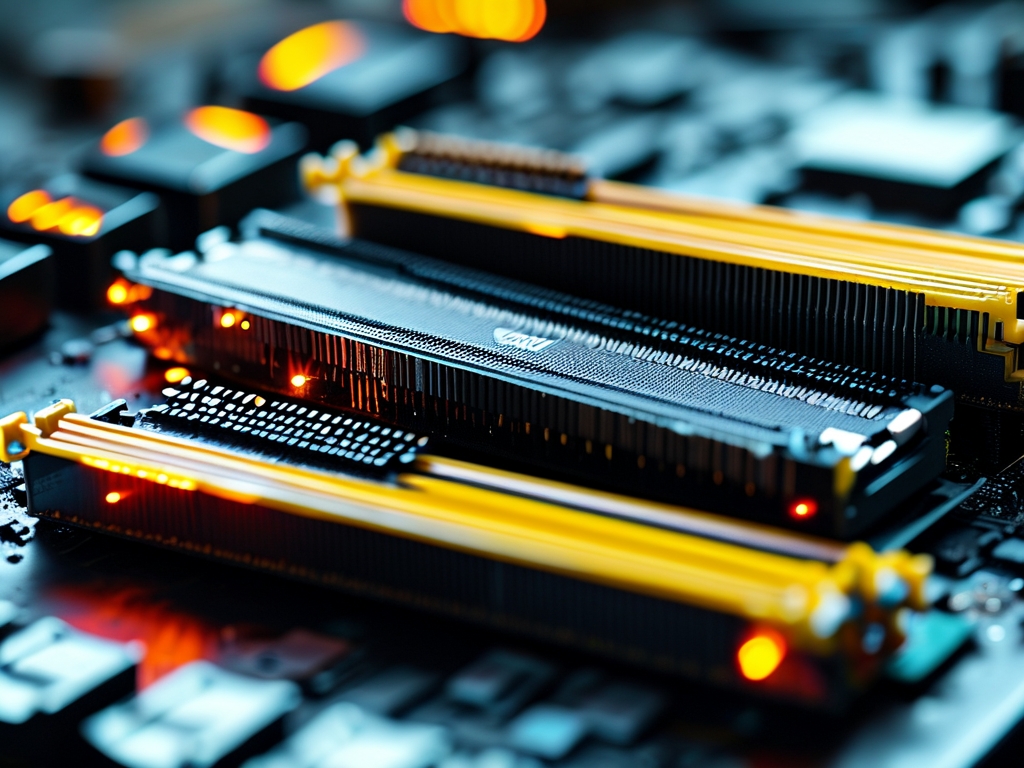
4. Dual-Channel vs. Quad-Channel Configurations
Modern motherboards support dual-channel (two RAM sticks) or quad-channel (four sticks) configurations. Dual-channel setups double the data transfer rate compared to single-channel, improving performance in memory-intensive tasks. For most users, two matched sticks (e.g., 2x8GB) are optimal. Quad-channel systems, often found in workstations, provide even greater bandwidth but require specialized hardware.
5. Brand and Reliability
Reputable brands like Corsair, G.Skill, Crucial, and Kingston offer reliable memory modules with warranties. Premium brands may include heat spreaders for thermal management, which is useful for overclocking. Check reviews and ensure the RAM is certified for compatibility with your motherboard (e.g., Intel XMP or AMD EXPO profiles).
6. Budget Considerations
Memory prices fluctuate based on technology and demand. DDR4 kits are generally cheaper, with 16GB DDR4-3200 costing around $50–$70. DDR5 kits start at $100 for 16GB but deliver better long-term value for high-end builds. Avoid overspending on ultra-high-speed RAM unless your workload explicitly benefits from it.
7. Specialized Use Cases
- Gaming: Prioritize speed (e.g., DDR5-6000) and low latency.
- Content Creation: Opt for higher capacity (32GB+) and stable performance.
- Servers/Workstations: Consider ECC (Error-Correcting Code) memory for data integrity.
Final Tips
- Verify motherboard compatibility using tools like PC Part Picker.
- Match RAM sticks for dual-channel configurations.
- Prioritize capacity over extreme speeds for general use.
By evaluating your needs, budget, and system requirements, you can select memory that maximizes your computer's potential. Whether building a budget PC or a high-performance workstation, the right RAM ensures smooth operation and longevity.






