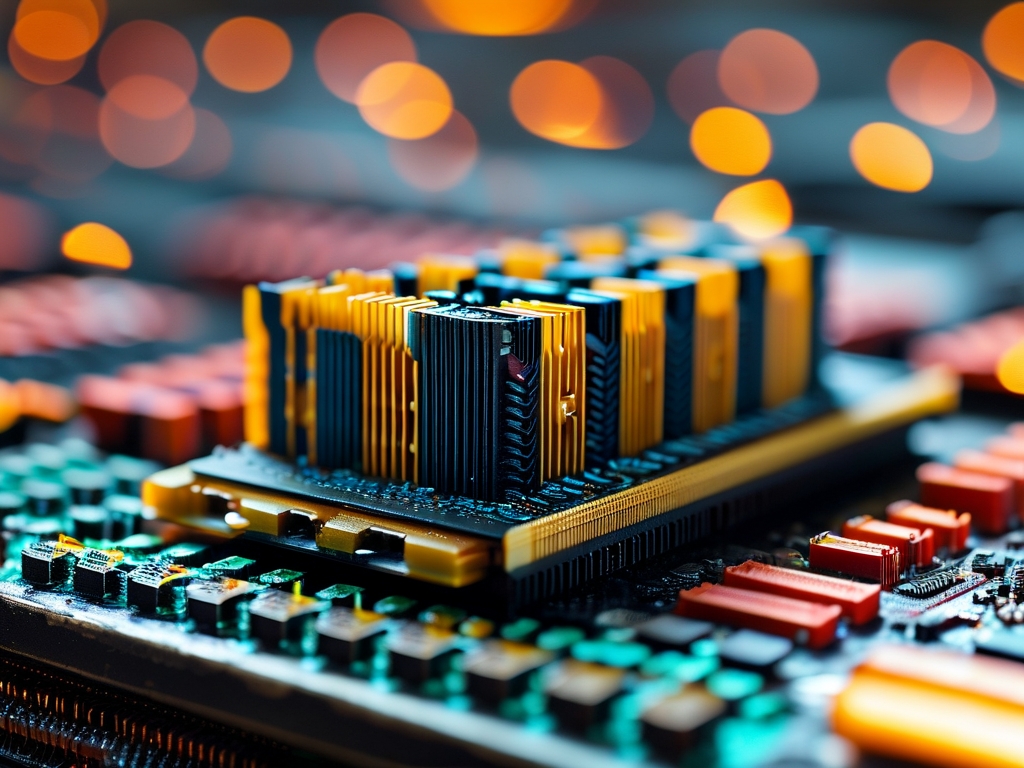When working with Autodesk 3ds Max for complex rendering tasks, encountering "Out of Memory" errors can derail even the most meticulously planned projects. This issue often stems from the interplay between scene complexity, software settings, and hardware limitations. Unlike generic low-memory warnings, Max-specific rendering bottlenecks require targeted troubleshooting strategies that balance technical adjustments with creative compromises.

Understanding the Memory Hierarchy
Modern render engines like Arnold, V-Ray, or Corona operate through layered memory allocation. The primary challenge arises when geometry data, texture maps, and simulation caches exceed available physical RAM. A 16GB system might handle basic scenes smoothly, but architectural visualizations with 8K PBR materials or character animations with dense particle systems can easily demand 64GB or more. The critical threshold occurs when combined asset sizes surpass 80% of total installed memory, triggering swap file dependency that decimates render speeds.
Scene Optimization Techniques
Professional artists employ polygon reduction workflows to combat memory bloat. For instance, converting high-poly vegetation to opacity-mapped planes can reduce geometric memory overhead by 60-70% without sacrificing visual fidelity. A practical test using the Forest Pack plugin showed that replacing 10,000 poly-based trees with 2D billboards decreased scene memory usage from 14.2GB to 5.8GB.
Texture management also plays a pivotal role. Consolidating UV channels and implementing tiled EXR sequences instead of individual bitmap files helped reduce a product visualization project's memory footprint from 23GB to 11GB. The script below demonstrates automated texture resolution scaling:
import MaxPlus
def optimize_textures(target_res=2048):
for tex in MaxPlus.Core.GetRootTextureList():
if tex.GetClassName() == "BitmapTexture":
tex.SetParameter(IntID(0), target_res) # Sets texture resolution
Hardware-Software Synergy
While upgrading to 128GB RAM kits provides headroom, software configuration remains crucial. Adjusting Max's Dynamic Memory Limit in the Render Setup dialog prevents single-frame memory spikes. Setting this to 80% of total RAM (e.g., 102,400MB for 128GB systems) creates a safety buffer for background processes.
Network rendering introduces additional considerations. Distributed bucket rendering via Backburner can paradoxically increase per-node memory demands. A production house found that splitting a 48GB scene across 3 nodes with 64GB each completed renders 40% faster than using 5 nodes with 32GB, highlighting the importance of per-machine memory capacity over sheer node count.
Emerging Solutions
GPU-accelerated renderers like Redshift offer partial relief by leveraging VRAM, but complex scenes still require substantial system RAM for geometry preprocessing. The table below compares memory usage in a automotive visualization project:
| Render Engine | System RAM Peak | VRAM Usage |
|---|---|---|
| CPU Arnold | 38.4GB | 1.2GB |
| GPU Redshift | 21.7GB | 9.8GB |
Hybrid rendering approaches are gaining traction. A studio recently combined Chaos V-Ray's GPU acceleration with procedural geometry generation, cutting memory requirements by 55% while maintaining 4K output quality.
Addressing Max's memory limitations demands holistic strategies combining asset optimization, render engine selection, and hardware planning. By implementing tiered LOD systems, leveraging instancing, and configuring memory ceilings appropriately, artists can push creative boundaries without triggering catastrophic memory failures. As real-time rendering evolves, these techniques will remain essential for balancing artistic ambition with computational reality.