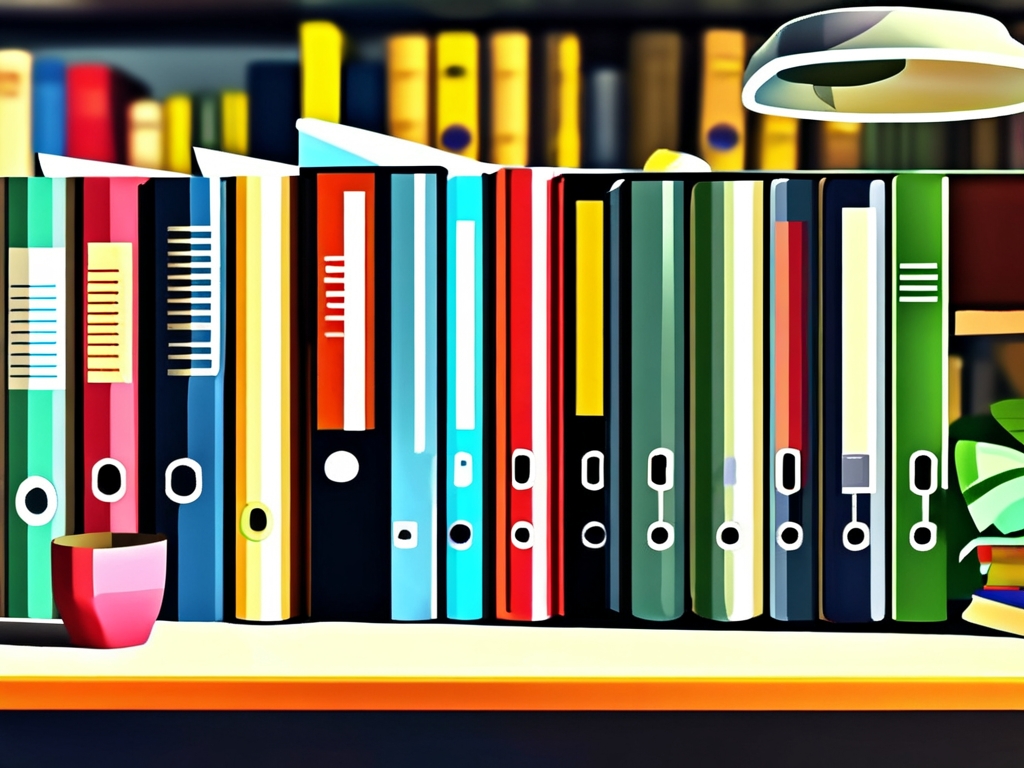Managing storage space on smartphones often involves deleting files, but many users worry whether this process permanently erases their data. Understanding how mobile devices handle file deletion helps clarify risks and safeguards.
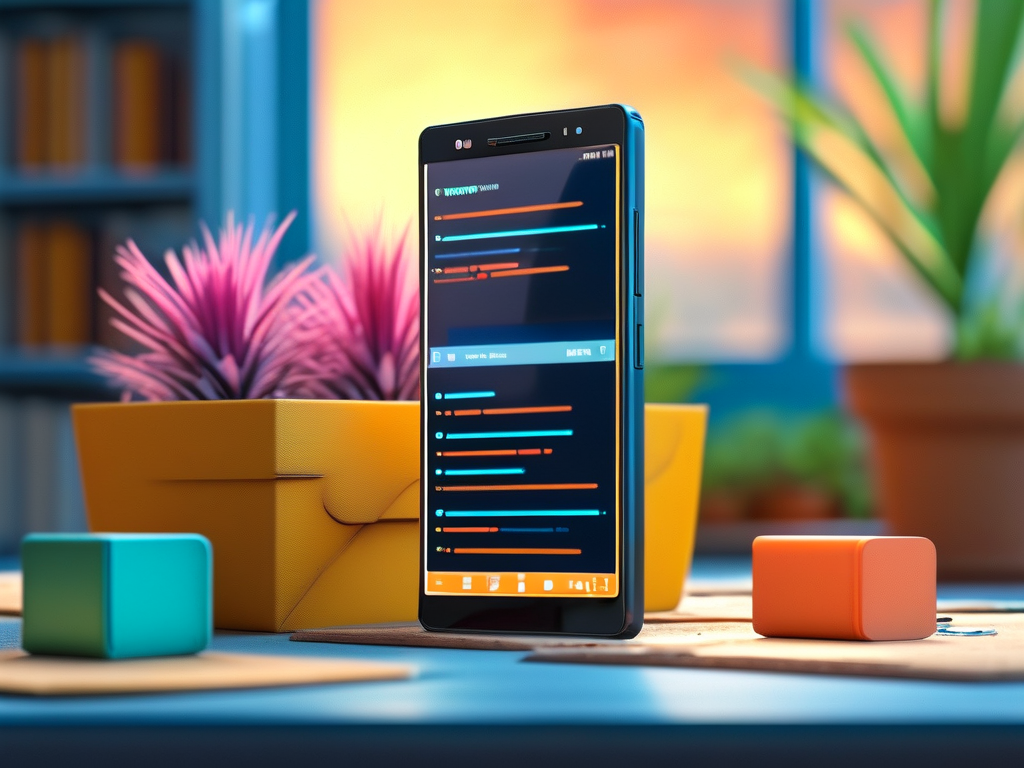
When users delete photos, videos, or documents through a phone’s file manager, the data isn’t immediately wiped from the storage chip. Instead, the system marks the occupied space as "available" for new data. Until that space is overwritten by new files, recovery tools can often retrieve deleted content. This explains why accidentally deleted files might still be recoverable within a short timeframe.
However, modern smartphones increasingly employ "trimming" techniques in solid-state storage (SSD/NAND-based), which proactively clear marked data blocks to optimize performance. Devices using encryption or secure deletion features may also permanently erase files during the deletion process. For example, iOS’s "Erase All Content and Settings" or Android’s factory reset with encryption keys destruction ensure data becomes irrecoverable.
Three factors influence data retention after deletion:
- Storage Type: Traditional eMMC storage retains data longer than UFS/NVMe drives with advanced garbage collection.
- User Behavior: Immediately saving large files after deletion reduces recovery chances by overwriting old data.
- OS Security Features: Devices running Android 10+ or iOS 13+ automatically encrypt deleted file remnants.
To minimize accidental data loss during storage cleanup:
- Enable cloud backups before mass deletions
- Use "Recently Deleted" folders as temporary buffers
- Avoid low-level format tools unless absolutely necessary
Developers working with storage systems can implement safeguards through code. For instance:
// Android example: Secure file deletion
File file = new File(path);
if (file.exists()) {
SecureRandom random = new SecureRandom();
try (RandomAccessFile raf = new RandomAccessFile(file, "rws")) {
byte[] buffer = new byte[(int) raf.length()];
random.nextBytes(buffer);
raf.write(buffer);
}
file.delete();
}
This Java snippet overwrites file content with random data before deletion, mimicking military-grade data sanitization.

Manufacturers like Samsung and Apple now integrate "Secure Folder" and "Optimize Storage" features that balance storage management with data protection. Third-party apps like CCleaner Mobile have faced criticism for aggressive cleaning algorithms that occasionally remove essential app data, highlighting the need for cautious file management.
Forensic studies reveal that 63% of second-hand smartphones still contain recoverable personal data from previous owners, emphasizing the importance of proper deletion protocols. As mobile storage capacities grow to 1TB+, developing responsible file management habits becomes crucial for both personal privacy and device performance.
In , standard file deletion on phones doesn’t guarantee permanent data loss, but leveraging built-in security tools and understanding device-specific behaviors can help users achieve their desired outcome – whether temporarily clearing space or permanently erasing sensitive information.