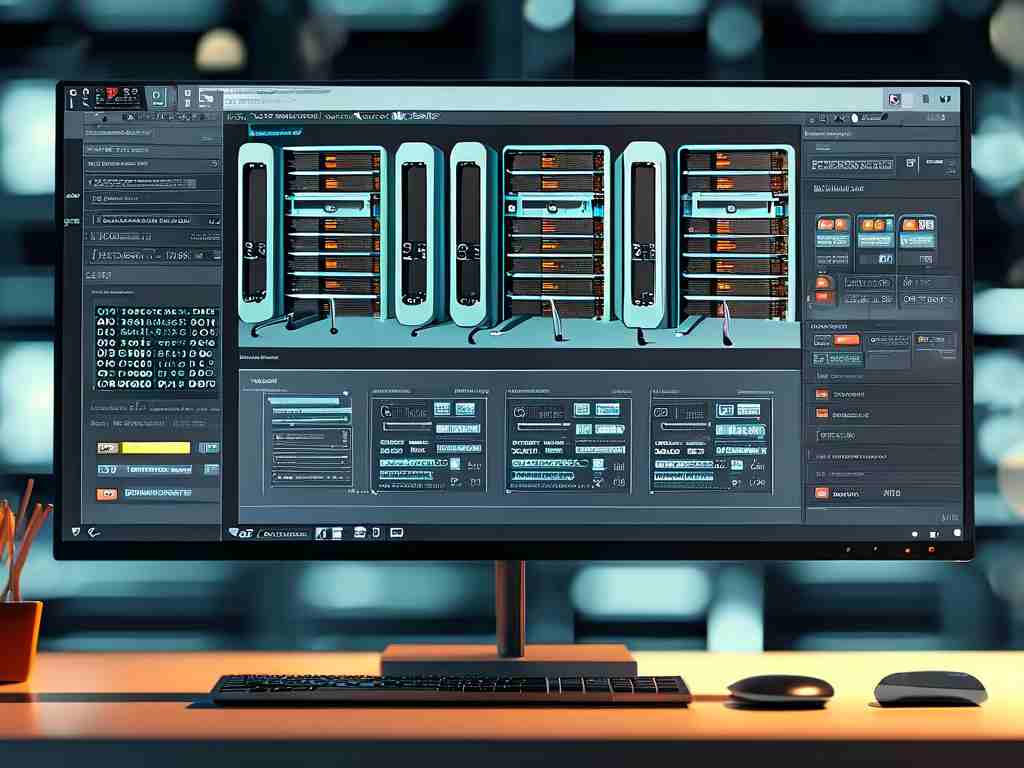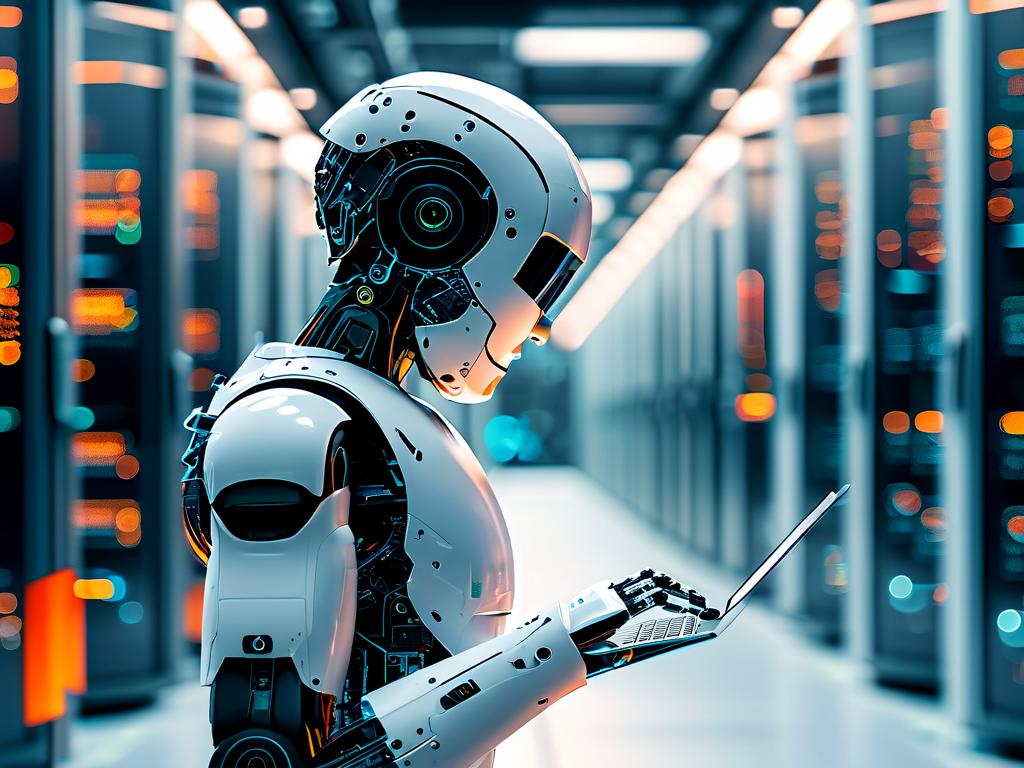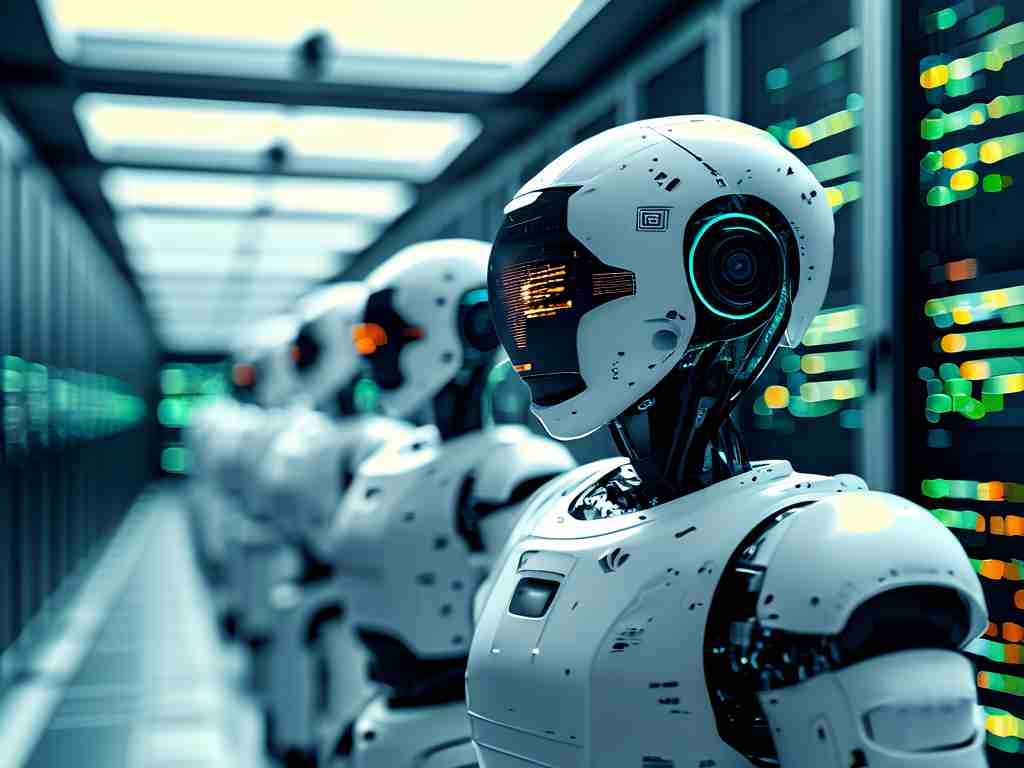Warehouse Management Systems (WMS) have become essential for modern logistics and supply chain operations, handling everything from inventory tracking to order fulfillment. As businesses scale, the need for efficient deployment processes grows, leading many to embrace automation. Automated deployment of WMS involves using scripts and tools to streamline the setup, configuration, and updates of these systems without manual intervention. This approach minimizes human errors and accelerates implementation times, which is crucial in fast-paced industries. For instance, a retail company can roll out new WMS features across multiple warehouses in hours instead of weeks, boosting overall productivity.

The core benefits of automating WMS deployment are substantial. First, it enhances reliability by reducing configuration mistakes that often plague manual methods. A single error in setting up user permissions or database connections can cause costly downtime, but automation scripts ensure consistency. Second, it improves scalability; organizations can deploy WMS instances rapidly as they expand to new locations. Third, cost savings arise from lower labor requirements and faster time-to-value. Teams no longer spend nights troubleshooting installations, freeing them for strategic tasks like optimization. Finally, automation supports continuous integration and delivery (CI/CD), allowing for frequent updates that incorporate real-time data analytics or security patches. This agility keeps WMS competitive in dynamic markets.
Implementing automated WMS deployment requires a structured approach. Start by assessing your current infrastructure, such as server environments and network dependencies. Then, choose appropriate tools like Jenkins for orchestration or Ansible for configuration management. For example, a basic Ansible playbook can automate the installation of a WMS module. Here's a simplified code snippet:
- name: Deploy WMS Core Module
hosts: wms_servers
tasks:
- name: Install required packages
apt:
name: "{{ item }}"
state: present
with_items:
- python3
- docker
- name: Pull WMS Docker image
docker_image:
name: company/wms-core
tag: latest
source: pull
- name: Start WMS container
docker_container:
name: wms_app
image: company/wms-core:latest
ports:
- "8080:8080"
state: started
This script handles package installation, image retrieval, and container startup in one go. After setting up such scripts, integrate them into a CI/CD pipeline using tools like GitLab CI or GitHub Actions. This enables automated testing and deployment triggers based on code commits.
However, challenges exist, such as security risks from misconfigured automation scripts or compatibility issues with legacy systems. To mitigate these, adopt best practices like regular audits and role-based access controls. Also, train staff to manage and monitor the automation workflows, ensuring they understand error logs and recovery procedures. For instance, if a deployment fails due to network glitches, automated rollback scripts can revert changes instantly, preventing operational disruptions. Over time, this builds resilience and trust in the system.
In real-world scenarios, companies report transformative outcomes. Take a hypothetical case of a mid-sized e-commerce firm that automated its WMS deployment. Previously, manual setups took two weeks per warehouse, causing delays in peak seasons. After switching to automation, they reduced deployment time to under a day, cutting costs by 30% and improving inventory accuracy by 15%. This highlights how automation isn't just a technical upgrade but a strategic enabler for growth.
Looking ahead, emerging trends like AI-driven predictive maintenance or cloud-native deployments will further refine WMS automation. Organizations should stay adaptable by exploring innovations such as Kubernetes for container orchestration or serverless architectures. Ultimately, automated deployment transforms WMS from a static tool into a dynamic asset, driving efficiency and innovation in supply chains. Embracing this shift ensures businesses remain competitive in an increasingly automated world.