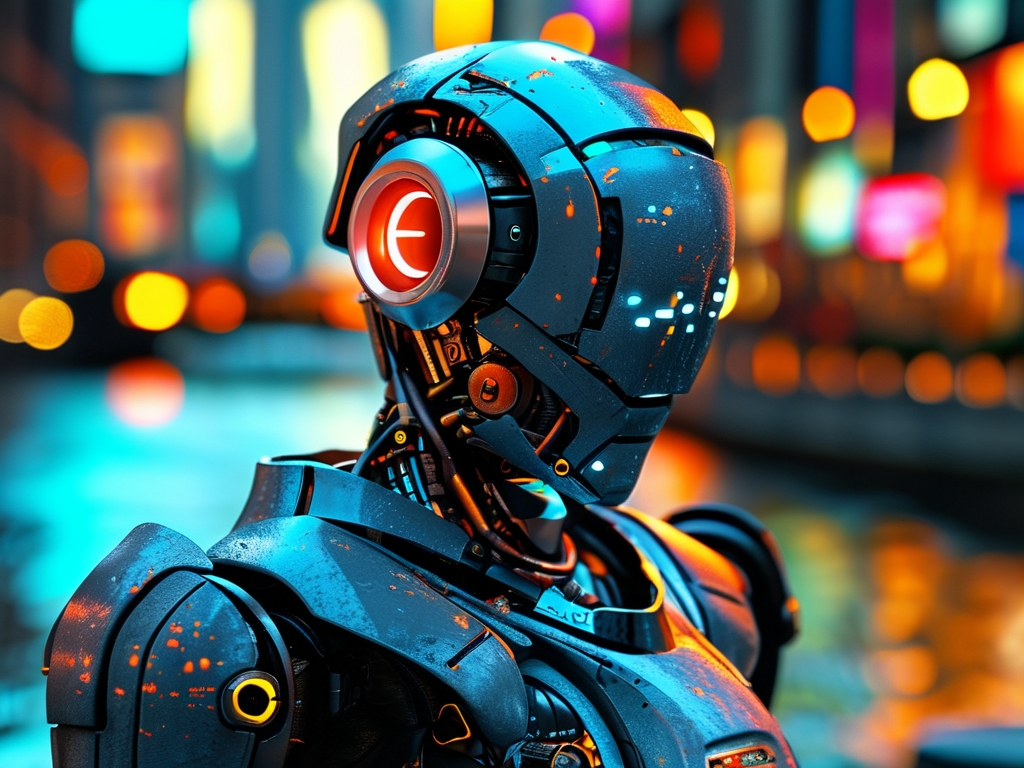Cache memory plays a critical role in modern computing systems by bridging the speed gap between fast processors and slower main memory. A fundamental question in system design is: How is cache memory calculated? This article explores the principles, formulas, and factors that determine cache memory allocation, including architecture, algorithms, and performance optimization strategies.
1. Basics of Cache Memory
Cache memory is a small, high-speed storage layer that temporarily holds frequently accessed data. Its size and structure directly impact system performance. Unlike main memory (RAM), cache memory is measured in kilobytes (KB) or megabytes (MB) and is embedded closer to the CPU. The calculation of cache memory depends on three primary components:
- Cache Size: Total storage capacity.
- Block Size: Data units stored per cache line.
- Associativity: How data is mapped to cache locations.
2. Cache Size Calculation
The total cache size is determined by the formula:
[ \text{Cache Size} = \text{Number of Cache Lines} \times \text{Block Size} ]
For example, a cache with 512 lines and 64-byte blocks has a total size of (512 \times 64 = 32,768) bytes (32 KB).
3. Block Size and Its Impact
Block size refers to the amount of data transferred between RAM and cache in a single operation. Larger blocks improve spatial locality but may waste bandwidth if data is unused. Smaller blocks reduce waste but increase access frequency. Designers balance these factors based on workload patterns.
4. Associativity: Direct-Mapped vs. Set-Associative
- Direct-Mapped Cache: Each RAM block maps to exactly one cache line. Simple but prone to conflicts.
- Set-Associative Cache: Blocks map to a group of lines (e.g., 4-way associativity). Reduces conflicts but increases complexity.
The associativity level affects the formula for calculating addressable cache lines:
[ \text{Number of Sets} = \frac{\text{Total Cache Lines}}{\text{Associativity}} ]
5. Replacement Policies
When the cache is full, replacement policies (e.g., LRU, FIFO, Random) determine which data to evict. These algorithms influence effective cache utilization but do not directly affect size calculations.

6. Real-World Examples

- CPU Caches: Modern CPUs (e.g., Intel Core i7) use multi-level caches (L1, L2, L3). L1 is split into instruction (32 KB) and data (32 KB) caches.
- Web Browsers: Browser caches calculate storage based on user settings (e.g., 250 MB default in Chrome).
7. Trade-offs in Cache Design
- Speed vs. Size: Larger caches reduce miss rates but increase latency.
- Power Consumption: More cache layers drain battery life in mobile devices.
- Cost: SRAM (used in caches) is faster but more expensive than DRAM.
8. Advanced Techniques
- Prefetching: Predicting future data needs to pre-load cache.
- Non-Uniform Cache Architecture (NUCA): Optimizing cache access in multi-core systems.
9. Tools for Cache Analysis
Developers use simulators (e.g., Valgrind, Gem5) to model cache behavior and calculate optimal sizes for specific applications.
Calculating cache memory involves balancing hardware constraints, workload requirements, and performance goals. By understanding factors like block size, associativity, and replacement policies, engineers can design systems that maximize speed and efficiency. As computing evolves, adaptive caching algorithms and machine learning-driven optimizations will further refine how cache memory is calculated and managed.