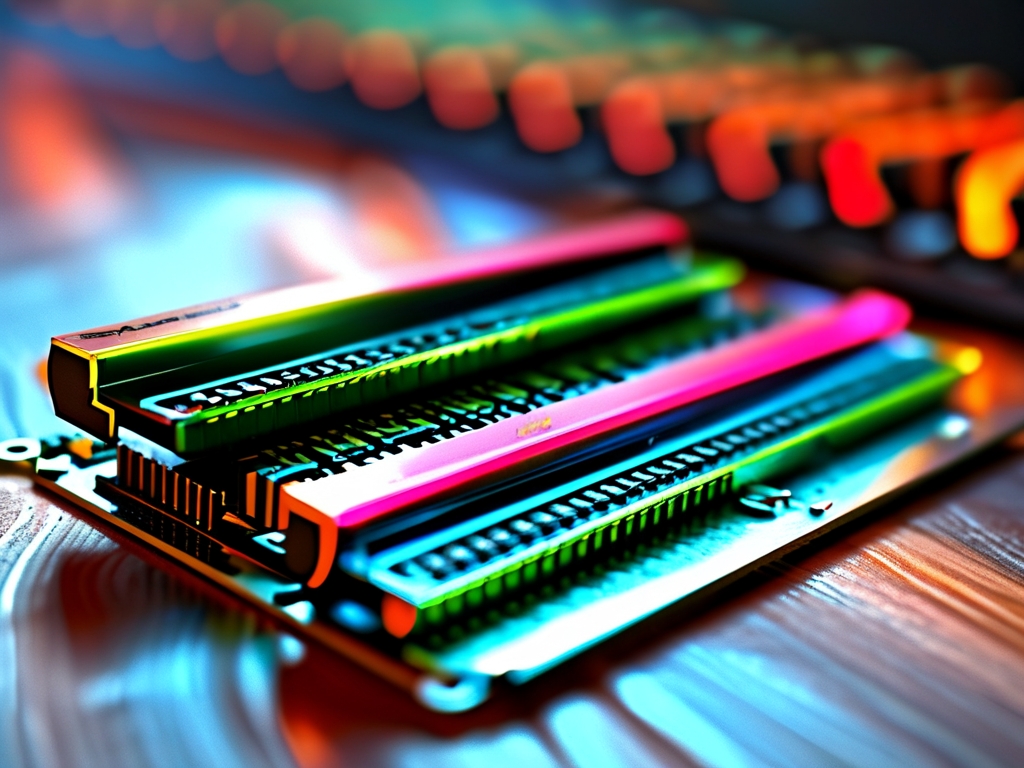When it comes to optimizing a computer’s performance, memory (RAM) plays a critical role. Whether you’re building a new PC, upgrading an existing system, or troubleshooting slowdowns, understanding how to calculate memory requirements and how to choose the best memory for your needs is essential. This guide will walk you through the key factors to consider, from technical specifications to real-world use cases.
Understanding Memory Basics
Memory, or Random Access Memory (RAM), acts as a temporary storage space for data that your computer’s processor needs to access quickly. Unlike storage drives (e.g., SSDs or HDDs), RAM is volatile, meaning it loses data when powered off. The more RAM your system has, the more tasks it can handle simultaneously without slowing down.
Step 1: Calculating How Much Memory You Need
The first step in choosing memory is determining how much RAM your system requires. This depends on your usage:
- Basic Tasks: For web browsing, email, and office applications, 8GB of RAM is typically sufficient.
- Multitasking and Productivity: If you frequently use multiple apps, edit documents, or stream content, 16GB provides smoother performance.
- Gaming and Content Creation: Modern games and creative software (e.g., video editing tools) benefit from 32GB or more to handle high-resolution assets and complex workflows.
- Specialized Workloads: Tasks like 3D rendering, machine learning, or running virtual machines may require 64GB+ for optimal efficiency.
To calculate your needs, monitor your current RAM usage via tools like Task Manager (Windows) or Activity Monitor (macOS). If your usage consistently exceeds 70-80% of available RAM, an upgrade is advisable.
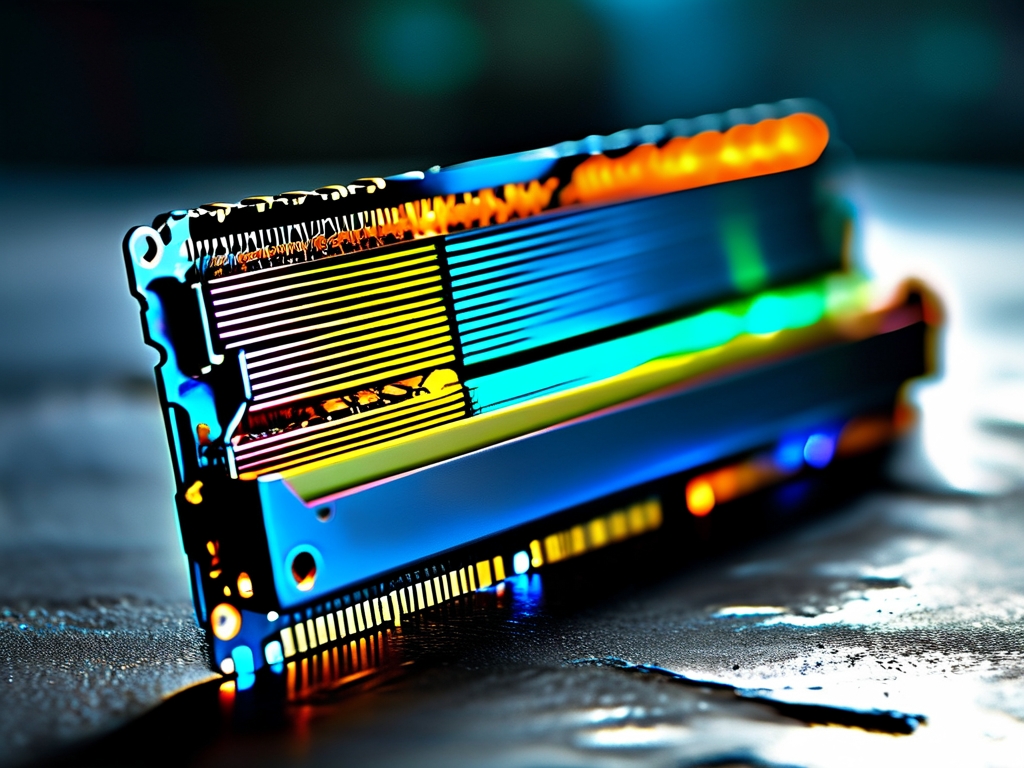
Step 2: Evaluating Memory Specifications
Once you know how much RAM you need, focus on these technical details:
- Type of Memory: DDR4 and DDR5 are the latest standards. DDR5 offers higher speeds and efficiency but is more expensive. Ensure compatibility with your motherboard.
- Speed (MHz): Higher MHz means faster data transfer. For example, DDR4-3200 is faster than DDR4-2666.
- Latency (CAS): Lower latency (e.g., CL16) improves responsiveness. Balance speed and latency for your budget.
- Single vs. Dual Channel: Using two identical RAM sticks (dual-channel) boosts performance compared to a single stick.
Step 3: Choosing the Right Brand and Quality
Not all RAM is created equal. Reputable brands like Corsair, Kingston, G.Skill, and Crucial offer reliable products with warranties. Consider:
- Heat Spreaders: Important for overclocking or high-performance systems.
- Compatibility: Check your motherboard’s QVL (Qualified Vendor List) to avoid issues.
- Budget vs. Performance: Premium RAM with RGB lighting or extreme speeds may not be necessary for casual users.
Real-World Scenarios
- Gaming: Aim for 16-32GB of DDR4/DDR5 with speeds ≥3200MHz. Low latency (CL16 or lower) reduces stuttering.
- Content Creation: Prioritize capacity (32GB+) and speed to handle large files.
- Office Use: 8-16GB of budget-friendly DDR4 suffices.
Common Mistakes to Avoid
- Overbuying: Excess RAM won’t improve performance if other components (e.g., CPU or GPU) are bottlenecks.
- Ignoring Compatibility: Mixing RAM speeds or brands can cause instability.
- Neglecting Future-Proofing: If you plan to keep your system for years, invest in slightly more RAM than you currently need.
Calculating and selecting the best memory involves balancing your workload, budget, and technical requirements. By understanding your usage patterns, evaluating specifications, and choosing reputable brands, you can ensure a smooth and efficient computing experience. Whether you’re a gamer, creative professional, or casual user, the right RAM will unlock your system’s full potential.