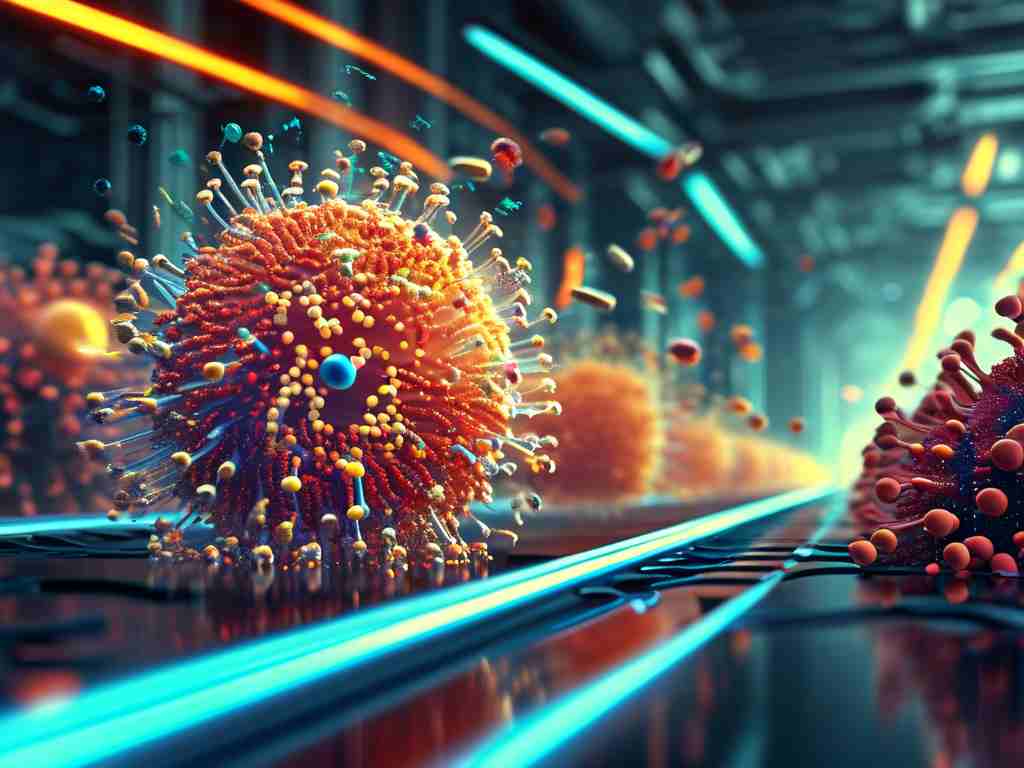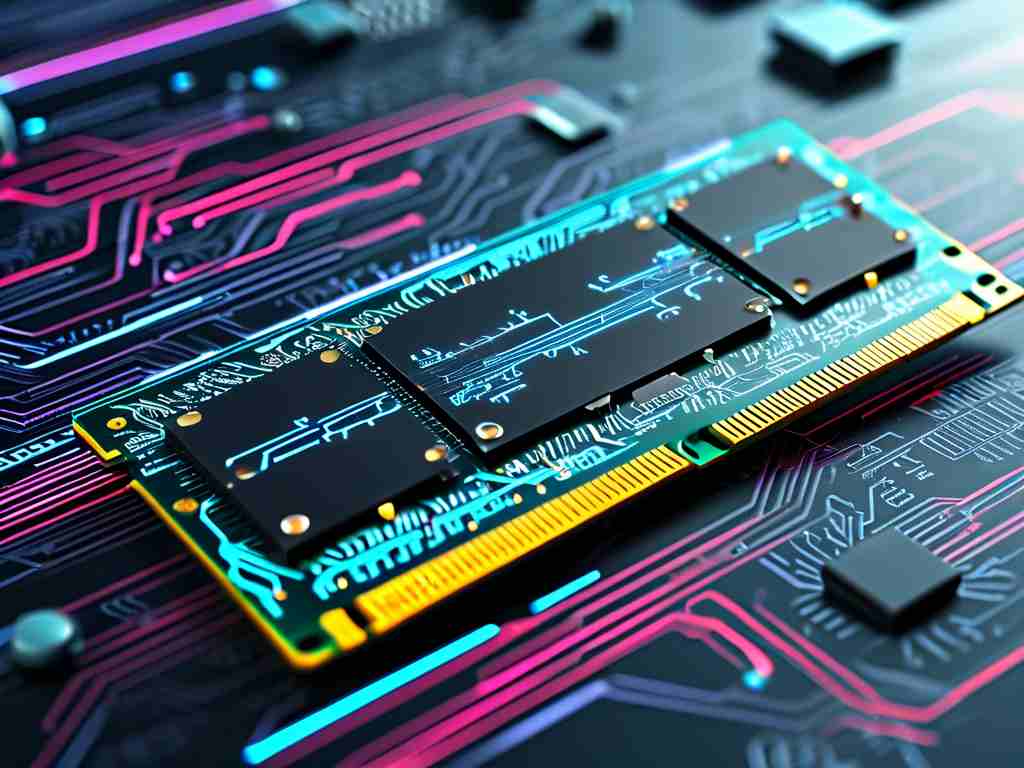Understanding memory requirements for video processing is critical for optimizing performance in editing, streaming, and AI-driven applications. This article explores practical methods to calculate memory consumption based on resolution, frame rate, bit depth, and compression techniques.

Core Factors in Video Memory Calculation
Video memory usage depends on four primary parameters: resolution (pixel dimensions), frame rate (frames per second), bit depth (color information per pixel), and compression algorithms. For uncompressed video, the formula is:
Memory (MB) = (Width × Height × Bit Depth × Frame Rate × Duration) / (8 × 1024²) For example, a 10-minute 1080p video (1920×1080 resolution) at 30 fps with 24-bit color depth requires:
(1920 × 1080 × 24 × 30 × 600) / (8 × 1048576) ≈ 10,546 MB (~10.5 GB) This baseline calculation highlights why raw video files demand substantial storage and processing resources.
Compression's Role in Memory Optimization
Modern codecs like H.264, H.265, and AV1 dramatically reduce memory needs through lossy or lossless compression. A 4K video compressed with H.265 may use 85–90% less memory than its raw counterpart. However, decoding compressed streams requires additional computational overhead. Developers must balance compression ratios with processing capabilities, especially for real-time applications like live broadcasting.
Real-Time Processing Considerations
AI-powered tasks such as object detection or style transfer introduce unique memory challenges. A 4K video processed through a neural network might temporarily double memory usage due to frame buffering and model weights. For instance, running a YOLOv8 model on a 60fps stream could require 2–4 GB of dedicated GPU memory alongside system RAM allocations.
Edge Cases and Optimization Strategies
- High Dynamic Range (HDR) Content: 10-bit or 12-bit color depth increases per-frame memory by 25–50% compared to standard 8-bit video.
- Alpha Channels: Transparency layers in animations add an extra 8–16 bits per pixel.
- Multi-Camera Workflows: Synchronizing four 8K feeds for VR content might necessitate 64 GB RAM or more.
To optimize memory usage:
- Use proxy editing with lower-resolution previews
- Implement frame-accurate caching for nonlinear editors
- Leverage GPU-accelerated decoding/encoding
- Allocate separate memory pools for capture, processing, and output buffers
Tools for Practical Implementation
Software libraries like FFmpeg provide memory diagnostics through commands like ffmpeg -i input.mp4 -hide_banner, which reveals bitrates and stream details. Python's OpenCV library allows monitoring memory usage during processing:
import cv2
import psutil
cap = cv2.VideoCapture('input.mp4')
while cap.isOpened():
ret, frame = cap.read()
if not ret:
break
print(f"Current memory usage: {psutil.virtual_memory().percent}%")
cap.release()Accurate video memory calculation requires analyzing both technical specifications and workflow requirements. As 8K video and AI integration become mainstream, adopting adaptive memory management strategies will be essential for maintaining efficiency across production pipelines. Always test calculations with real-world samples and leave 20–30% memory headroom for unexpected operational overhead.