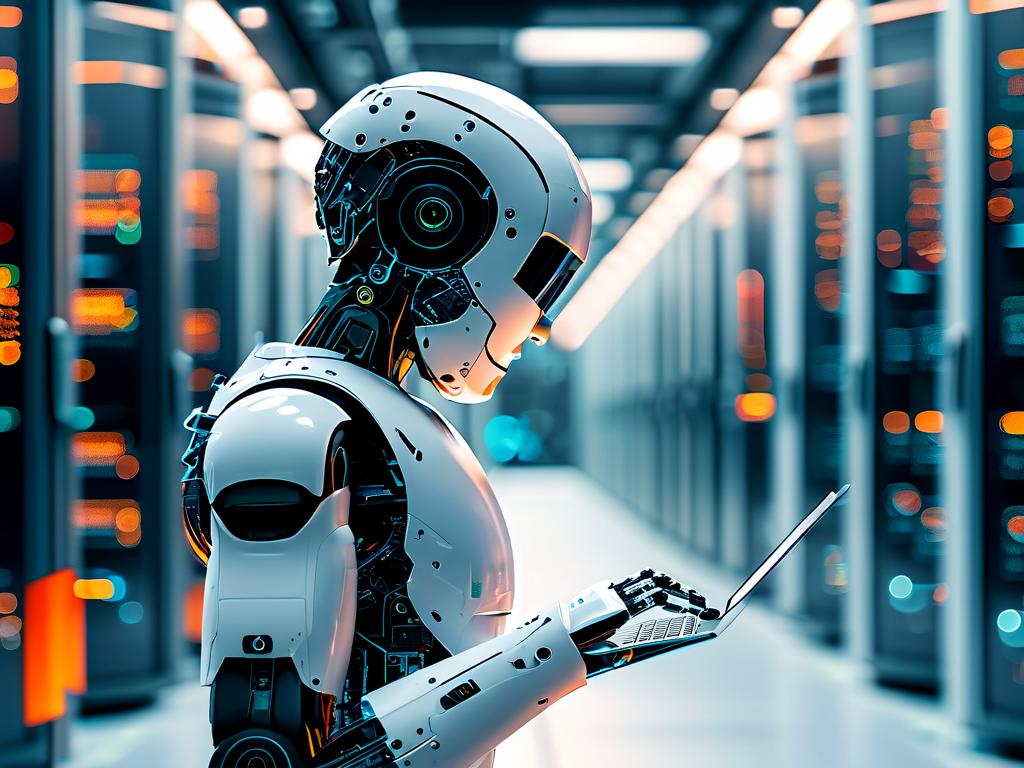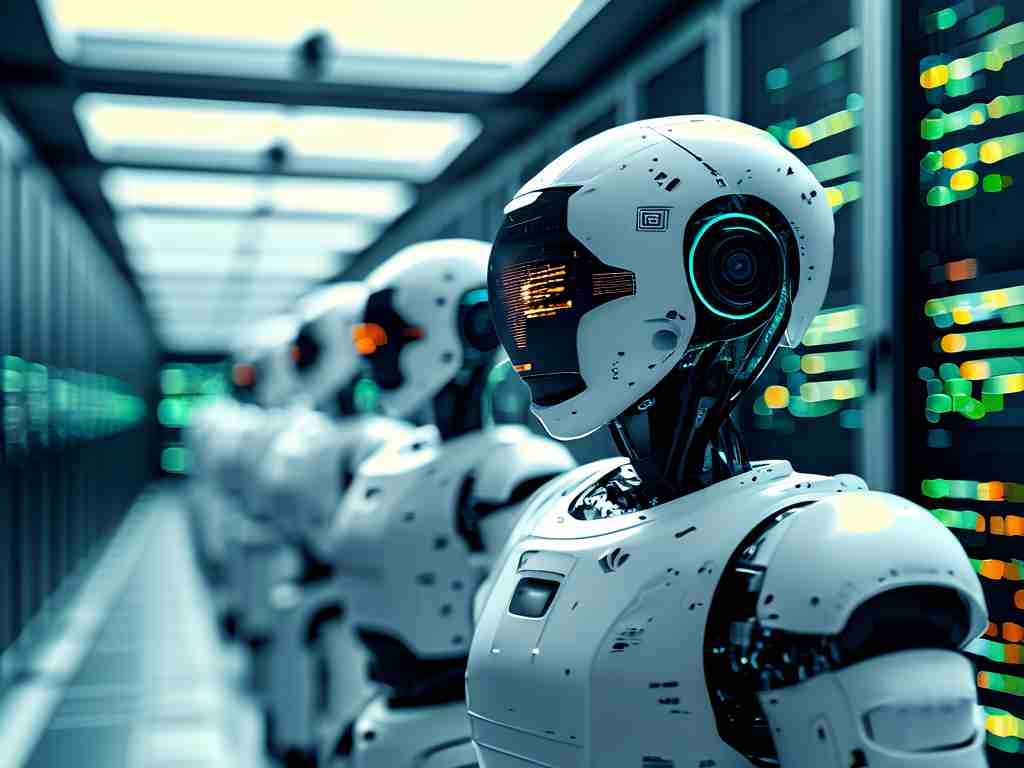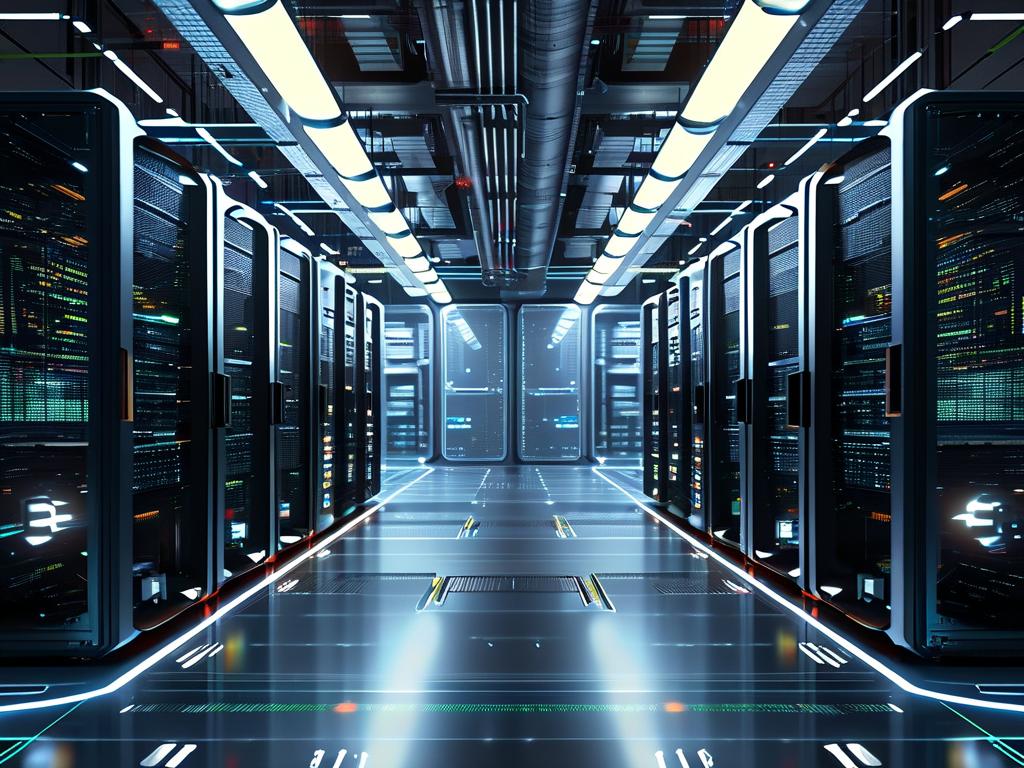In today’s fast-paced IT landscape, deploying an automated operations platform is no longer a luxury but a necessity for organizations aiming to streamline workflows, reduce human error, and enhance scalability. This article explores a structured deployment strategy for such platforms, emphasizing practical steps and best practices tailored for modern enterprises.

Understanding the Core Components
An automated operations platform typically integrates tools for configuration management, continuous monitoring, incident response, and resource orchestration. Key technologies like Ansible, Terraform, Prometheus, and Kubernetes often form the backbone of these systems. For instance, Ansible playbooks can automate server provisioning, while Kubernetes manages containerized applications seamlessly. A well-architected platform should also support cross-team collaboration, enabling DevOps and IT teams to share insights and resolve issues proactively.
Phase 1: Pre-Deployment Planning
Before diving into implementation, organizations must define clear objectives. Start by auditing existing infrastructure to identify pain points—such as repetitive manual tasks or frequent downtime—that automation can address. For example, a retail company might prioritize automating inventory management during peak sales periods to prevent system overloads.
Next, select tools that align with both technical requirements and team expertise. Open-source solutions like Jenkins for CI/CD pipelines offer flexibility, while commercial platforms like ServiceNow provide out-of-the-box workflows for enterprises needing rapid deployment. Always validate tool compatibility; a mismatch between a monitoring tool and cloud environment (e.g., AWS vs. Azure) can derail progress.
Phase 2: Environment Setup and Integration
With tools selected, focus on creating a sandbox environment to test configurations without impacting production systems. Deploy a lightweight version of the platform using infrastructure-as-code (IaC) principles. Below is a Terraform snippet for provisioning a test server on AWS:
resource "aws_instance" "automation_test" {
ami = "ami-0c55b159cbfafe1f0"
instance_type = "t2.micro"
tags = {
Name = "Automation-Sandbox"
}
}
Integrate monitoring early. Configure Prometheus to track server health metrics and Grafana for visualization. This ensures real-time visibility into system performance during testing.
Phase 3: Gradual Rollout and Training
Avoid a “big bang” rollout. Instead, deploy automation incrementally—starting with non-critical workflows like log rotation or backup scheduling. For example, automate daily database backups using a cron job:
0 2 * * * /usr/bin/rsync -avz /var/lib/mysql backup-server:/mysql-backups
Concurrently, invest in training teams to bridge skill gaps. Workshops on writing Ansible playbooks or interpreting Grafana dashboards can empower staff to leverage the platform effectively.
Phase 4: Optimization and Scaling
Post-deployment, continuously refine automation rules based on feedback. Use AIOps tools to analyze incident patterns and suggest optimizations. Suppose the platform detects recurring server crashes at 3 AM; an automated script could dynamically allocate additional resources during those hours.
Scaling requires robust orchestration. Kubernetes clusters, combined with auto-scaling policies, ensure resources adjust to demand. For multi-cloud setups, tools like HashiCorp Consul enable seamless service discovery across environments.
Addressing Common Challenges
Resistance to change is a frequent hurdle. Demonstrate value early by quantifying time saved—e.g., “Automated deployments cut release cycles by 40%.” Security is another concern; embed role-based access control (RBAC) into the platform to limit privileges.
Deploying an automated operations platform demands meticulous planning, phased execution, and ongoing refinement. By aligning tools with organizational needs, fostering team adaptability, and prioritizing measurable outcomes, businesses can unlock unprecedented efficiency and reliability in their IT operations.