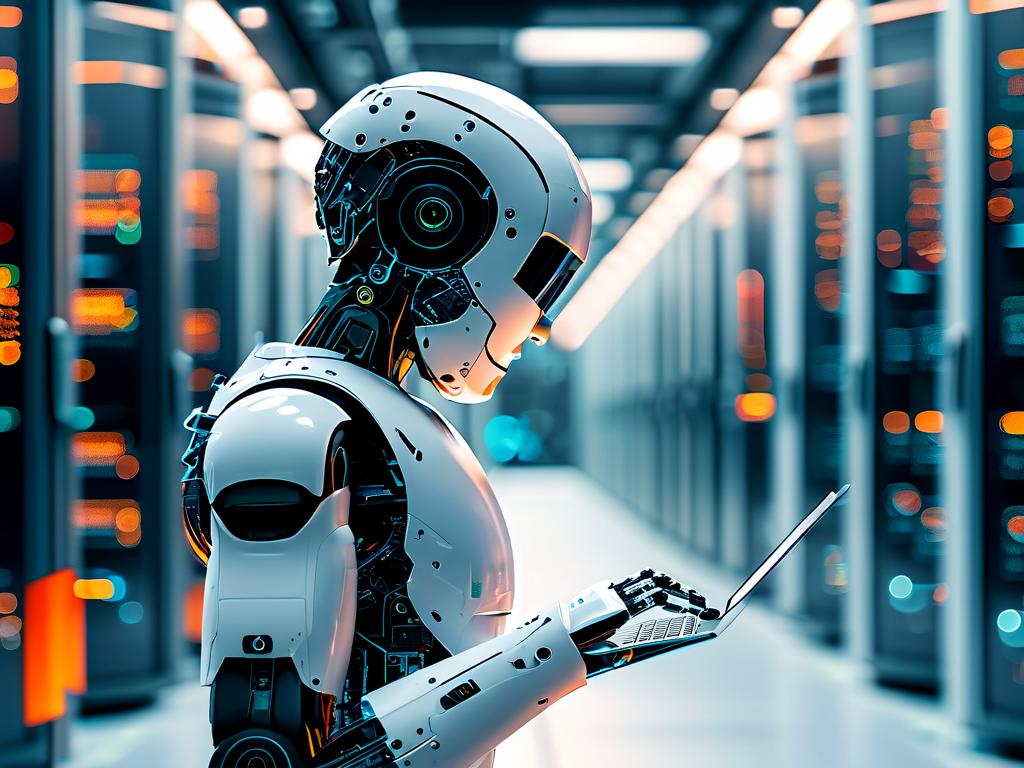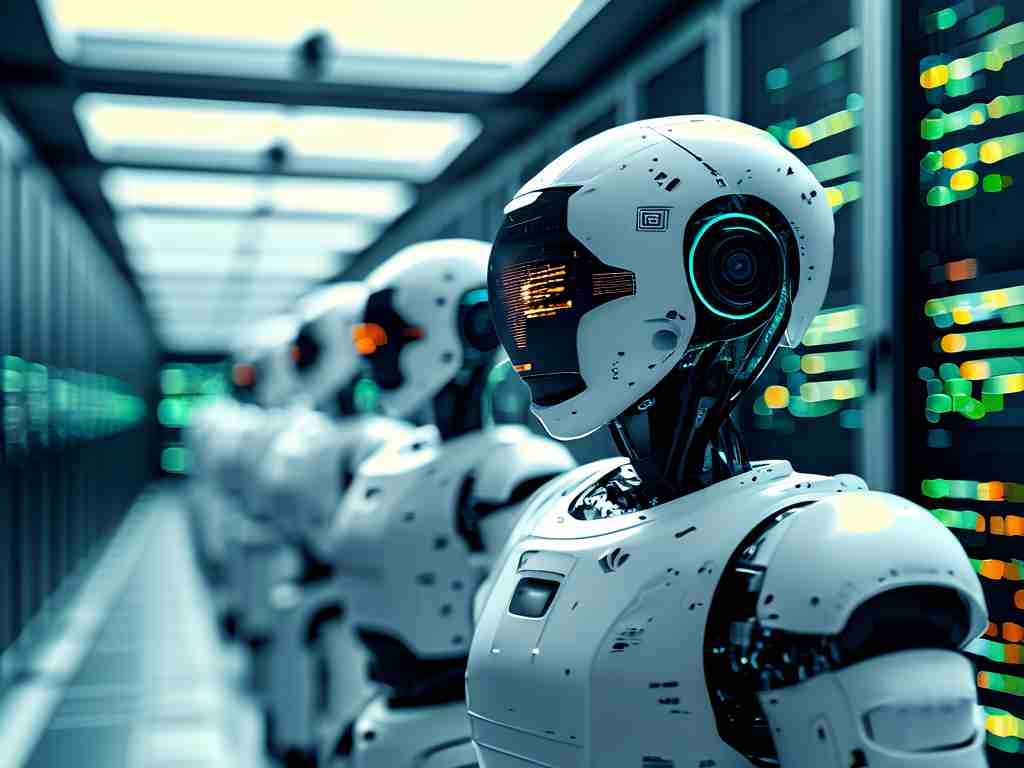In the rapidly evolving landscape of DevOps, automating deployment workflows has become a cornerstone for efficient software delivery. Qinglong Panel, an open-source tool designed for task scheduling and management, offers a robust framework to streamline this process. This article explores how developers and operations teams can leverage Qinglong Panel to automate deployment tasks, reduce manual intervention, and enhance productivity.

Understanding Qinglong Panel
Qinglong Panel is a web-based platform that supports task scheduling via JavaScript and Shell scripts. Originally developed for managing timed jobs in self-hosted environments, its flexibility has made it popular for automating repetitive workflows, including deployment pipelines. By integrating with version control systems (e.g., Git), cloud services, and CI/CD tools, it bridges gaps between development and operations.
Setting Up Qinglong Panel
To begin, deploy Qinglong Panel using Docker, the most straightforward method for most users:
docker run -dit \ -v $PWD/ql/config:/ql/config \ -v $PWD/ql/scripts:/ql/scripts \ -p 5700:5700 \ --name qinglong \ whyour/qinglong:latest
This command sets up a container with persistent storage for configurations and scripts. Access the panel via http://localhost:5700 and complete the initial setup wizard.
Configuring Deployment Scripts
Automating deployments requires defining scripts that handle code pulls, dependency installation, and service restarts. Below is a sample Shell script to deploy a Node.js application:
#!/bin/bash cd /path/to/project git pull origin main npm install pm2 restart app
Save this script in the /ql/scripts directory. In the Qinglong Panel UI, navigate to Script Management to validate and debug the script.
Scheduling Automated Tasks
Qinglong’s cron-based scheduler allows precise timing for deployments. For example, to run the script daily at 2 AM:
- Go to Task Management > Create Task.
- Set the schedule using cron syntax:
0 2 * * *. - Link the script and configure notifications (e.g., email or Slack alerts).
Integrating with CI/CD Pipelines
For advanced workflows, trigger Qinglong tasks via webhooks. Most CI/CD platforms (Jenkins, GitHub Actions) can send POST requests to Qinglong’s API endpoint:
curl -X POST "http://<qinglong-ip>:5700/api/scripts/run?name=<script-name>"
This enables deployments after successful builds or tests, ensuring seamless integration with existing pipelines.
Security Best Practices
- Restrict access to Qinglong’s dashboard using firewall rules or authentication proxies.
- Store sensitive data (API keys, credentials) in Qinglong’s built-in environment variables.
- Regularly update the Docker image to patch vulnerabilities.
Troubleshooting Common Issues
If scripts fail, check logs under Task Management > Execution Records. Common pitfalls include:
- Permission errors: Ensure scripts are executable (
chmod +x script.sh). - Path inconsistencies: Use absolute paths in scripts.
- Dependency mismatches: Test scripts in isolated environments before production use.
Real-World Use Cases
A mid-sized SaaS team reduced deployment downtime by 70% after migrating to Qinglong. By automating database migrations and load balancing, they achieved zero-touch deployments during off-peak hours. Another example includes a freelance developer managing 10+ client projects through a single Qinglong instance, saving 15 hours monthly.
Qinglong Panel simplifies deployment automation without requiring extensive infrastructure changes. Its low learning curve, coupled with powerful scheduling and integration capabilities, makes it ideal for teams seeking agility. Start with small tasks, iterate based on feedback, and gradually expand automation coverage to unlock full operational efficiency.