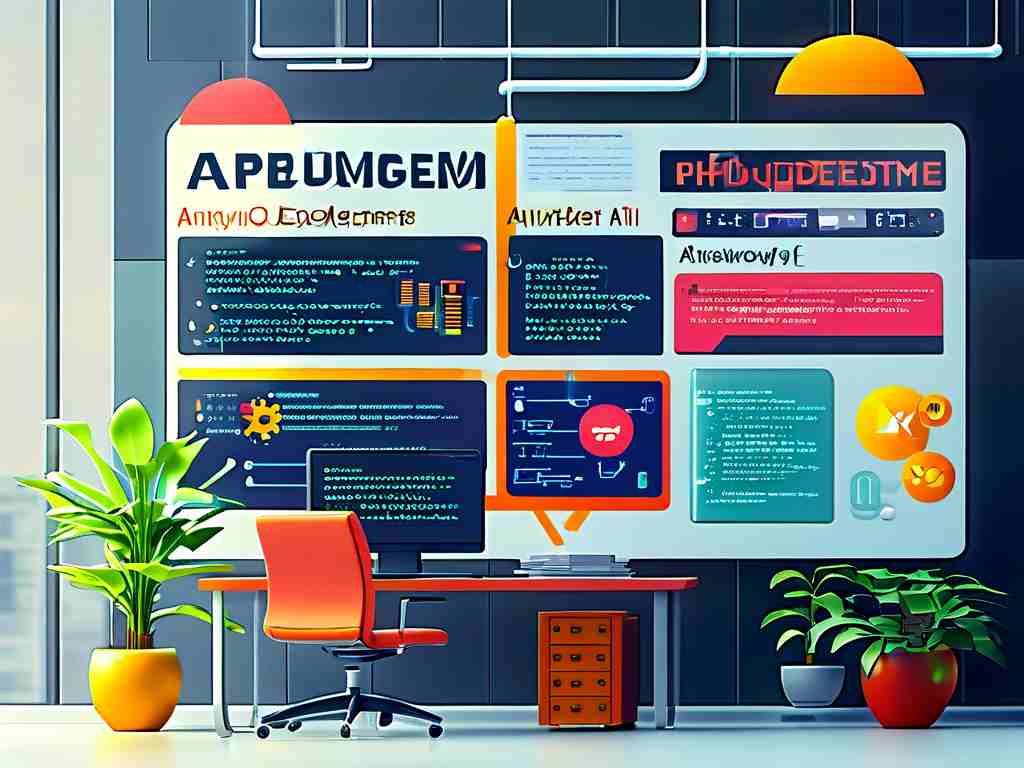In the modern software development lifecycle, Java automation deployment has become a cornerstone for teams aiming to streamline workflows and reduce human error. At its core, Java automation deployment refers to the process of using tools and scripts to automatically build, test, and deploy Java applications across environments—from development to production. This approach eliminates repetitive manual tasks, accelerates release cycles, and ensures consistency in deployment practices.

Why Automate Java Deployment?
Manual deployment processes are prone to errors, especially in complex Java applications with dependencies on libraries, databases, or external services. A misplaced configuration file or an overlooked dependency can lead to hours of troubleshooting. Automation mitigates these risks by codifying deployment steps into repeatable workflows. For example, tools like Jenkins or GitLab CI/CD allow developers to define pipelines that compile code, run unit tests, package artifacts, and deploy to servers—all without manual intervention.
Key Components of Java Automation Deployment
- Build Tools: Tools like Maven or Gradle automate dependency resolution and artifact creation. A typical
pom.xmlfile in Maven defines how to compile code, run tests, and generate deployable JAR/WAR files. - CI/CD Pipelines: Continuous Integration/Continuous Deployment (CI/CD) systems such as Jenkins or GitHub Actions orchestrate the entire workflow. Below is a simplified Jenkins pipeline snippet for a Java project:
pipeline { agent any stages { stage('Build') { steps { sh 'mvn clean package' } } stage('Deploy') { steps { sh 'scp target/*.war user@server:/opt/tomcat/webapps' } } } } - Containerization: Docker and Kubernetes have revolutionized deployment by packaging applications into containers. A Dockerfile for a Java app might look like this:
FROM openjdk:11 COPY target/app.jar /app.jar ENTRYPOINT ["java", "-jar", "/app.jar"]
- Configuration Management: Tools like Ansible or Terraform ensure servers are provisioned and configured consistently.
Benefits of Automation
- Faster Releases: Automated pipelines reduce the time between code commits and production deployment.
- Consistency: Every deployment follows the same steps, minimizing environment-specific issues.
- Scalability: Automation simplifies scaling horizontally (adding more instances) or vertically (upgrading resources).
- Auditability: Logs and version-controlled pipelines provide traceability for compliance and debugging.
Challenges and Solutions
While automation offers significant advantages, challenges like initial setup complexity and toolchain integration can arise. For instance, legacy Java applications might lack test coverage, making automated deployments risky. To address this, teams can gradually introduce automation—starting with basic build scripts and expanding to full CI/CD pipelines. Additionally, integrating monitoring tools like Prometheus or New Relic ensures issues in production are detected early.
Best Practices
- Version Control Everything: Store deployment scripts, Dockerfiles, and infrastructure-as-code configurations in Git.
- Test Rigorously: Automate unit, integration, and end-to-end tests to catch issues before deployment.
- Use Feature Flags: Roll out new features gradually to minimize downtime or rollback complexity.
- Monitor Deployments: Track metrics like deployment frequency and failure rates to refine processes.
Real-World Use Case
Consider a financial services company migrating a monolithic Java application to microservices. By adopting automation, they reduced deployment times from hours to minutes. Kubernetes managed container orchestration, while Jenkins handled blue-green deployments to ensure zero downtime during updates.
In , Java automation deployment is not just a technical upgrade—it’s a strategic shift toward efficiency and reliability. By leveraging modern tools and practices, teams can focus on innovation rather than manual oversight, ultimately delivering higher-quality software at speed.