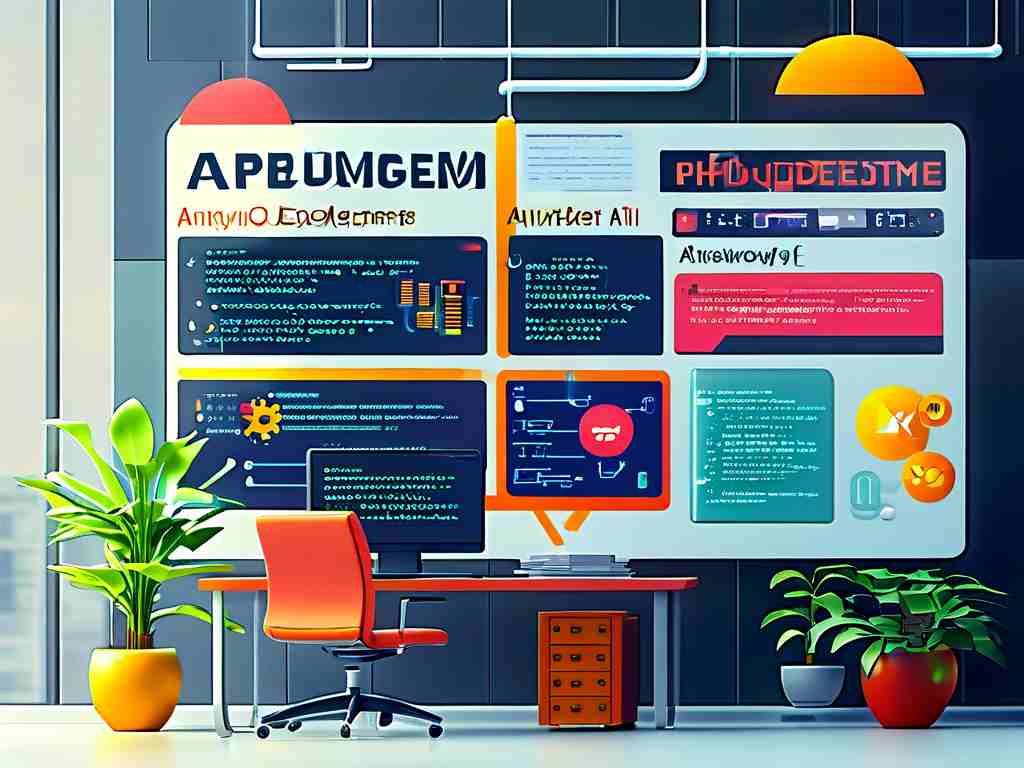In today’s fast-paced work environments, businesses increasingly rely on automated deployment clock-in software to streamline attendance tracking, reduce administrative overhead, and ensure compliance. These tools integrate with existing systems to automate employee check-ins, shift scheduling, and data reporting. Below, we explore popular solutions, their features, and how they transform workforce management.

Key Features of Automated Clock-In Systems
Modern automated clock-in software typically includes GPS tracking, biometric verification, and cloud-based data storage. For example, tools like HubStaff and TimeDoctor use geofencing to confirm employee locations during clock-ins, while platforms such as Tango Analytics leverage facial recognition to prevent time theft. Integration with payroll systems (e.g., QuickBooks, ADP) is another critical feature, enabling seamless calculation of wages based on recorded hours.
Top Automated Deployment Solutions
-
HubStaff
A versatile tool supporting automated time tracking, GPS monitoring, and activity levels. Its API allows integration with project management platforms like Asana or Trello, making it ideal for remote teams. HubStaff also generates detailed reports for productivity analysis. -
TimeDoctor
Focused on transparency, TimeDoctor captures screenshots and logs app usage during work hours. It integrates with CRM systems like Salesforce and offers real-time alerts for late clock-ins or unauthorized breaks. -
Toggl Track
Known for its user-friendly interface, Toggl Track automates timesheet generation and supports one-click deployment via mobile apps. Its open API enables customization for unique workflow requirements. -
BambooHR
A comprehensive HR suite with automated attendance modules. BambooHR’s clock-in system syncs with shift schedules and sends reminders to employees, reducing no-shows and last-minute shift swaps.
Benefits of Automation in Attendance Management
Automating clock-in processes eliminates manual errors, such as incorrect timesheet entries or buddy punching. For instance, a retail chain using Kronos Workforce Central reported a 30% reduction in payroll discrepancies after deployment. Additionally, real-time data access helps managers identify attendance trends, such as frequent tardiness, and address them proactively.
Implementation Considerations
Before deploying automated clock-in software, businesses should assess compatibility with existing infrastructure. For example, a manufacturing plant might prioritize rugged hardware integration for on-site terminals, while a tech startup may focus on cloud-based mobile solutions. Data security is another critical factor—ensuring GDPR or HIPAA compliance protects sensitive employee information.
Code Snippet: Basic API Integration Example
import requests
# Authenticate with TimeDoctor API
api_key = "YOUR_API_KEY"
headers = {"Authorization": f"Bearer {api_key}"}
# Fetch clock-in data for a user
response = requests.get(
"https://api.timedoctor.com/v1.1/companies/123/users/456/time",
headers=headers
)
if response.status_code == 200:
data = response.json()
print("Clock-in times:", data["entries"])
else:
print("Error fetching data")
Challenges and Mitigations
Resistance to change is a common hurdle. Training sessions and phased rollouts can ease transitions. For example, a logistics company introduced Replicon by first testing it with a small team, gathering feedback, and refining workflows before full-scale deployment.
Future Trends
AI-driven predictive analytics are emerging in this space. Tools like Workday now forecast staffing needs based on historical clock-in data, optimizing shift planning. IoT integration, such as wearable devices syncing with attendance systems, is also gaining traction.
In , automated deployment clock-in software offers scalability, accuracy, and actionable insights for modern businesses. By selecting a solution aligned with organizational needs, companies can enhance productivity while fostering accountability across teams.