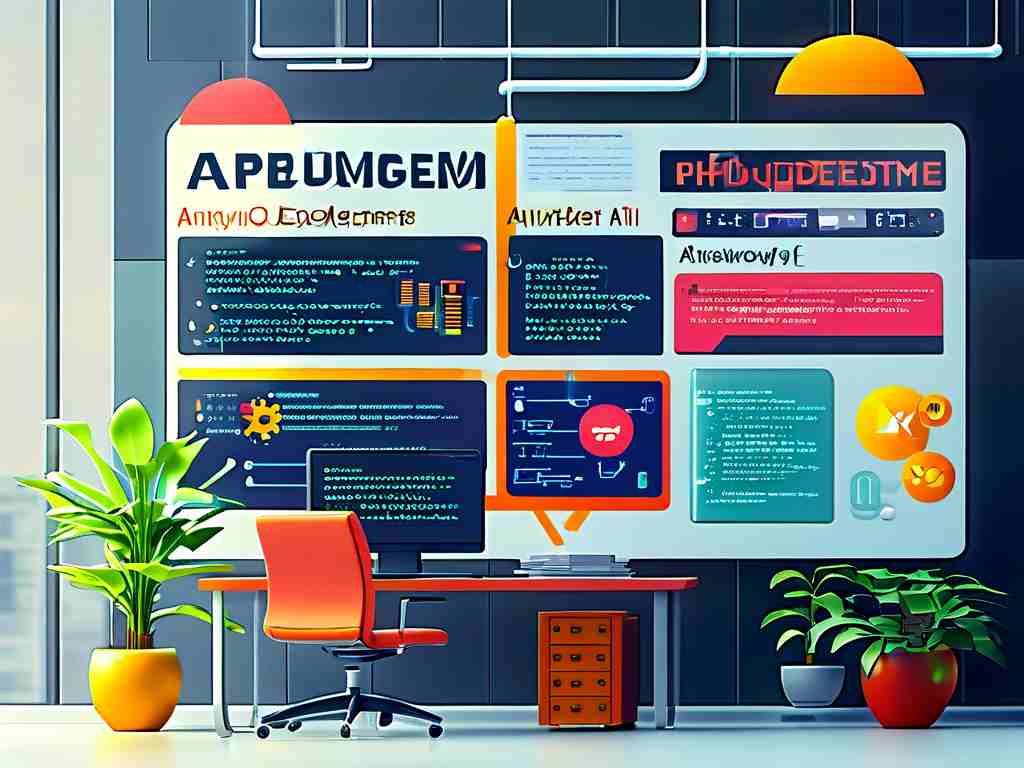Automated virtual machine (VM) deployment streamlines IT infrastructure management, reduces human error, and accelerates project timelines. This tutorial provides a step-by-step guide to implementing VM automation using open-source tools, complete with code snippets and visual diagrams for clarity.

Why Automate VM Deployment?
Manual VM configuration is time-consuming and prone to inconsistencies. Automation ensures repeatability, especially when deploying multiple instances or scaling environments. For example, DevOps teams managing cloud-based applications benefit from automated workflows to maintain parity between development, staging, and production environments.
Tools and Prerequisites
This guide uses Vagrant for VM orchestration and Ansible for configuration management. You’ll need:
- Basic familiarity with command-line interfaces
- VirtualBox or another hypervisor installed
- A text editor for scripting
Step 1: Setting Up Vagrant
Vagrant simplifies VM creation through declarative configuration files. Create a Vagrantfile to define your VM specifications:
Vagrant.configure("2") do |config|
config.vm.box = "ubuntu/focal64"
config.vm.provider "virtualbox" do |vb|
vb.memory = "2048"
end
end
This code initializes an Ubuntu 20.04 VM with 2GB RAM. Run vagrant up to launch the instance.
Step 2: Integrating Ansible for Configuration
Ansible automates post-deployment tasks like software installation. Create a playbook.yml file:
- hosts: all
become: yes
tasks:
- name: Install Nginx
apt:
name: nginx
state: present
Modify the Vagrantfile to trigger the playbook:
config.vm.provision "ansible" do |ansible| ansible.playbook = "playbook.yml" end
Run vagrant provision to execute the playbook.
Step 3: Visualizing the Workflow
The diagram below illustrates the automation process:
- Vagrant initializes the VM based on the
Vagrantfile. - The hypervisor allocates resources (CPU, memory).
- Ansible configures the VM using predefined playbooks.
- The fully provisioned VM is ready for use.
Replace "placeholder-diagram-link.com" with your actual diagram URL.
Handling Multi-VM Environments
For complex setups, extend the Vagrantfile to deploy multiple VMs:
config.vm.define "web-server" do |web| web.vm.network "private_network", ip: "192.168.60.10" end config.vm.define "db-server" do |db| db.vm.network "private_network", ip: "192.168.60.20" end
This creates two interconnected VMs—a web server and a database server—with static IPs.
Best Practices for Automation
- Version Control: Store Vagrantfiles and Ansible playbooks in Git to track changes.
- Modular Playbooks: Break down Ansible tasks into roles for reusability.
- Testing: Validate configurations using tools like
moleculefor Ansible orTestInfrafor infrastructure.
Troubleshooting Common Issues
- Network Conflicts: Ensure IP addresses don’t overlap with existing VMs.
- Provisioning Failures: Use
vagrant up --debugto identify Ansible errors. - Resource Allocation: Adjust memory/CPU settings if VMs fail to start.
Automating VM deployment saves hours of manual work while ensuring environment consistency. By combining Vagrant’s infrastructure-as-code approach with Ansible’s configuration management, teams can deploy reproducible systems in minutes. For large-scale deployments, consider integrating cloud platforms like AWS or Azure with Terraform for hybrid workflows.
Experiment with the provided code snippets, customize them for your use case, and refer to the diagrams to visualize each stage of the automation pipeline.