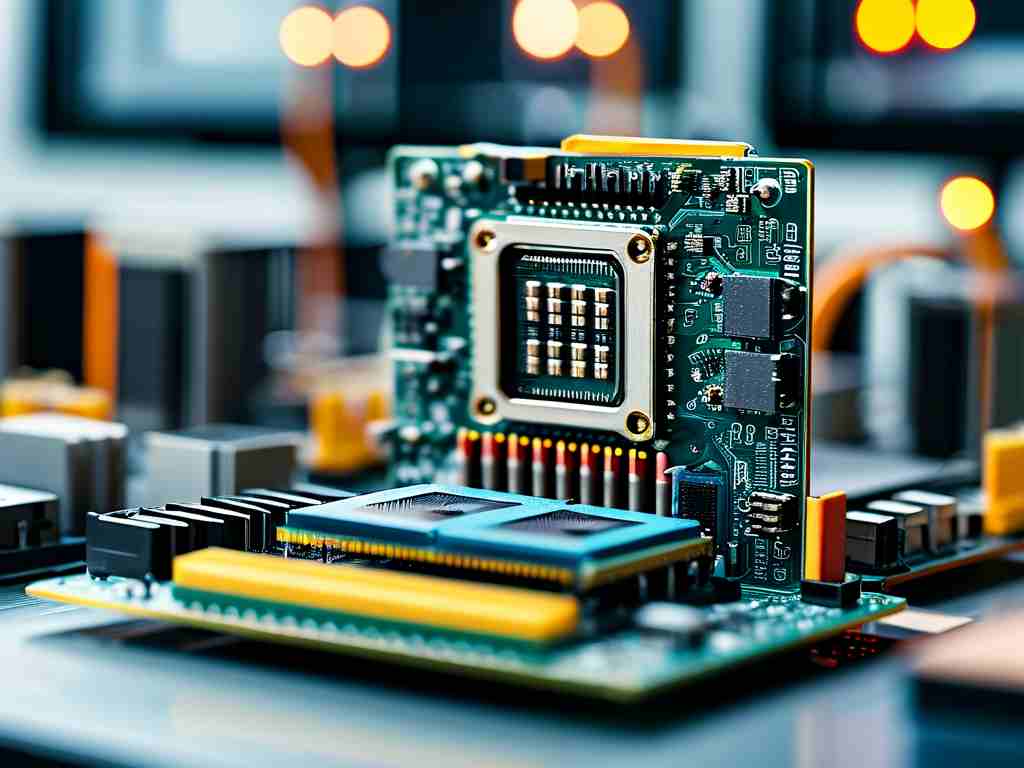Embedded GUI (Graphical User Interface) development sits at the intersection of hardware efficiency and user-centric design. As smart devices proliferate across industries—from medical equipment to automotive dashboards—the demand for intuitive, responsive, and resource-efficient GUIs has skyrocketed. This guide explores the essential skills, tools, and concepts required to master embedded GUI development.

1. Understanding Embedded Systems Fundamentals
Before diving into GUI design, developers must grasp core embedded systems principles:
- Microcontroller/Microprocessor Architecture: Learn how CPUs, memory (RAM/Flash), and peripherals interact. Focus on low-power chips like ARM Cortex-M or RISC-V.
- Real-Time Operating Systems (RTOS): Study schedulers, task management, and inter-process communication in systems like FreeRTOS or Zephyr.
- Hardware-Software Integration: Master communication protocols (SPI, I2C) and sensor interfacing, as GUIs often rely on real-time data.
2. GUI Frameworks and Libraries
Choosing the right framework is critical:
- Lightweight Libraries: For resource-constrained devices, explore LVGL (Light and Versatile Graphics Library) or μGFX.
- Commercial Solutions: Qt for Embedded Linux or TouchGFX (STMicroelectronics) offers advanced features but requires licensing.
- Custom Solutions: Sometimes, writing bare-metal code using framebuffers or leveraging GPU acceleration (e.g., OpenGL ES) is necessary.
3. Graphics Rendering Techniques
Efficient rendering is key to smooth user experiences:
- Double Buffering: Avoid screen tearing by rendering frames off-screen.
- Partial Updates: Refresh only changed UI regions to save CPU cycles.
- Anti-Aliasing and Alpha Blending: Balance visual quality with computational overhead.
4. UI/UX Design for Embedded Constraints
Embedded GUIs demand a unique design approach:
- Low-Resolution Optimization: Design icons and fonts for small screens (e.g., 320x240 pixels).
- Touchscreen Calibration: Ensure accuracy for resistive or capacitive touch inputs.
- Power-Aware Design: Minimize animations and background processes to extend battery life.
5. Performance Optimization
Bottlenecks are inevitable in embedded systems:
- Memory Management: Use static allocation or memory pools to prevent fragmentation.
- Benchmarking Tools: Profile CPU/GPU usage with tools like Tracealyzer or SEGGER SystemView.
- Compiler Optimizations: Leverage -O3 flags or inline assembly for critical code paths.
6. Cross-Platform Development
Modern workflows often involve hybrid environments:
- Simulators: Test GUIs on PCs using tools like STM32CubeIDE or Segger emWin.
- Version Control: Manage codebases across teams with Git and CI/CD pipelines.
- Platform Abstraction Layers (PALs): Decouple GUI logic from hardware dependencies.
7. Security Considerations
GUIs in critical systems require robust safeguards:
- Secure Boot: Prevent unauthorized firmware modifications.
- Input Validation: Sanitize touch/gesture data to avoid buffer overflows.
- Encrypted Storage: Protect sensitive UI assets (e.g., fonts, images).
8. Case Studies and Industry Applications
- Automotive: Tesla’s infotainment system combines Qt with multi-core processors.
- IoT: Smart thermostats like Nest use LVGL for energy-efficient displays.
- Medical: Ventilator interfaces prioritize readability and fault tolerance.
Embedded GUI development is a multidisciplinary field requiring expertise in hardware, software, and design. By mastering frameworks, optimization techniques, and cross-platform strategies, developers can create GUIs that are both visually appealing and resource-efficient. As edge computing and AI-driven interfaces evolve, continuous learning will remain essential to stay ahead in this dynamic domain.