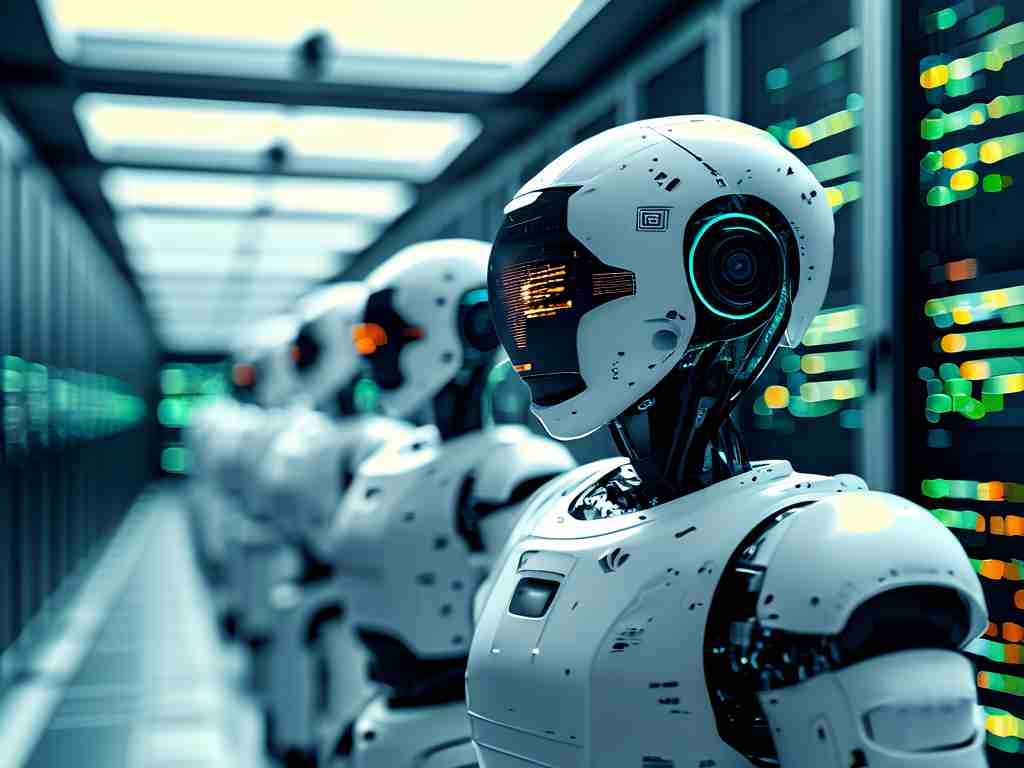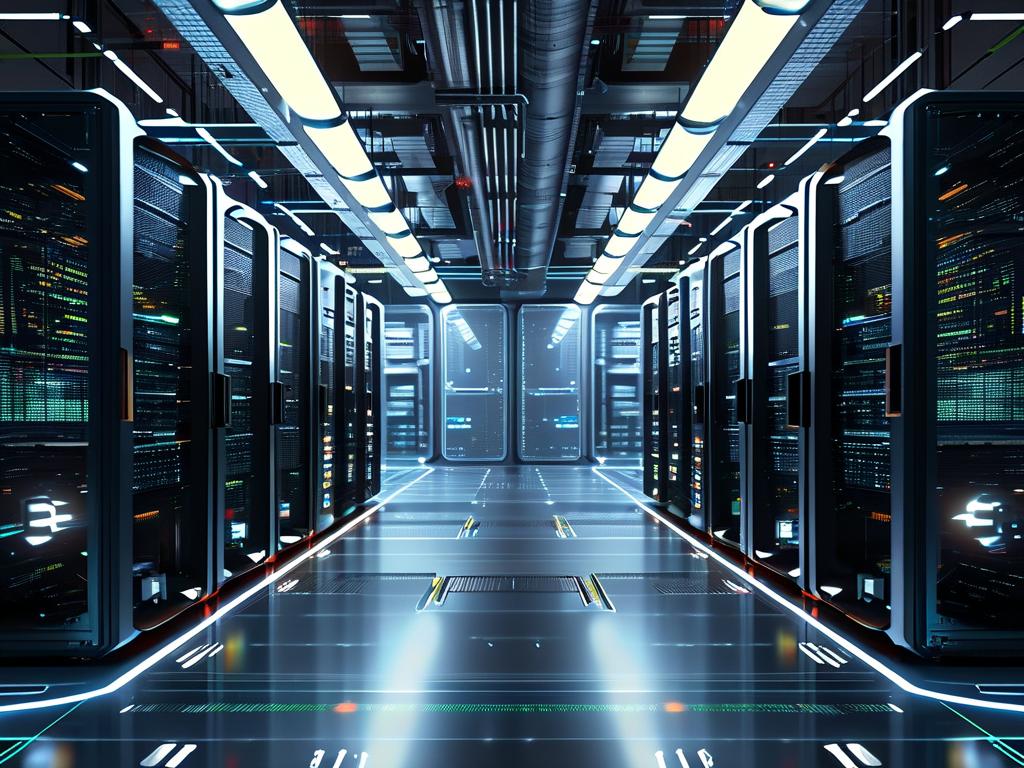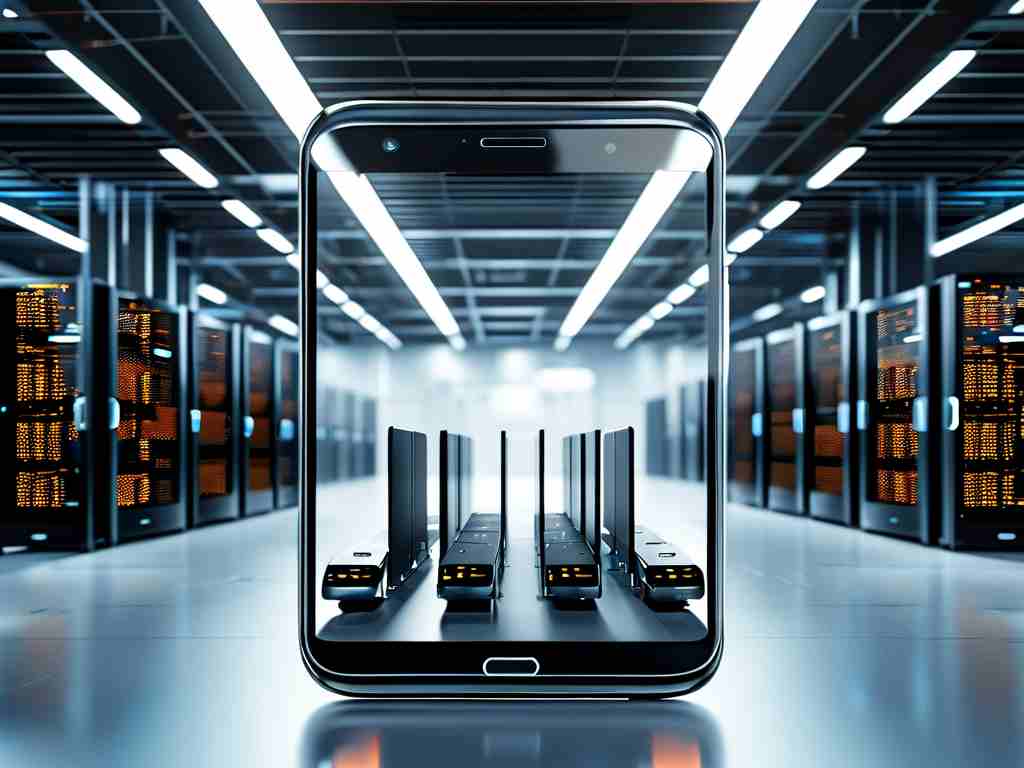As modern backend development accelerates, establishing robust deployment pipelines for NestJS applications has transitioned from a luxury to an absolute necessity. Manual deployment processes are fraught with risks – human error, environment inconsistencies, and lengthy downtime windows that frustrate users and developers alike. Implementing an automated deployment strategy is the cornerstone of achieving true DevOps efficiency, enabling rapid, reliable, and repeatable releases for your Node.js applications built with this powerful framework. This deep dive explores practical, battle-tested strategies to automate your NestJS deployments from code commit to production.

The Core: CI/CD Pipelines
The heart of any automation lies in Continuous Integration and Continuous Deployment (CI/CD). Tools like GitHub Actions, GitLab CI/CD, Jenkins, and CircleCI orchestrate this process. The pipeline typically follows these crucial stages:
- Source Control Trigger: A push to a specific branch (e.g.,
main,develop) initiates the pipeline. - Installation & Setup: The pipeline checks out the code and installs dependencies (
npm installoryarn install). - Linting & Formatting: Enforce code quality standards using tools like ESLint and Prettier (
npm run lint). - Testing: Execute unit, integration, and end-to-end tests (
npm run test,npm run test:e2e). Failure here halts the pipeline. - Building: Compile TypeScript to JavaScript (
npm run build), generating thedistfolder. This step ensures the deployed code is optimized. - Artifact Handling: Store the build output (the
distfolder andnode_modulesor a bundled artifact) for deployment. Registries like GitHub Packages, Nexus, or simply the CI/CD runner's workspace are common. - Deployment: The deployment step varies significantly based on the target environment and strategy.
Containerization: The Deployment Unit (Docker)
Containerizing your NestJS app using Docker creates a consistent, isolated unit that runs identically anywhere Docker is installed. This is fundamental for reliable automation across different environments (dev, staging, prod).
# Dockerfile Example FROM node:18-alpine WORKDIR /usr/src/app # Copy package.json and lock files first for efficient layer caching COPY package*.json ./ COPY yarn.lock ./ RUN yarn install --frozen-lockfile --production # Or npm ci --only=production # Copy built application from the CI stage COPY ./dist ./dist # Expose the port your NestJS app uses (e.g., 3000) EXPOSE 3000 # Command to run the application CMD ["node", "dist/main"]
Your CI/CD pipeline builds this Docker image, tags it (often with the commit SHA or build number), and pushes it to a container registry like Docker Hub, Amazon ECR, or Google Container Registry (GCR).
Deployment Targets & Strategies
- Platform as a Service (PaaS): Services like Heroku, Vercel, Google App Engine, or Azure App Service abstract away server management. Deployment often involves pushing your built code (or Docker image) directly to the service via their CLI or API integrated into your CI/CD pipeline.
- Heroku Example (using Docker):
heroku container:push web -a your-app-name && heroku container:release web -a your-app-name
- Heroku Example (using Docker):
- Container Orchestration (Kubernetes): For complex, scalable applications, deploying the Docker image to a Kubernetes cluster (self-managed or managed like EKS, GKE, AKS) is ideal. The CI/CD pipeline updates the Kubernetes manifest (e.g., Deployment YAML) with the new image tag and applies it (
kubectl apply -f deployment.yaml). Helm charts often manage this process. - Serverless (AWS Lambda, etc.): Frameworks like the Serverless Framework or AWS SAM can package and deploy NestJS applications as serverless functions. The pipeline runs the framework's deployment command (
serverless deploy). - Traditional VMs/Cloud Instances: Tools like Ansible, SaltStack, or even custom scripts executed via SSH from the CI/CD runner can pull the latest artifact (Docker image or built JS files), stop the old service, install dependencies if needed, and start the new version. PM2 is frequently used for process management on VMs.
Infrastructure as Code (IaC)
Truly reproducible environments require codifying your infrastructure. Tools like Terraform or AWS CloudFormation allow you to define the servers, databases, networks, and security settings needed for your NestJS app. Your CI/CD pipeline can trigger IaC provisioning before or alongside application deployment, ensuring the underlying platform is consistent. This is crucial for spinning up identical staging environments or disaster recovery.
Environment Configuration & Secrets
Never hardcode configuration or secrets! Utilize environment variables. Manage secrets securely using dedicated services:
- CI/CD Secret Stores: GitHub Secrets, GitLab CI Variables, Jenkins Credentials.
- Cloud Provider Solutions: AWS Secrets Manager, Azure Key Vault, Google Secret Manager.
- Third-Party Tools: HashiCorp Vault, Doppler.
Your application should read configuration at runtime using NestJS's built-in ConfigModule (@nestjs/config). The CI/CD pipeline injects the correct secrets and environment variables specific to the target stage (dev, staging, prod) during deployment.
Monitoring, Logging & Rollbacks
Automation doesn't end at deployment. Implement:
- Health Checks: Expose a
/healthendpoint monitored by your orchestrator or load balancer. - Logging: Aggregate logs centrally using solutions like the Elastic Stack (ELK), Datadog, or cloud-native logging (CloudWatch, Stackdriver). Use structured JSON logging.
- Monitoring & APM: Track application performance (response times, error rates, resource usage) with tools like Prometheus/Grafana, New Relic, or AppDynamics.
- Automated Rollbacks: Configure your deployment strategy (e.g., in Kubernetes using rollout strategies like
RollingUpdatewith health checks, or PaaS features) or CI/CD pipeline logic to automatically revert to the previous version if health checks fail after deployment or critical errors spike.
Choosing Your Tools
The "best" stack depends heavily on your team's expertise, existing infrastructure, budget, and application complexity:
- Simplicity & Speed: Heroku/Vercel + GitHub Actions.
- Scalability & Flexibility: Docker + Kubernetes (EKS/GKE/AKS) + Terraform + GitLab CI/Jenkins.
- Cloud-Native Integration: Leverage the full suite of your chosen cloud provider (e.g., AWS: CodePipeline, CodeBuild, ECR, ECS/EKS, Secrets Manager, CloudWatch).
- Cost Optimization: Self-hosted Jenkins/GitLab Runner on VMs, managed Kubernetes for orchestration.
Building an automated deployment pipeline for your NestJS application is a significant investment that pays substantial dividends. It drastically reduces deployment friction, minimizes human error, accelerates release velocity, and enhances overall system reliability. By strategically combining CI/CD tools, containerization (Docker), Infrastructure as Code, secure secret management, and robust monitoring, you establish a foundation for continuous delivery. Start by automating your testing and build process, then progressively tackle deployment to staging and finally production. Embrace incremental improvement – the journey towards seamless, automated NestJS deployments is well worth the effort, unlocking the true potential of agile development for your team.