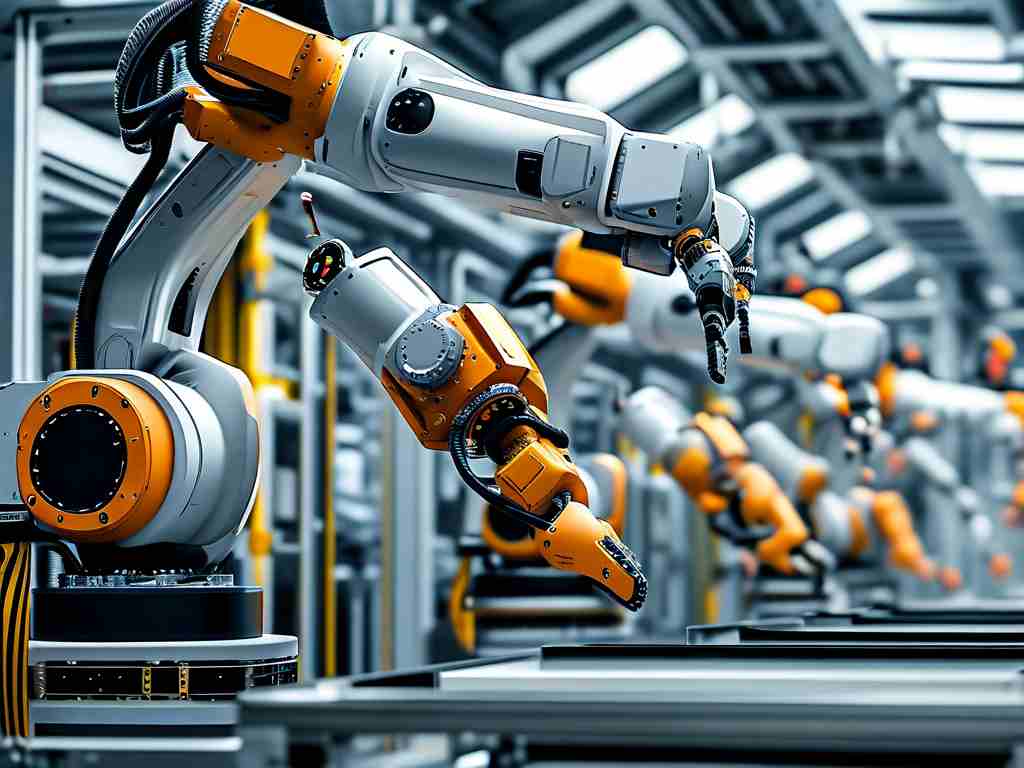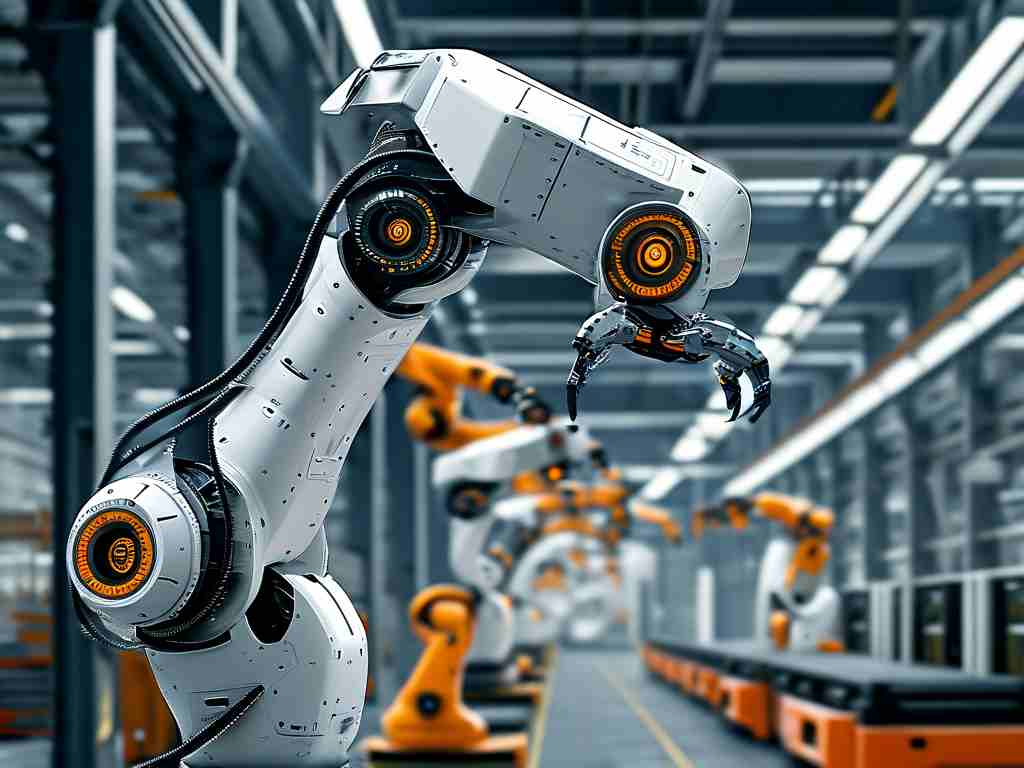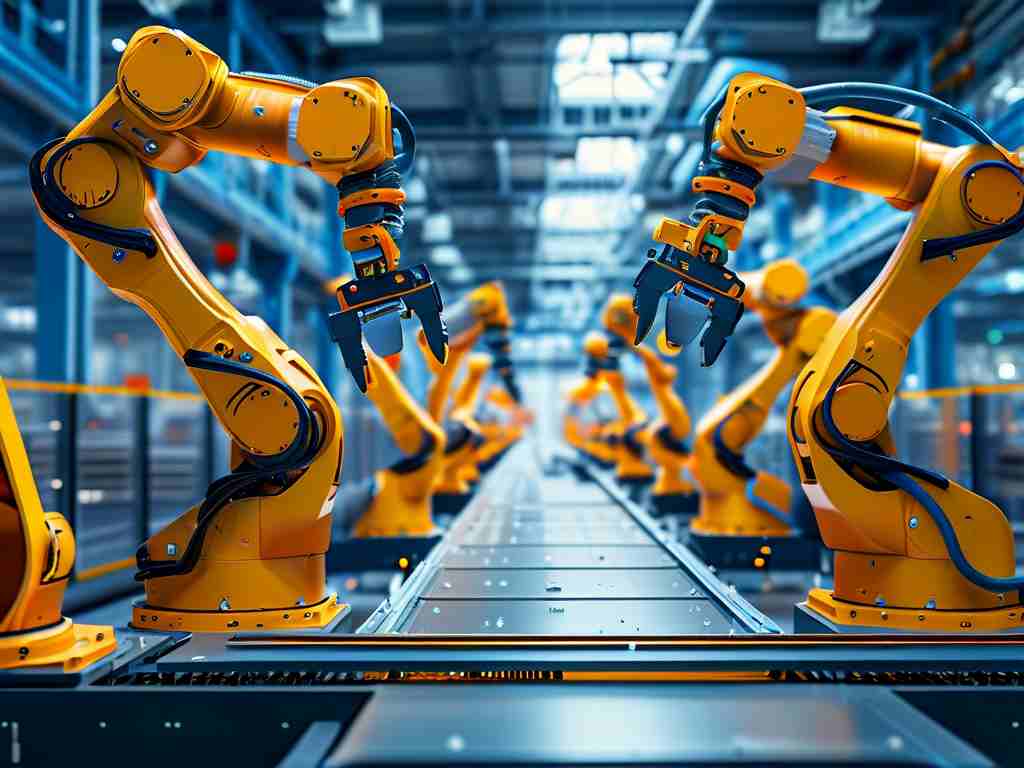In the rapidly evolving landscape of software development, automated plugin deployment and integration have become critical for maintaining efficiency and scalability. Organizations increasingly rely on plugins to extend application functionality, but manual management can lead to errors, delays, and security vulnerabilities. This article explores modern strategies for streamlining these processes while addressing common challenges.

A key advantage of automation lies in reducing human intervention during plugin deployment. Traditional methods often involve manually uploading files, configuring settings, and testing compatibility—a time-consuming process prone to oversights. By implementing continuous integration/continuous deployment (CI/CD) pipelines, teams can automate version control checks, dependency resolution, and environment configuration. For instance, using tools like Jenkins or GitHub Actions, developers can create workflows that trigger automatic plugin updates whenever code changes are merged into the main branch:
# Sample GitHub Actions workflow for plugin deployment
name: Plugin CI/CD
on:
push:
branches: [ main ]
jobs:
deploy:
runs-on: ubuntu-latest
steps:
- uses: actions/checkout@v2
- name: Validate plugin
run: ./validate_script.sh
- name: Deploy to staging
if: success()
uses: azure/CLI@v1
with:
command: az webapp deployment source sync --name ${{ secrets.APP_NAME }}
Integration challenges often arise when plugins interact with core systems or third-party services. Automated testing frameworks play a vital role here. Unit tests should verify individual plugin functions, while integration tests validate data flow between systems. Containerization technologies like Docker help maintain consistent environments across development, staging, and production, minimizing the "it works on my machine" dilemma. A well-designed integration strategy might include:
- Version compatibility checks through semantic versioning
- Automated rollback mechanisms for failed deployments
- Real-time monitoring of API interactions
Security remains a paramount concern in automated workflows. Plugins with inadequate access controls or outdated dependencies can introduce vulnerabilities. Implementing automated security scanning—using tools like Snyk or WhiteSource—within the deployment pipeline helps identify risks early. Additionally, code signing and checksum verification ensure only authorized plugins are deployed.
For organizations managing multiple plugins, a centralized registry improves maintainability. Solutions like JFrog Artifactory or npm Enterprise allow version tracking, access management, and dependency resolution. When combined with infrastructure-as-code (IaC) tools such as Terraform, teams can replicate entire plugin ecosystems across environments with precision.
Monitoring and analytics complete the automation lifecycle. Log aggregation tools (e.g., ELK Stack) paired with performance metrics (APM) provide insights into plugin behavior post-deployment. Automated alerts for error rates or resource spikes enable proactive troubleshooting, while usage data informs decisions about plugin retirement or optimization.
Despite these advancements, teams must avoid over-automation. Critical decisions like major version upgrades or architecture changes often require human judgment. The ideal approach combines automated execution with strategic oversight—what industry experts call "supervised automation."
Looking ahead, emerging technologies like AI-driven anomaly detection and self-healing systems promise to further refine plugin management. However, the foundation remains clear: robust automation pipelines, comprehensive testing protocols, and security-by-design principles. By mastering these elements, organizations can achieve faster release cycles, improved system reliability, and ultimately, better user experiences.