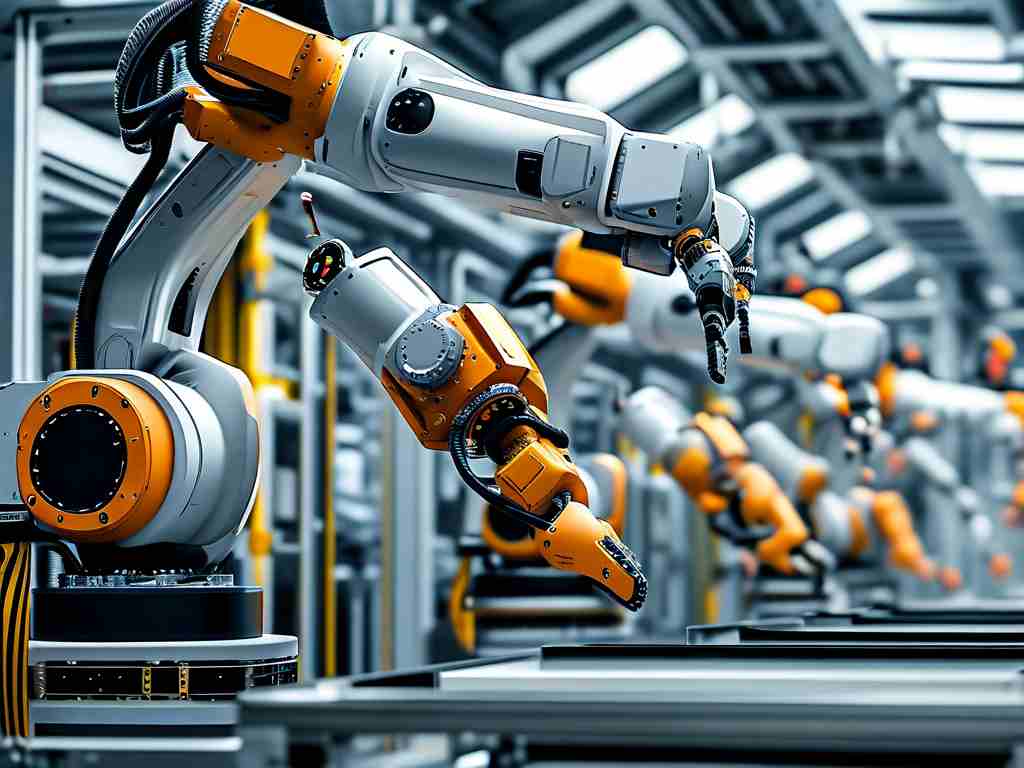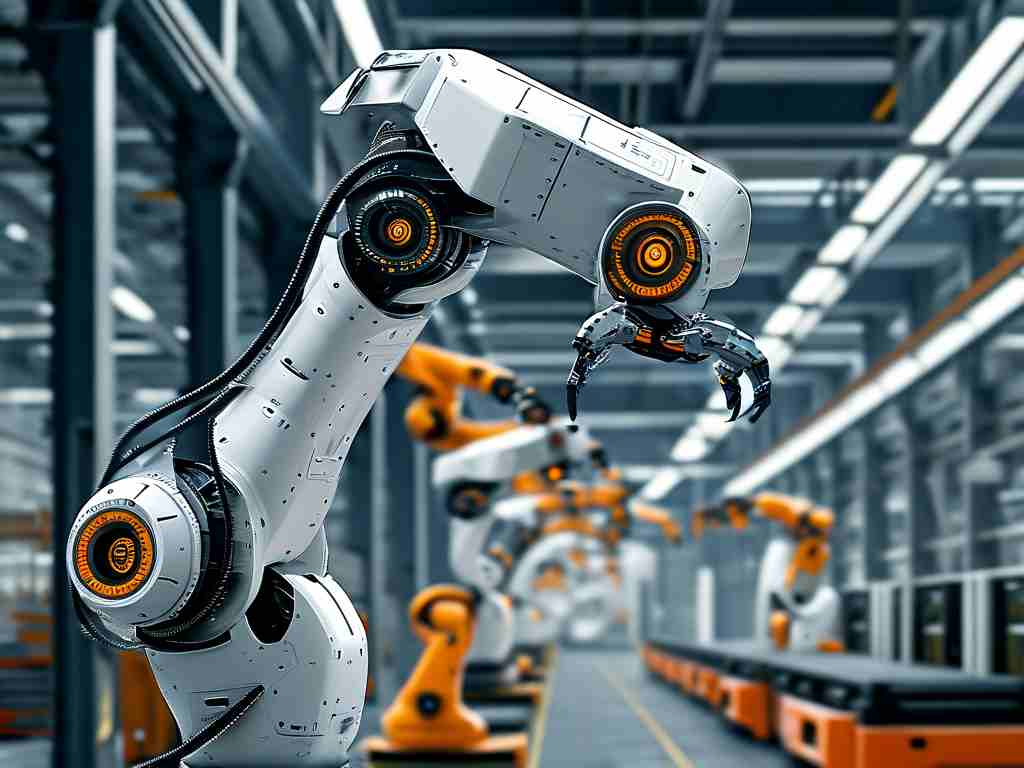Automated deployment has revolutionized the way modern software teams deliver applications, reducing manual errors and accelerating release cycles. Among the innovative tools in this space, Cicada stands out as a robust solution for streamlining deployment workflows. Often referred to as "Cicada Path Automation," this platform integrates seamlessly with popular DevOps environments, enabling teams to automate tasks like code testing, build processes, and infrastructure provisioning. In this article, we'll explore how to implement Cicada for automated deployment, covering setup, configuration, and real-world benefits, all while emphasizing best practices to ensure smooth operations.
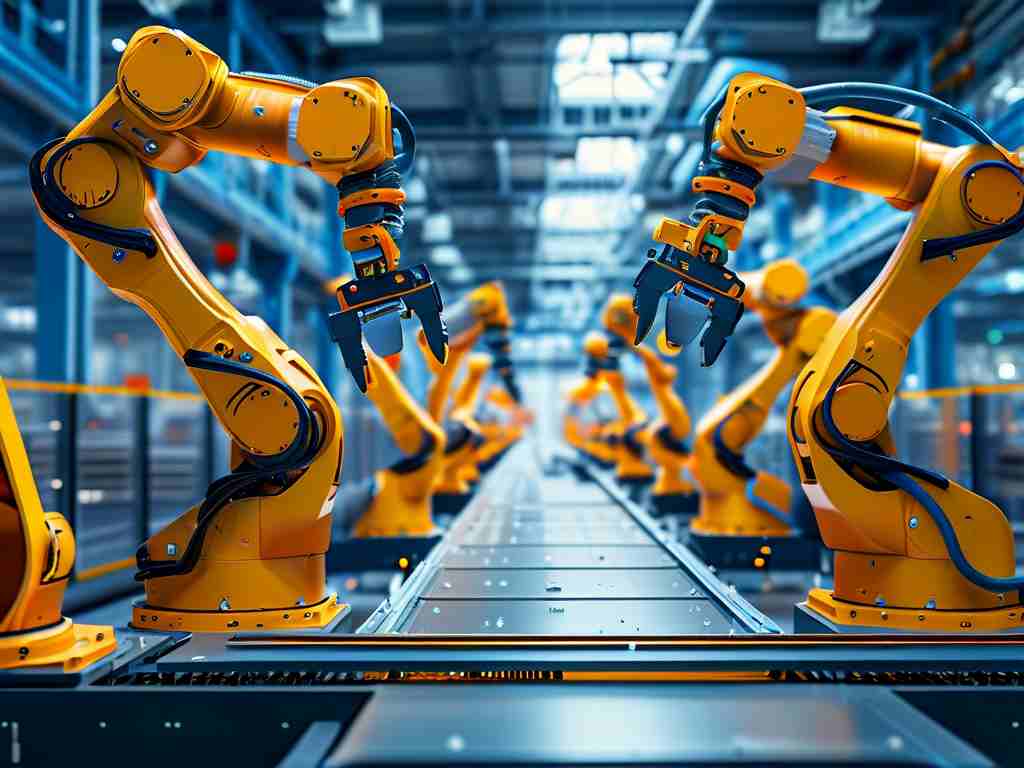
To begin, it's essential to understand why automated deployment matters. In today's fast-paced development landscape, manual deployments can lead to inconsistencies, downtime, and security vulnerabilities. By automating these steps, teams achieve faster feedback loops, improved reliability, and enhanced collaboration. Cicada excels here by offering a user-friendly interface that supports continuous integration and continuous deployment (CI/CD) pipelines. For instance, it allows developers to define deployment rules through simple YAML configurations, making it accessible even for those new to automation. A key advantage is its compatibility with cloud platforms like AWS or Azure, where it can handle scaling and rollbacks automatically.
Setting up Cicada starts with installing the tool on your local machine or server. First, ensure you have prerequisites like Node.js and Docker installed, as Cicada relies on these for execution. Download the latest version from the official repository using a command-line tool such as curl. Here's a basic code snippet to install Cicada on a Linux system:
curl -L https://install.cicada.io | sh
After installation, initialize Cicada by creating a project directory and configuring your deployment pipeline. This involves defining stages like build, test, and deploy in a cicada.yml file. For example, a simple pipeline might include steps to compile code, run unit tests, and push artifacts to a staging environment. Cicada's flexibility shines through its plugin system, which integrates with tools like Jenkins or GitHub Actions. Once configured, run the pipeline with a single command to see automation in action.
Optimizing Cicada deployments involves adhering to best practices for security and efficiency. Always use environment variables for sensitive data, such as API keys, to avoid hardcoding them in scripts. Additionally, implement monitoring with tools like Prometheus to track deployment metrics and catch issues early. For instance, set up alerts for failed builds to trigger automatic rollbacks. This proactive approach minimizes downtime and ensures high availability. Moreover, version control your pipeline configurations in Git to maintain audit trails and facilitate team collaboration. By doing so, you'll reduce the risk of configuration drift and improve reproducibility.
The benefits of using Cicada extend beyond technical gains to business outcomes. Teams report significant time savings—up to 50% in deployment cycles—freeing resources for innovation. Case studies from companies adopting Cicada show faster time-to-market for features, enhanced customer satisfaction, and reduced operational costs. For example, a mid-sized e-commerce firm reduced deployment errors by 80% after switching to Cicada, leading to higher revenue from uninterrupted services. However, challenges like initial learning curves exist; overcome them by starting with small projects and leveraging community forums for support.
In , Cicada automation deployment offers a powerful pathway to modernize software delivery, fostering agility and reliability in DevOps practices. By mastering its setup and best practices, teams can unlock efficiencies that drive competitive advantage. As technology evolves, tools like Cicada will continue to shape the future of automated workflows. Share your experiences or questions in the comments to keep the conversation going.