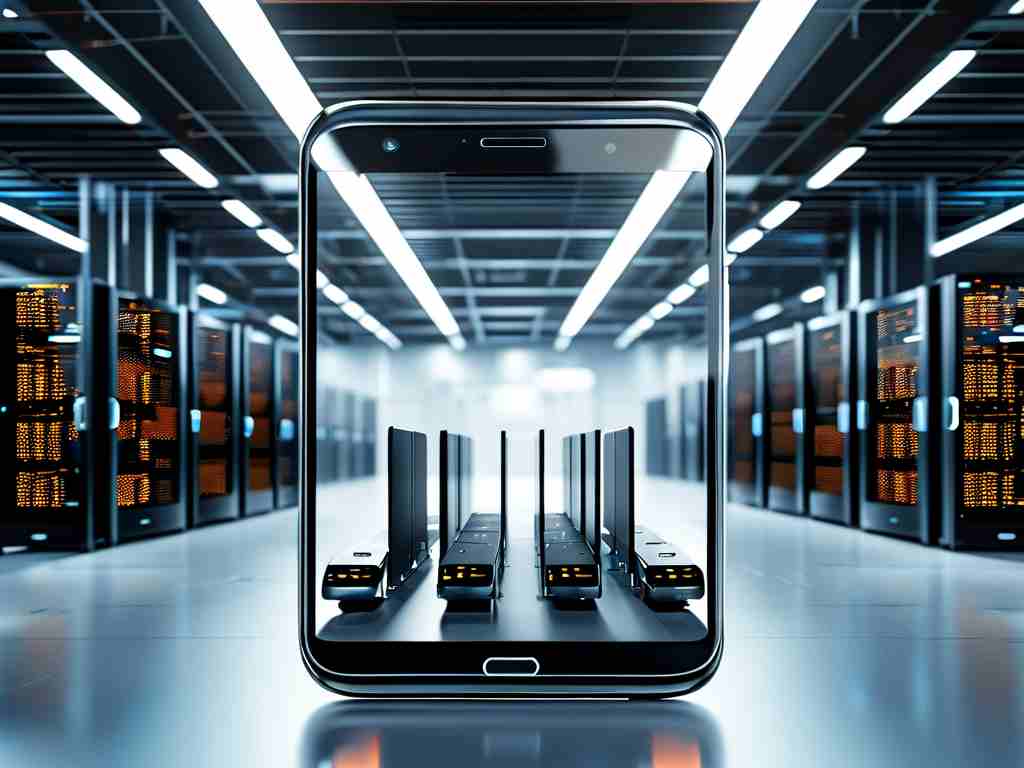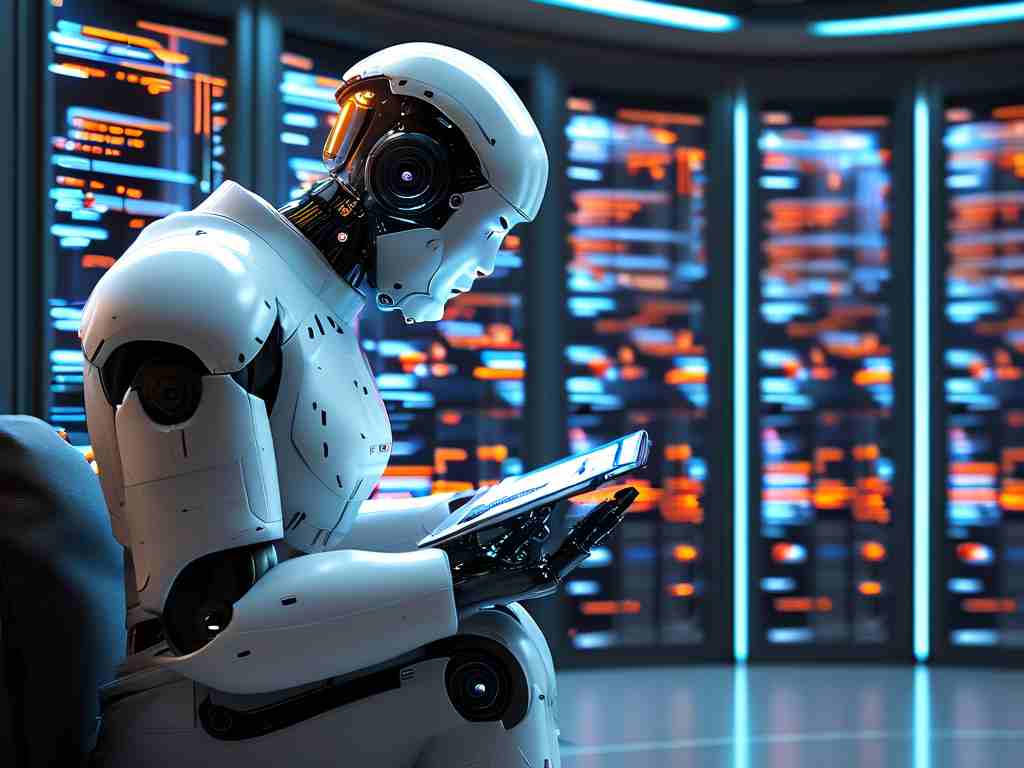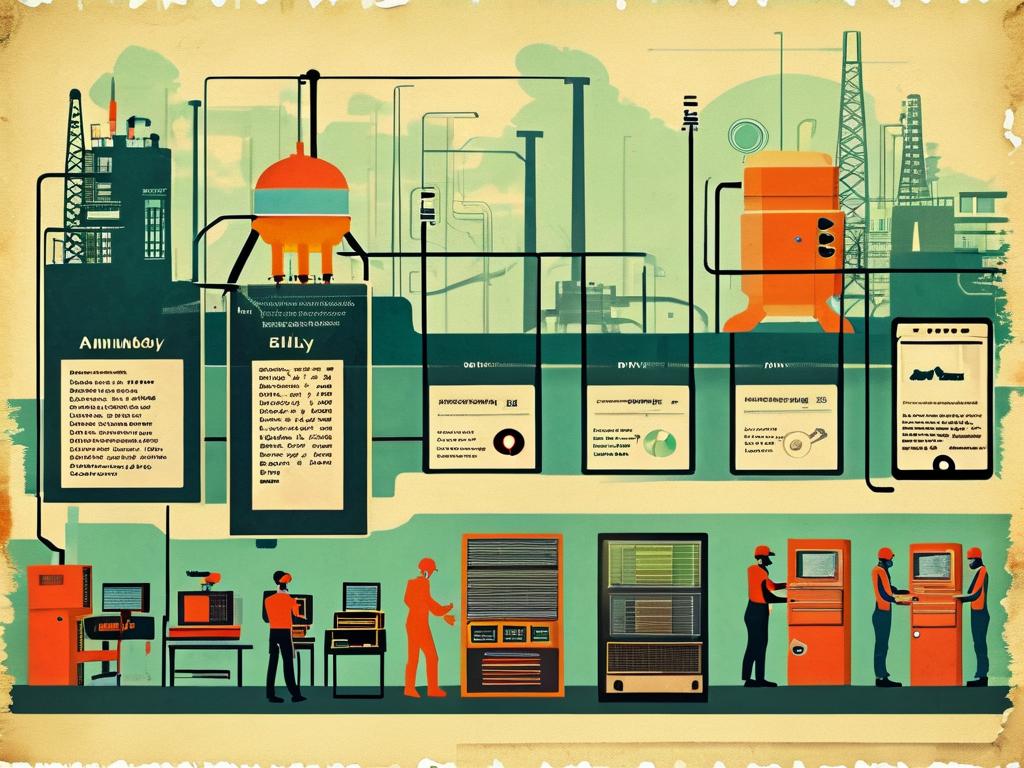Docker has transformed how developers build and deploy applications, making automated deployment a game-changer for efficiency and scalability. If you're new to Docker, diving into automation can seem daunting, but it's simpler than you think and offers huge rewards. This guide walks you through the essentials, helping you set up a seamless workflow without the headaches. I'll share practical steps and code snippets to get you started, drawing from real-world experiences to keep it relatable and actionable. By the end, you'll see why automating Docker deployments isn't just a trend—it's a must-have skill for modern DevOps.

To begin, let's cover why Docker and automation go hand in hand. Docker containers package applications with all their dependencies, ensuring they run consistently across different environments. Without automation, deploying these containers manually can be slow and error-prone, especially as projects grow. Imagine pushing updates every week; one missed step could break everything. That's where automation tools like Jenkins, GitHub Actions, or GitLab CI come in. They handle repetitive tasks—building images, running tests, and deploying to servers—freeing you to focus on coding. For instance, setting up a CI/CD pipeline cuts deployment time from hours to minutes, reducing human errors and speeding up releases. I've seen teams adopt this and boost productivity by 50%, all while maintaining rock-solid reliability.
Now, for the basics: you'll need Docker installed on your machine. Start by creating a Dockerfile, which defines how your app runs in a container. Here's a simple example for a Node.js application. This snippet builds an image from a base Node image, copies your app files, installs dependencies, and sets the startup command. It's straightforward but powerful for ensuring consistency.
# Dockerfile for a Node.js app
FROM node:18-alpine
WORKDIR /app
COPY package*.json ./
RUN npm install
COPY . .
EXPOSE 3000
CMD ["node", "app.js"]Once you have your Dockerfile, build the image with docker build -t my-app . and run it locally using docker run -p 3000:3000 my-app. This tests everything works before automating. But manual builds aren't sustainable; that's where automation shines. Tools like GitHub Actions integrate directly with your repository. Create a workflow file (e.g., .github/workflows/deploy.yml) to trigger on code pushes. For example, this YAML snippet sets up a job to build the Docker image, push it to a registry like Docker Hub, and deploy to a cloud service such as AWS ECS. It runs tests first to catch issues early, ensuring only stable builds go live.
# GitHub Actions workflow for automated Docker deployment
name: Docker Deploy
on:
push:
branches: [ main ]
jobs:
build-and-deploy:
runs-on: ubuntu-latest
steps:
- name: Checkout code
uses: actions/checkout@v4
- name: Build Docker image
run: docker build -t my-app:${{ github.sha }} .
- name: Push to Docker Hub
run: |
echo "${{ secrets.DOCKER_PASSWORD }}" | docker login -u "${{ secrets.DOCKER_USERNAME }}" --password-stdin
docker push my-app:${{ github.sha }}
- name: Deploy to AWS ECS
run: aws ecs update-service --cluster my-cluster --service my-service --force-new-deploymentThis approach saves tons of time—I recall a project where deployments dropped from 30 minutes to under two. But it's not just about speed; automation enhances security by scanning images for vulnerabilities during the build process, and it scales effortlessly. For instance, if traffic spikes, tools like Kubernetes can auto-scale containers based on demand, something manual methods can't match. Plus, rollbacks become a breeze; if a deployment fails, the pipeline can revert to the last stable version in seconds, minimizing downtime.
Of course, challenges pop up, like managing secrets or handling complex environments. Always store sensitive data like API keys in environment variables or secret managers (e.g., GitHub Secrets), and test your pipeline in a staging environment first. Start small—automate one part, like image builds, before adding deployment steps. Over time, you'll refine it to fit your needs. Remember, the goal isn't perfection but progress; even basic automation reduces risks and frees up creativity. In my view, embracing this shift is key to staying competitive—it turns deployment from a chore into a strategic advantage. So give it a try; the initial setup might take an afternoon, but the long-term gains in reliability and peace of mind are worth every minute.