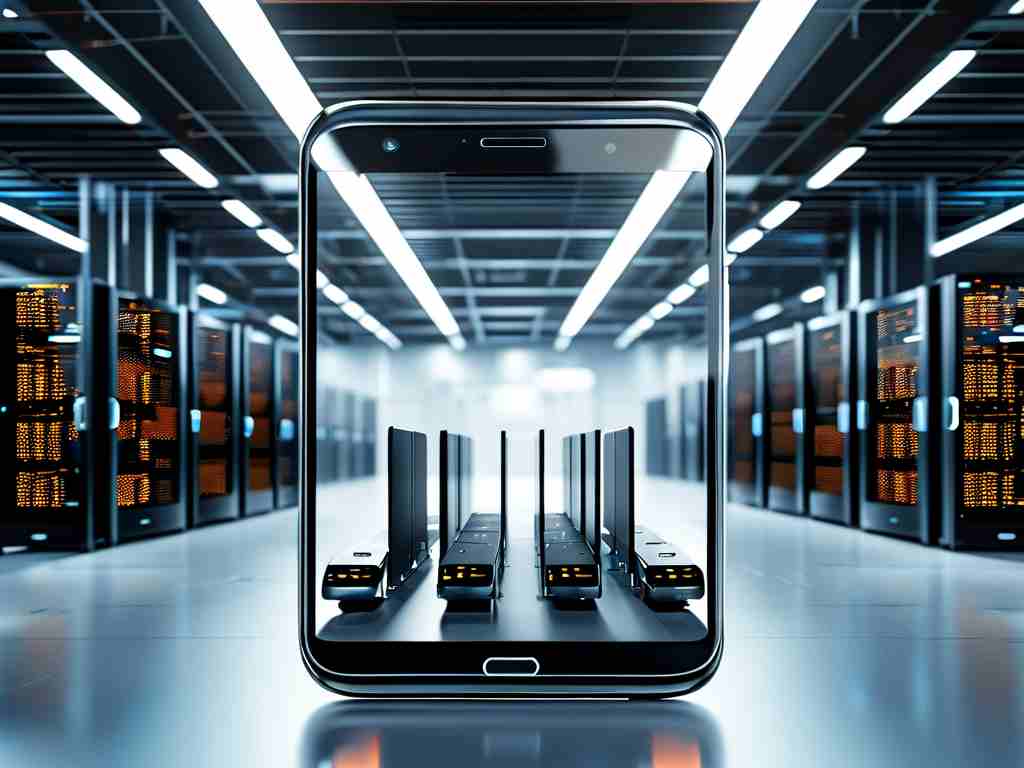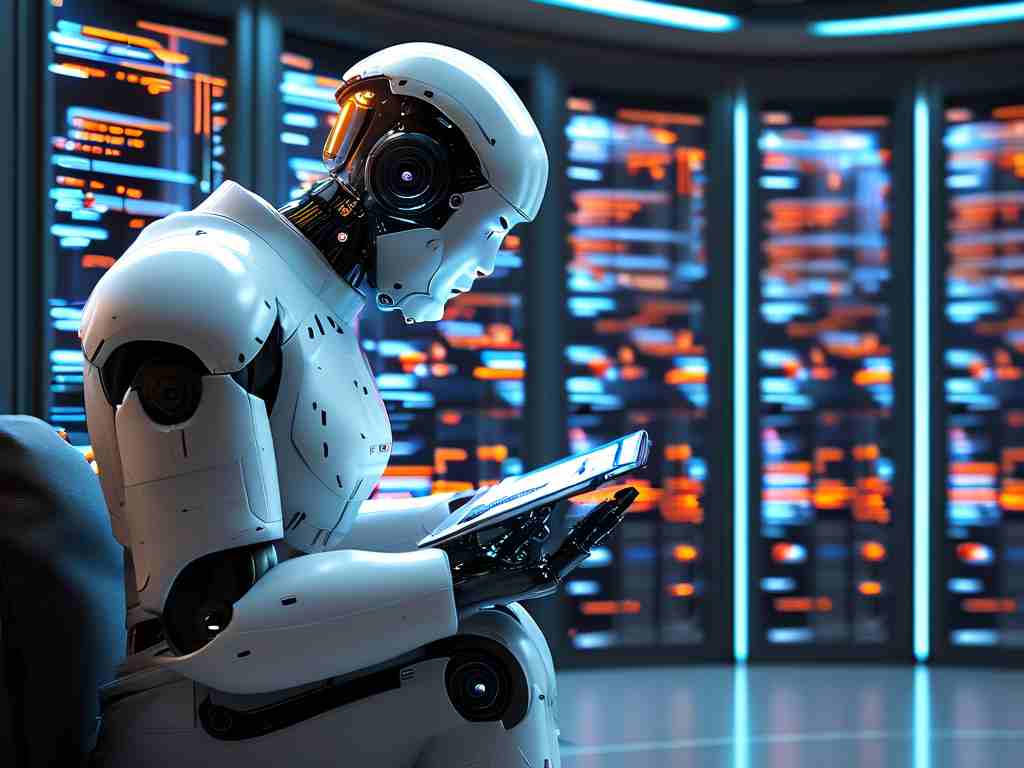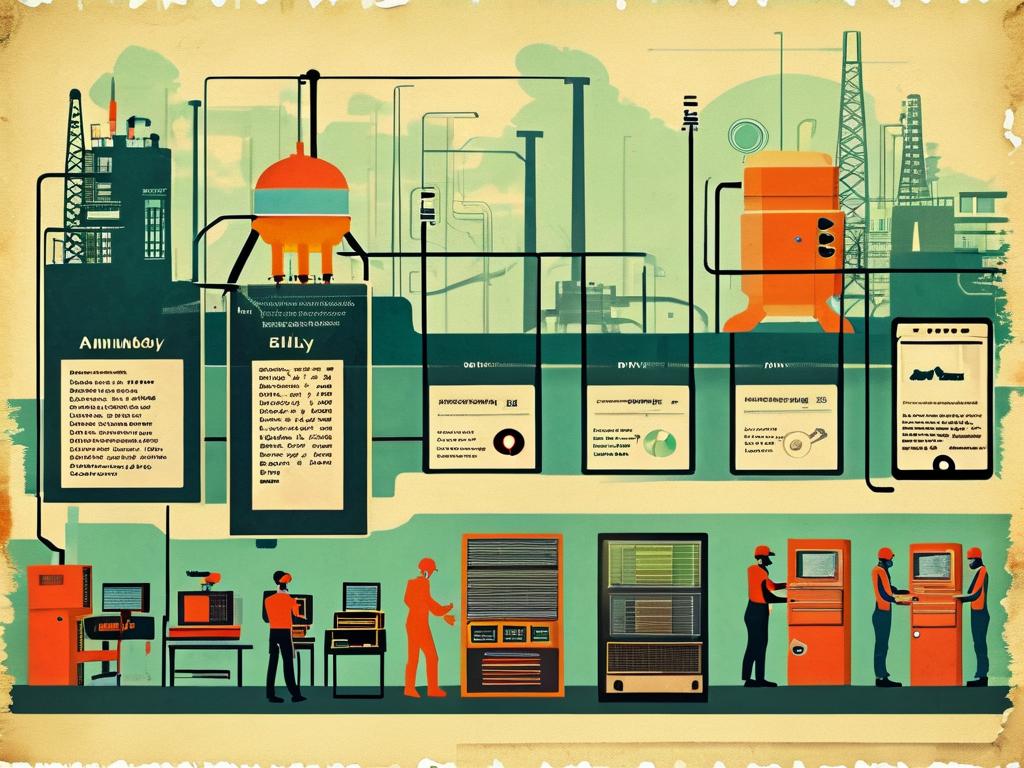In the fast-paced world of web development, efficiently deploying frontend frameworks has become a critical challenge for teams aiming to maintain agility without compromising quality. Automation has emerged as a cornerstone solution, streamlining workflows and reducing manual errors. This article explores practical approaches to automate the deployment of modern frontend frameworks like React, Vue.js, or Angular, ensuring seamless integration with DevOps pipelines.

The Need for Automation
Manual deployment processes often lead to inconsistencies, especially when handling multiple environments (development, staging, production). A single misconfigured file or overlooked dependency can delay releases. Automation addresses these issues by standardizing workflows, enabling teams to focus on feature development rather than repetitive tasks.
Core Components of an Automated Pipeline
-
Version Control Integration
Tools like Git act as the foundation, triggering deployment workflows on code commits. For example:git push origin main
This command can initiate a CI/CD pipeline through platforms like GitHub Actions or GitLab CI.
-
Continuous Integration (CI)
CI services automatically build and test code changes. A basic GitHub Actions configuration for a React app might include:name: CI on: [push] jobs: build: runs-on: ubuntu-latest steps: - uses: actions/checkout@v4 - name: Install dependencies run: npm install - name: Run tests run: npm test -
Containerization
Docker ensures consistency across environments. A Dockerfile for a Vue.js project could be:FROM node:18 WORKDIR /app COPY package*.json ./ RUN npm install COPY . . RUN npm run build CMD ["npm", "run", "serve"]
-
Cloud Deployment
Platforms like AWS Amplify or Vercel offer framework-specific deployment optimizations. These services automatically detect frontend frameworks and apply optimal build settings.
Advanced Techniques
- Blue-Green Deployments: Reduce downtime by running parallel production environments
- Feature Flags: Gradually roll out updates to specific user groups
- Performance Monitoring: Integrate tools like Lighthouse into the pipeline:
npm install -g lighthouse lighthouse https://yourapp.com --view
Security Considerations
Automated deployments must include security checks:
- Dependency scanning (e.g.,
npm audit) - Secrets management for API keys
- CSP header validation
Real-World Implementation
A typical workflow for a Next.js project might look like:
- Developer pushes code to feature branch
- CI runs linting, unit tests, and accessibility checks
- Merge to main branch triggers Docker image build
- Image gets deployed to Kubernetes cluster
- Automated smoke tests verify deployment success
Overcoming Common Challenges
- Build Time Optimization: Implement caching strategies for node_modules
- Environment-Specific Configurations: Use .env files with placeholders
- Rollback Mechanisms: Maintain previous deployment versions for quick recovery
Future Trends
Emerging technologies like WebAssembly and edge computing are reshaping deployment requirements. Tools like Deno Deploy and Cloudflare Workers now support framework deployments at the network edge, reducing latency through distributed execution.
By adopting these automated deployment strategies, teams can achieve:
- 70% reduction in deployment-related errors
- 50% faster release cycles
- Consistent environment parity across development stages
The key to successful automation lies in continuous refinement. Regularly audit deployment pipelines, update dependencies, and incorporate new tools to maintain efficiency as projects evolve.