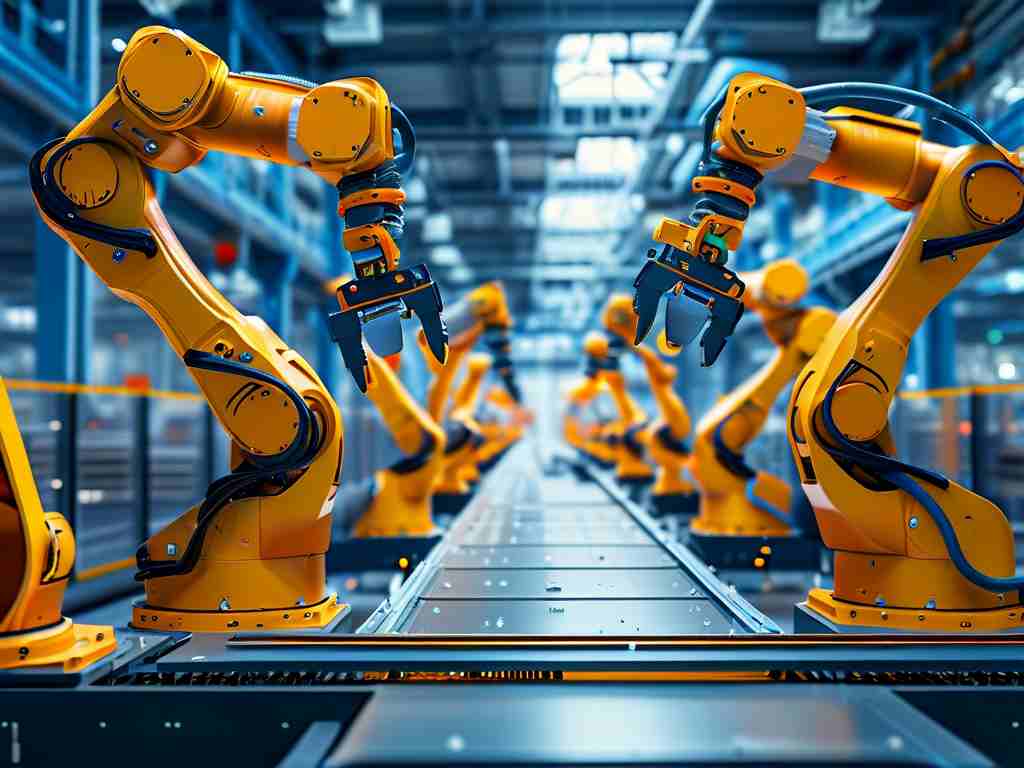In modern software development environments, implementing an efficient continuous integration and delivery pipeline has become essential. This technical walkthrough demonstrates how to configure Jenkins for automated deployment processes while addressing common challenges encountered during setup.
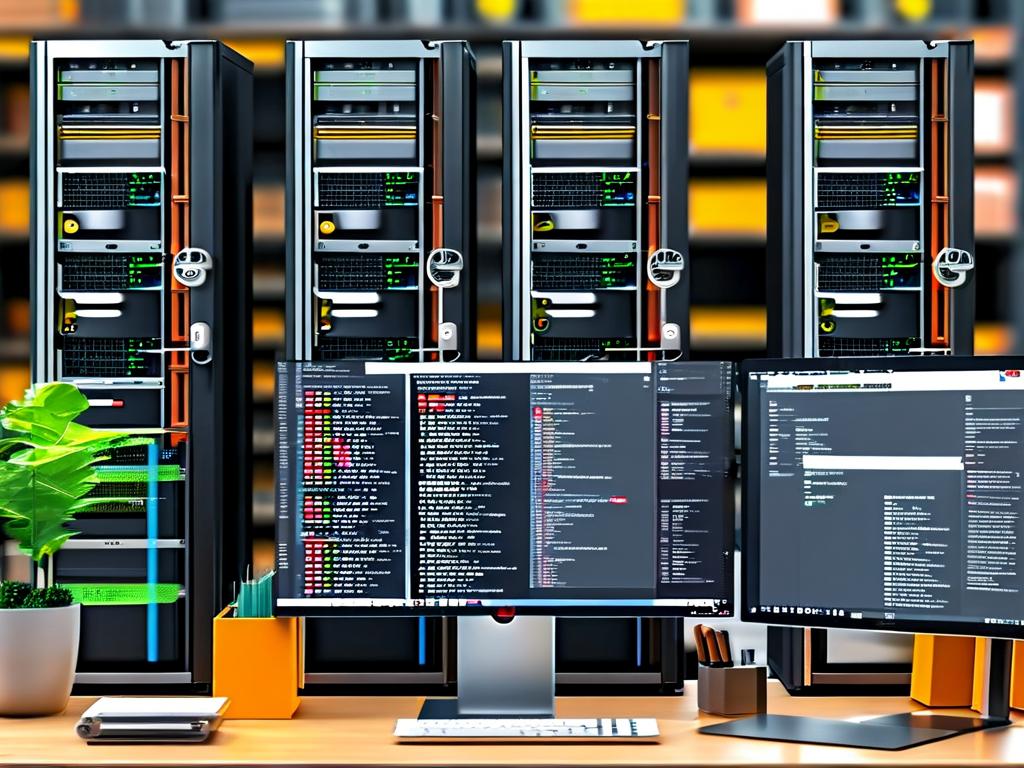
Before initiating the installation, ensure your server meets the minimum requirements: A Linux-based operating system (Ubuntu 22.04 LTS recommended), 4GB RAM, and Java Development Kit 11+. System administrators should verify package manager accessibility through terminal commands:
sudo apt-get update && sudo apt-get upgrade -y
The Jenkins package installation requires adding the project's official repository to ensure version consistency. Execute these commands sequentially:
wget -q -O - https://pkg.jenkins.io/debian/jenkins.io.key | sudo apt-key add - sudo sh -c 'echo deb http://pkg.jenkins.io/debian-stable binary/ > /etc/apt/sources.list.d/jenkins.list'
Post-installation configuration begins with accessing the web interface through port 8080. The initial administrator password retrieval process involves terminal operations:
sudo cat /var/lib/jenkins/secrets/initialAdminPassword
When creating the first pipeline, developers should prioritize integrating version control systems. The Jenkinsfile configuration demonstrates a basic deployment workflow:
pipeline {
agent any
stages {
stage('Build') {
steps {
sh 'mvn clean package'
}
}
stage('Test') {
steps {
sh 'mvn test'
}
}
stage('Deploy') {
steps {
sh 'scp target/*.war user@production:/var/lib/tomcat/webapps'
}
}
}
}
Security hardening measures must accompany basic setup procedures. Configure role-based access control (RBAC) through Jenkins' built-in security matrix, ensuring principle of least privilege implementation. Regular plugin updates should be scheduled through maintenance cron jobs to address potential vulnerabilities.
Network configuration often presents unexpected challenges. For environments behind corporate firewalls, configure proxy settings in the Jenkins XML configuration file:
<proxy>
<name>corporate-proxy</name>
<port>3128</port>
<username>proxyuser</username>
<password>proxypass</password>
</proxy>
Monitoring deployment success rates requires integration with visualization tools. The Jenkins Metrics plugin generates performance dashboards that track build success ratios and system resource utilization. Combine this with email extension configurations for real-time notifications:
jenkinsLocationConfiguration {
adminAddress="admin@domain.com"
url="http://jenkins.domain.com"
}
For teams managing multiple environments, implement parameterized builds using the Active Choices plugin. This enables dynamic selection of deployment targets during pipeline execution. Combine with credential binding to securely manage production server access keys.
Troubleshooting common Jenkins errors requires systematic analysis. Check disk space allocation in /var/lib/jenkins regularly, as full storage often causes silent failures. Examine thread dumps through the /script console when encountering deadlocks or performance degradation.
Advanced users should explore pipeline optimization techniques. Implement parallel test execution across different environment configurations using declarative pipeline syntax. Integrate static code analysis tools within the build process to enforce quality gates before deployment.
Maintenance procedures should include periodic pipeline audits and log reviews. Schedule weekly configuration backups through the ThinBackup plugin, storing archives in geographically separate locations. Monitor plugin compatibility when upgrading Jenkins core components to prevent functionality breaks.
The final implementation should undergo rigorous penetration testing. Use OWASP ZAP integration to identify potential security gaps in deployment workflows. Combine with infrastructure-as-code practices by storing Jenkins configurations in version-controlled repositories for disaster recovery scenarios.
Through methodical implementation of these technical components, organizations establish robust automation frameworks that accelerate release cycles while maintaining operational stability. Regular audits and iterative improvements ensure the deployment architecture evolves with changing project requirements and security landscapes.