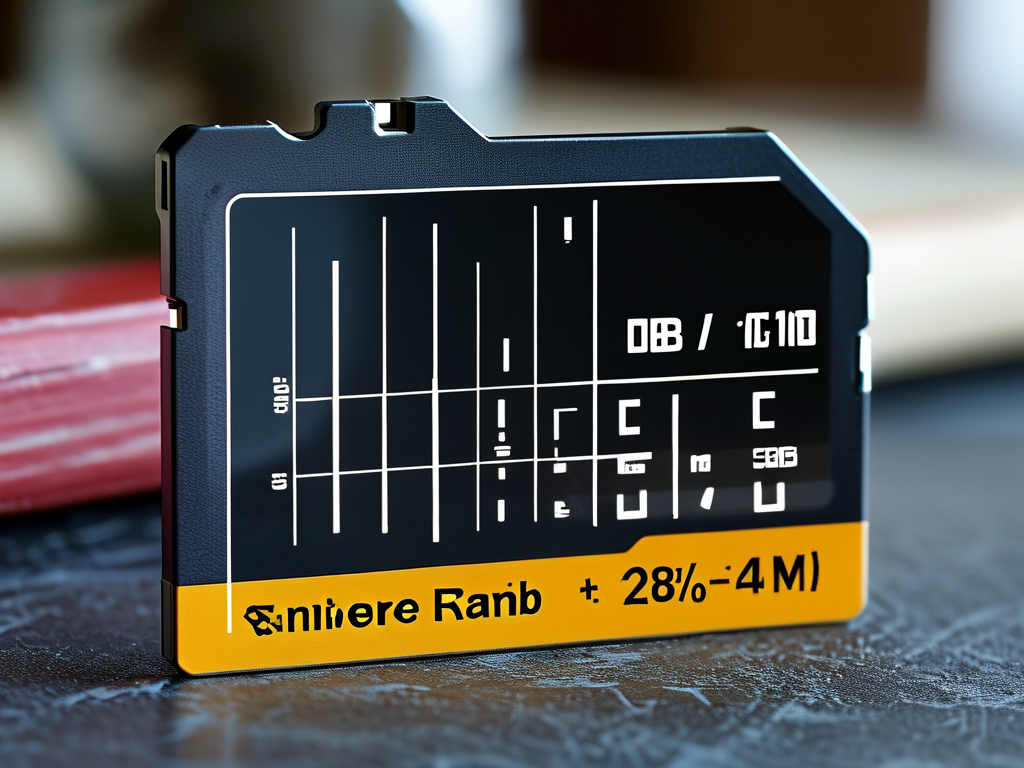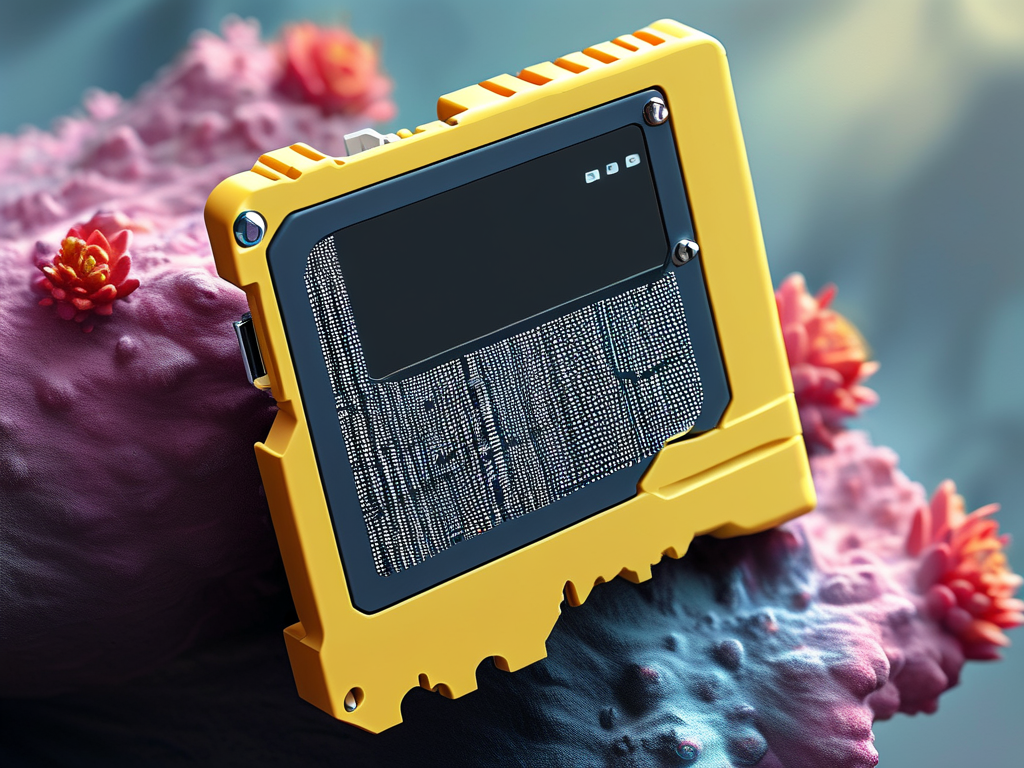Understanding how to calculate memory card storage duration is essential for photographers, videographers, and tech enthusiasts who rely on portable storage solutions. This guide explores practical methods to estimate how long a memory card can store data under various conditions while addressing factors that impact its lifespan.

The Basics of Memory Card Storage
Memory cards, such as SD cards or microSD cards, store digital data using NAND flash memory. Unlike traditional hard drives, they have no moving parts, making them more durable but subject to limitations in write cycles. The storage duration depends on two key factors: physical longevity (how long the card remains functional) and effective capacity (how much data it can hold before requiring deletion or replacement).
Physical Longevity Calculation
All memory cards have a finite number of write cycles, typically ranging from 10,000 to 100,000 cycles depending on the card’s quality and technology (e.g., SLC, MLC, or TLC NAND). To estimate physical lifespan:
Lifespan (years) = (Total Write Cycles × Card Capacity) / (Daily Data Written × 365) For example, a 128GB card rated for 10,000 write cycles with 20GB of daily data writes would last:
(10,000 × 128) / (20 × 365) ≈ 17.5 years This formula assumes ideal conditions. Real-world factors like temperature fluctuations, abrupt ejection, or firmware issues may reduce actual longevity.
Effective Capacity and Usage Patterns
The storage duration before a card fills up depends on file sizes and recording formats. A 4K video file, for instance, consumes significantly more space than a 1080p file. Use this approach to estimate time-to-full capacity:
- Determine average file size: For photos, this might be 25MB (RAW) or 8MB (JPEG). For video, calculate bitrate × duration (e.g., 100Mbps × 60 seconds = 750MB).
- Divide card capacity by average file size to get total files storable.
- Multiply by recording interval (e.g., 1 photo per minute) to calculate total recording time.
A security camera recording 1080p footage at 15Mbps to a 256GB card would store approximately:
256,000MB / (15Mbps × 0.125 MBps/Mbps × 3,600 seconds/hour) ≈ 42 hours Environmental and Technical Variables
Storage duration calculations must account for external variables:
- Temperature: Prolonged exposure to temperatures above 70°C can degrade NAND cells.
- Write Speed: High-resolution workflows require UHS-I/UHS-II cards to avoid bottlenecks.
- File Fragmentation: Frequent small-file writes reduce efficiency compared to large sequential writes.
A study by the Flash Memory Summit found that cards used in dash cams (constant overwriting) last 30% fewer cycles than those in DSLR cameras (intermittent use).
Optimizing Memory Card Lifespan
To maximize storage duration:
- Use “Endurance” cards designed for frequent writes (e.g., SanDisk High Endurance).
- Format cards in-device to maintain file system compatibility.
- Avoid filling cards beyond 90% capacity to preserve wear-leveling efficiency.
Industry tests show that keeping 10% free space can extend card lifespan by up to 20%.
Case Study: Time-Lapse Photography
A photographer shooting 24MP RAW images every 30 seconds using a 512GB card:
- File size: 30MB
- Total files: 512,000MB / 30MB ≈ 17,066
- Duration: 17,066 × 0.5 minutes ≈ 14.2 days
This calculation ignores card degradation but highlights how usage patterns dictate storage needs.
Calculating memory card storage duration requires balancing technical specifications with real-world usage scenarios. By applying these methods and accounting for environmental factors, users can optimize their storage strategies and avoid data loss. Regular backups and card health checks remain critical, as no calculation can fully predict hardware failures.