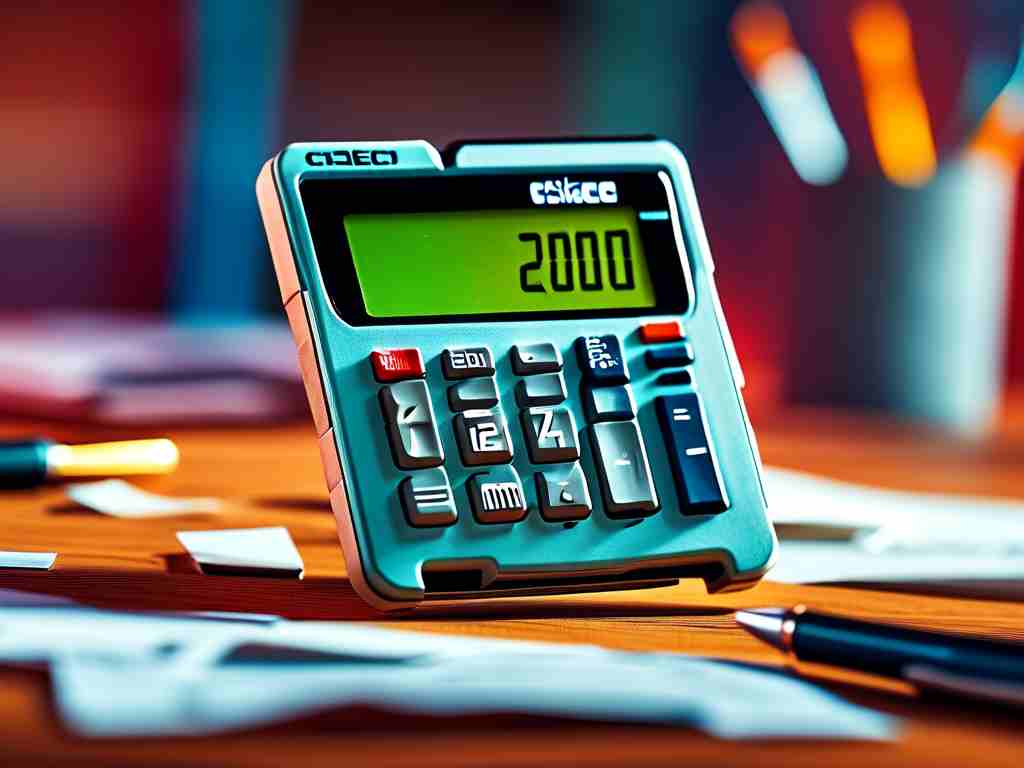Understanding how to calculate memory card capacity and optimize storage is critical for photographers, videographers, and tech enthusiasts. While manufacturers advertise memory card sizes in gigabytes (GB) or terabytes (TB), real-world storage availability often differs due to formatting overhead and file system structures. This guide explains the mathematical principles behind memory card capacity and provides actionable strategies for maximizing usable space.
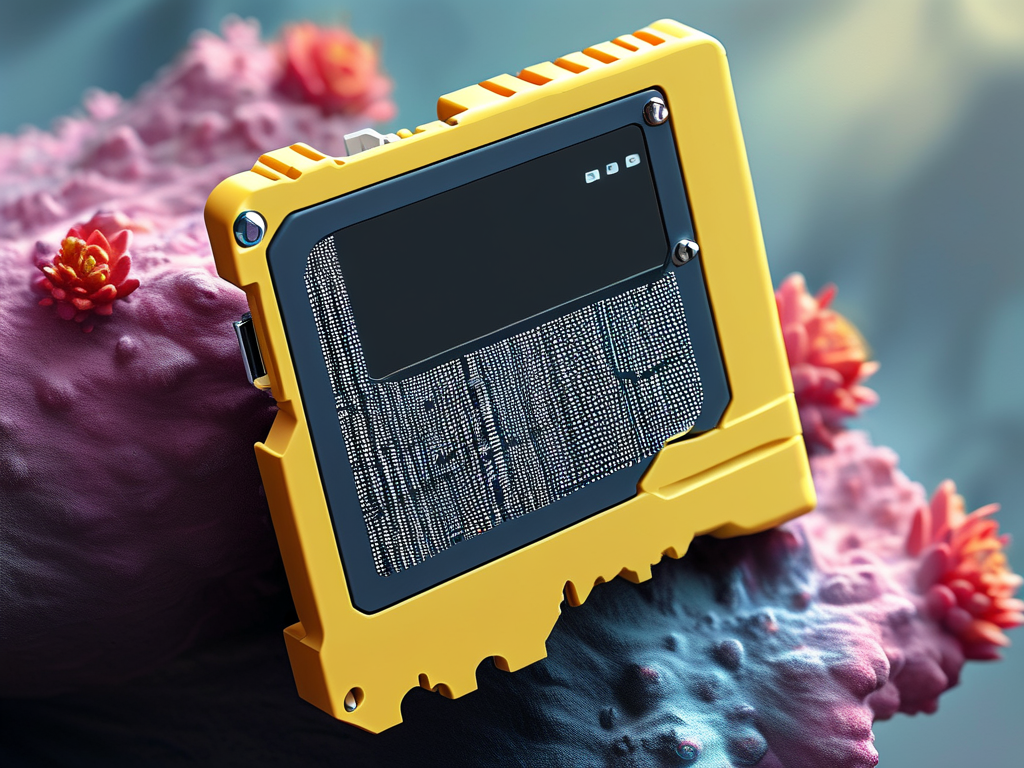
The Base Calculation
Memory card capacity is calculated using binary prefixes, but manufacturers use decimal values for labeling. For example, a "64GB" card technically contains 64,000,000,000 bytes. However, computers interpret storage using binary math (1GB = 1,073,741,824 bytes). This discrepancy creates a "missing" space of approximately 7% per card. To estimate actual usable capacity:
advertised_gb = 64
real_gb = advertised_gb * (10**9) / (1024**3)
print(f"Actual available space: {real_gb:.2f} GB")
This code outputs ~59.6 GB for a 64GB card, revealing the hidden storage gap.
File System Considerations
File systems like FAT32, exFAT, or NTFS reserve space for metadata. Formatting a 64GB card typically deducts 2-5% of total capacity. Advanced users can minimize this loss by:
- Choosing exFAT for cards larger than 32GB
- Using 64KB allocation units for 4K video projects
- Avoiding multiple partitions
Media-Specific Storage Formulas
Calculate required card space using these industry-standard approximations:
- Photos: (File size in MB) × (Number of shots) × 1.15 buffer
- Video: (Bitrate in Mbps × Duration in seconds) ÷ 8 = File size in MB
For a 4K60fps video at 400 Mbps lasting 30 minutes:= (400 * 1800) / 8 --> 90,000 MB (≈88GB)
This explains why professional videographers need high-capacity UHS-II cards.
Practical Optimization Techniques
-
Cluster Size Alignment
Match allocation unit size to your primary media type. For mixed use, 32KB clusters balance photo and video storage efficiency. -
Hidden Space Recovery
Manufacturer recovery partitions can occupy up to 1% of capacity. Use diskpart on Windows or diskutil on macOS to clean partitions:diskutil eraseDisk exFAT MediaName /dev/diskX
-
Temperature Compensation
Storage capacity fluctuates by 0.3% per 10°C temperature change. In extreme environments, leave 5% extra space for thermal expansion buffers.
Advanced Calculation Scenario
A wildlife photographer needs to store 1,800 RAW photos (45MB each) and 120 minutes of 1080p60 video (50 Mbps) on a single card. Calculation breakdown:
- Photos: 1,800 × 45MB = 81,000MB
- Video: (50 × 7,200) ÷ 8 = 45,000MB
- Total: 126,000MB (≈123GB)
- Recommended card: 256GB (provides 238GB usable) with 21% safety margin
Manufacturer Specifications Decoder
Look beyond advertised capacity:
- V30/U3: Minimum 30MB/s write speed
- A2: Random read performance ≥4,000 IOPS
- Maximum theoretical shots: (Capacity × 0.93) ÷ (Average file size)
By applying these calculation methods and optimization strategies, users can avoid storage miscalculations during critical moments. Always purchase cards with 20-30% more capacity than immediate needs to accommodate firmware updates, temporary files, and evolving media formats.