Understanding how to calculate the storage duration of a memory card is essential for photographers, videographers, and anyone relying on digital storage for critical data. Unlike physical media such as hard drives, memory cards have unique characteristics that influence their lifespan. This article explores practical methods to estimate storage duration, factors affecting longevity, and tips to maximize card reliability.
Key Factors Influencing Memory Card Lifespan
Memory cards, whether SD, microSD, or CFexpress, rely on NAND flash memory. Their durability depends on write cycles, environmental conditions, and manufacturing quality. Each time data is written or erased, the card undergoes a "program/erase cycle." High-end cards typically withstand 10,000 to 100,000 cycles, while budget options may last fewer.
Environmental factors like extreme temperatures, humidity, and physical stress also degrade performance. For instance, leaving a card in a hot car or exposing it to moisture accelerates wear. Additionally, brand reputation matters—reliable manufacturers use robust controllers and error-correction algorithms to extend card life.
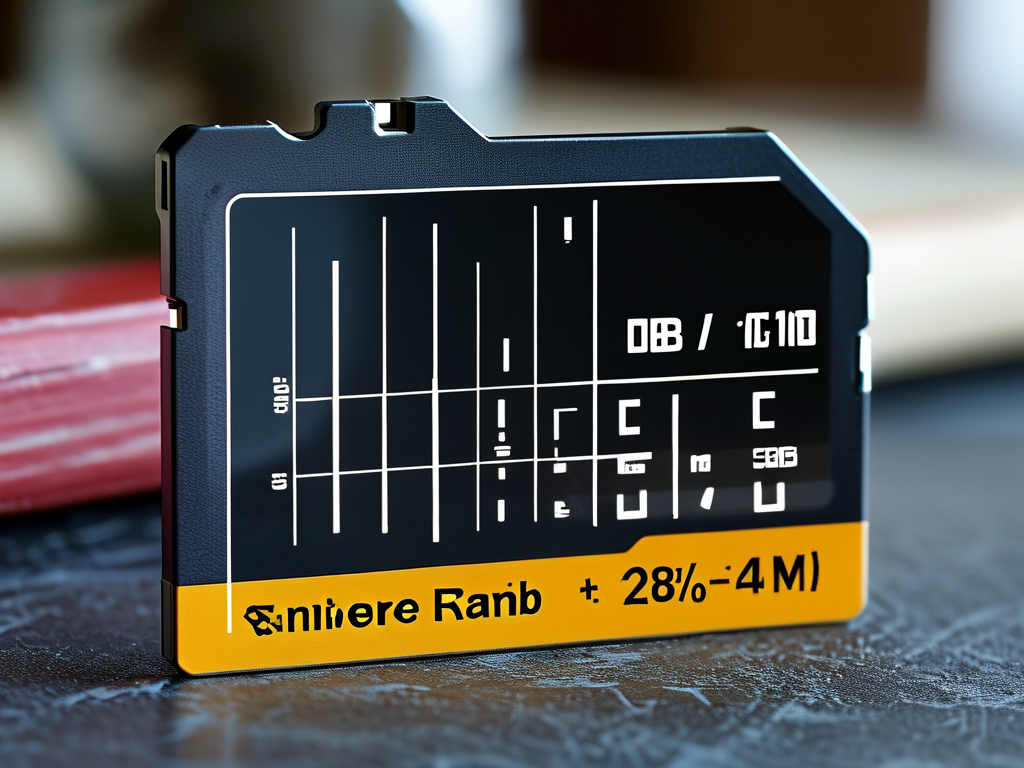
Calculating Storage Duration: A Step-by-Step Approach
To estimate how long a memory card will last, follow these steps:
- Determine Total Write Cycles: Check the card’s specifications for its rated write cycles. For example, a card rated for 10,000 cycles can handle 10,000 full writes before potential failure.
- Estimate Daily Usage: Calculate average daily data written. If a 128GB card is filled twice daily (256GB total), annual usage equals 93,440GB.
- Apply the Formula:
[ \text{Storage Duration (years)} = \frac{\text{Total Write Cycles} \times \text{Card Capacity}}{\text{Daily Data Written} \times 365} ]
Using the example above:
[ \frac{10,000 \times 128}{256 \times 365} \approx 13.7 \text{ years} ]
This simplified model assumes consistent usage and ignores environmental variables. Real-world results may vary.
Extending Memory Card Longevity
Proactive measures can significantly enhance a card’s lifespan:
- Avoid Overfilling: Leave 10–20% storage free to reduce write amplification, a phenomenon where small data updates require rewriting entire memory blocks.
- Use Reliable Devices: Cameras or card readers with unstable power supplies can corrupt data or damage cards.
- Store Properly: Keep cards in anti-static cases away from magnets, dust, and moisture.
- Update Firmware: Manufacturers occasionally release updates to optimize performance and fix bugs.
Debunking Common Myths
Misconceptions about memory cards persist. One myth is that formatting a card frequently harms it. In reality, formatting restores file structures without excessive write cycles. Another fallacy is that all cards fail predictably. While wear leveling algorithms distribute data evenly, sudden failures due to manufacturing defects or physical damage remain possible.
Case Study: Industrial vs. Consumer Use
Industrial-grade memory cards, designed for surveillance systems or IoT devices, endure harsher conditions and continuous writes. These cards often feature SLC (Single-Level Cell) NAND, which offers higher endurance than consumer-grade TLC (Triple-Level Cell) variants. For example, a 64GB industrial card might last 200,000 cycles, compared to 1,000 cycles for a consumer-grade equivalent.
When to Replace a Memory Card
Monitoring card health is critical. Warning signs include slower write speeds, file corruption, or error messages. Tools like H2testw (for Windows) or F3 (for Linux) can test card integrity. Proactively replacing cards every 2–3 years—or after heavy usage—reduces data loss risks.
Calculating memory card storage duration involves balancing technical specifications with real-world usage patterns. By understanding write cycles, environmental impacts, and maintenance strategies, users can optimize card performance and safeguard their data. Always prioritize quality and regular backups to mitigate unforeseen failures.





