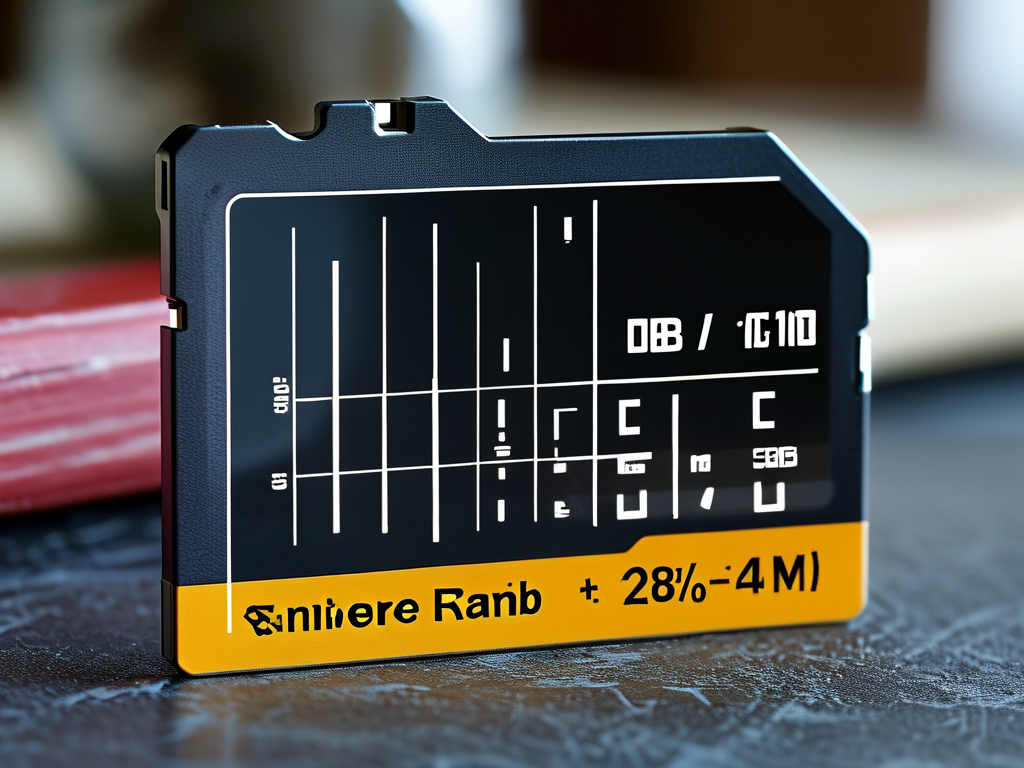Understanding how long your memory card can store data is crucial for photographers, videographers, and tech enthusiasts. While many users focus on storage capacity, the actual duration of usable recording time depends on multiple factors. This article explores how to calculate memory card storage duration and introduces practical tools to simplify the process.

Why Storage Duration Matters
Memory cards are widely used in devices like cameras, drones, and dashcams. Knowing how much footage or how many photos a card can hold helps professionals plan shoots and avoid data loss. For instance, a 4K video recording consumes significantly more space than 1080p footage. Without proper calculations, users risk running out of storage mid-session.
Key Factors Affecting Storage Time
- File Format and Compression: RAW image files and high-bitrate videos require more space than compressed formats like JPEG or H.264.
- Resolution and Frame Rate: Higher resolutions (e.g., 8K) and frame rates (e.g., 120fps) dramatically increase file sizes.
- Device-Specific Variables: Some cameras apply proprietary compression algorithms, altering storage demands.
Manual Calculation Method
To estimate storage duration manually:
- Determine your device’s bitrate (e.g., 100Mbps for 4K video).
- Convert bitrate to megabytes per minute:
(Bitrate in Mbps × 60 seconds) ÷ 8 bits = MB per minute - Divide the card’s capacity by the result.
For example, a 256GB card recording 4K video at 100Mbps:
(100 × 60) ÷ 8 = 750MB per minute
256,000MB ÷ 750 ≈ 341 minutes (5.7 hours) Automated Calculators: Where to Find Them
Several online tools simplify these calculations:
- Camera Manufacturer Websites: Brands like Canon and Sony offer calculators tailored to their devices.
- Tech Forums: Communities like DPReview host user-created calculators with customizable parameters.
- Third-Party Apps: Tools like "SD Card Toolbox" (Android/iOS) let users input resolution, codec, and card size for instant estimates.
Case Study: Action Camera Storage Planning
A travel vlogger using a GoPro Hero 12 with a 512GB card might:
- Select "5.3K/60fps" in a calculator.
- Discover the card holds ≈11 hours of footage.
- Decide to carry two extra cards for a 3-day trip.
Common Pitfalls to Avoid
- Ignoring Buffer Times: Continuous shooting modes may temporarily exceed calculated rates.
- Overlooking File Fragmentation: Heavily used cards may have reduced effective capacity.
- Failing to Update Firmware: New camera firmware sometimes optimizes storage efficiency.
Future-Proofing Your Storage Strategy
As resolutions increase, consider:
- Adopting higher-capacity cards (1TB+ models)
- Using cards with faster write speeds (V90-rated)
- Regularly auditing and archiving old files
By combining manual calculations with automated tools, users can optimize their workflow and ensure they never miss critical moments due to storage limitations. Always verify calculations with real-world tests, as environmental factors and device settings may affect results.