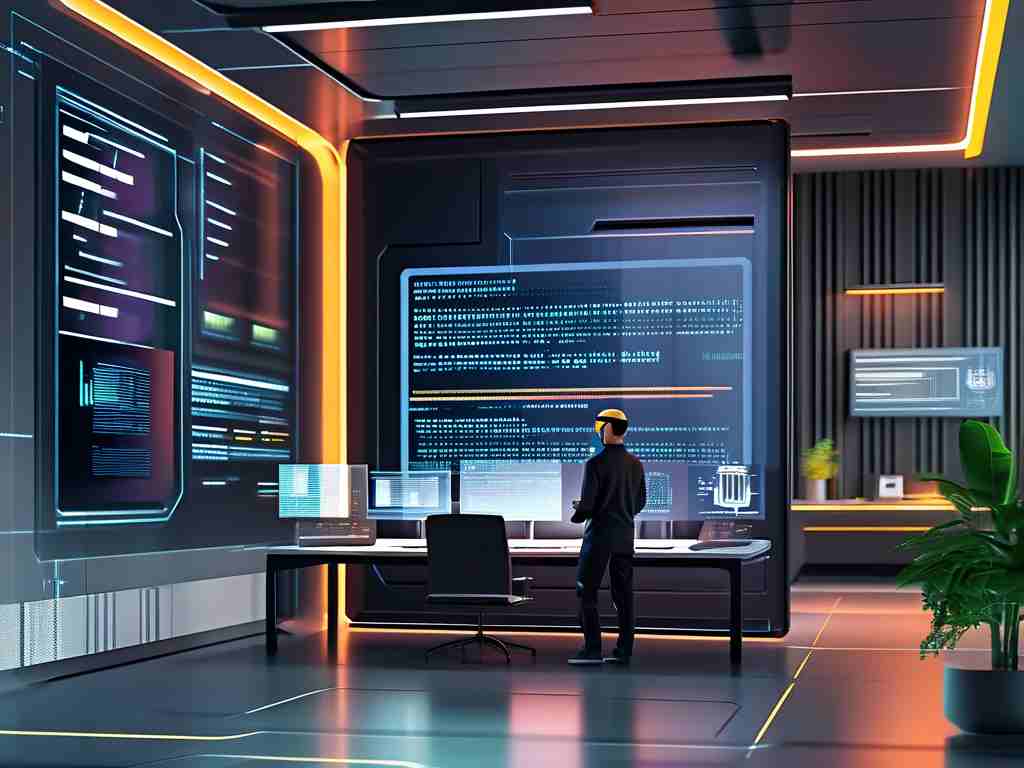In modern software development, automated deployment dashboards have become critical components for engineering teams seeking to optimize release cycles. These visual interfaces bridge the gap between complex backend systems and operational clarity, enabling developers to monitor and control deployment pipelines with unprecedented precision.

Core Components of Effective Deployment Dashboards
A well-designed deployment interface typically features three operational layers: pipeline visualization, real-time status tracking, and intervention controls. The pipeline visualization layer often uses color-coded flow diagrams to represent different stages like code compilation, containerization, and cloud deployment. For instance, a Kubernetes-based deployment might display pod creation status through interactive node graphs:
apiVersion: apps/v1
kind: Deployment
metadata:
name: web-app
spec:
replicas: 3
selector:
matchLabels:
app: web
template:
metadata:
labels:
app: web
spec:
containers:
- name: web-container
image: my-registry/web-app:v2.1Real-time monitoring sections frequently incorporate WebSocket connections to display log streams and performance metrics. Advanced dashboards may integrate anomaly detection algorithms that trigger visual alerts when deployment duration exceeds historical averages by 15% or more.
User Experience Considerations
Effective dashboard design requires balancing technical detail with usability. Three key principles guide this balance:
- Contextual information hierarchy (prioritizing active deployments over historical data)
- Multi-environment support (clear differentiation between production/staging/test pipelines)
- Access control visualization (role-based permission indicators)
Teams at leading tech firms have found that implementing progressive disclosure techniques – where advanced controls appear only when needed – reduces cognitive load by 40% compared to static interfaces.
Security and Compliance Features
Modern deployment interfaces now embed security checks directly into the workflow visualization. A typical implementation might include:
- Automated vulnerability scanning results displayed alongside deployment status
- Compliance milestone tracking (GDPR/HIPAA requirements)
- Audit trail access points
Financial institutions have pioneered the use of "break-glass" emergency controls that require multi-factor authentication for production environment overrides, significantly reducing accidental deployments.
Integration Patterns
Successful dashboards employ smart API integration strategies. Rather than displaying raw API responses, they transform technical data into actionable insights. A common pattern involves:
# Example of transforming deployment API data
def parse_deployment_status(raw_data):
return {
'stage': raw_data['currentStep'],
'duration': calculate_duration(raw_data['startTime']),
'health_status': interpret_metrics(raw_data['systemMetrics'])
}This abstraction layer allows teams to maintain dashboard functionality even when underlying infrastructure changes.
Case Study: E-commerce Platform Optimization
A major retailer reduced deployment errors by 62% after redesigning their dashboard to include:
- Live dependency mapping showing microservice relationships
- Predictive rollback success probability indicators
- Team-specific deployment quota trackers
The interface's "hotspot" heatmap feature helped identify recurring failure points in their container orchestration layer, leading to architectural improvements that decreased average deployment time from 47 to 19 minutes.
Future Trends
Emerging technologies are reshaping deployment interfaces:
- AI-powered risk prediction engines
- AR/VR-enabled pipeline visualization
- Self-healing deployment automation
As hybrid cloud environments become standard, next-gen dashboards will likely incorporate unified multi-cloud deployment controls and intelligent resource allocation advisors.
For development teams, investing in intuitive deployment interfaces isn't just about operational efficiency – it's about creating a visual language that aligns technical processes with business objectives. Through continuous iteration and user feedback integration, these tools evolve from simple monitoring screens to strategic assets that drive organizational agility.