When discussing computer systems, a common question arises: Do external and internal memory use identical measurement units? At first glance, both appear to use similar terminology like megabytes (MB) and gigabytes (GB), but the technical realities reveal nuanced differences that impact how we understand digital storage.
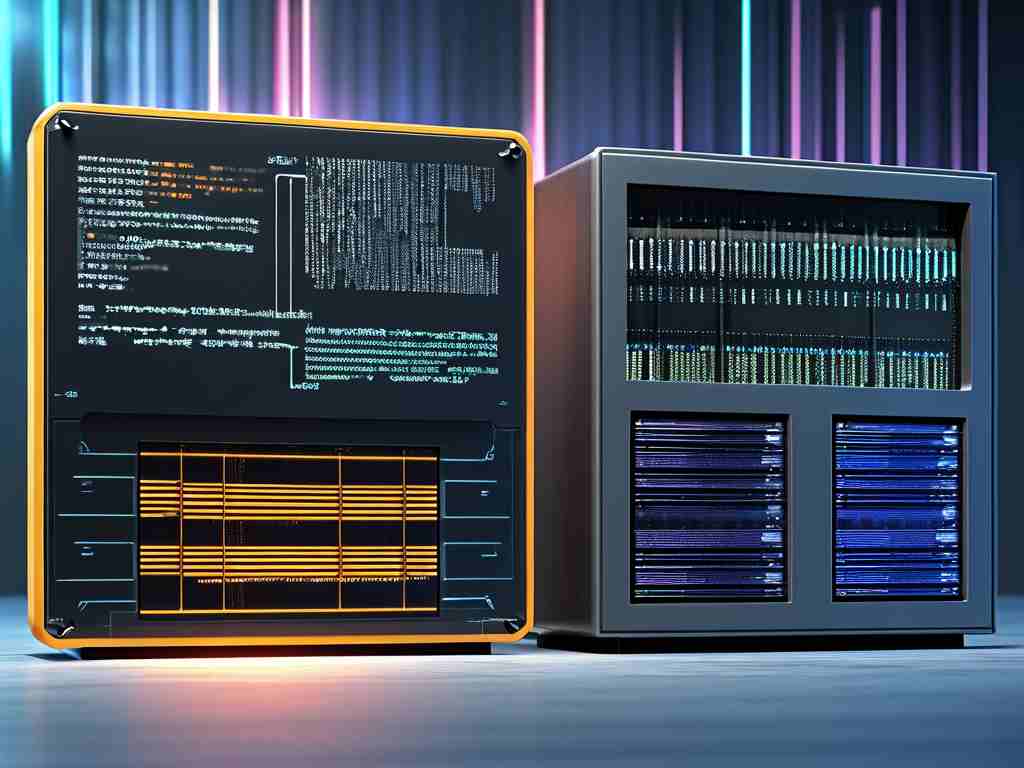
Fundamental Definitions
Internal memory (RAM) operates as temporary workspace for active processes, with measurement units reflecting volatile storage capacities. External memory (HDDs, SSDs, USB drives) represents persistent storage solutions, using similar prefixes but different physical implementations. Both employ binary-based calculations, yet practical applications diverge significantly.
Measurement Standards
The International Electrotechnical Commission (IEC) standardized binary prefixes (KiB, MiB, GiB) in 1998 to distinguish base-2 (1,024) calculations from decimal (1,000) interpretations. While technical documents increasingly adopt these standards, consumer-facing storage products still predominantly use decimal measurements. This creates visible discrepancies - a "1TB" hard drive actually provides 931GB of usable space when calculated through base-2 systems.
Hardware-Level Variations
Memory modules employ strict binary addressing, requiring capacities divisible by powers of two. Modern DDR5 RAM sticks typically come in 8GB, 16GB, or 32GB configurations. Storage devices leverage advanced controllers that mask physical sector sizes, enabling "clean" decimal measurements. For example, a 500GB SSD contains exactly 500,000,000,000 bytes rather than 536,870,912,000 bytes (500GiB).
Software Interpretation Differences
Operating systems add another layer of complexity. Windows displays storage using binary prefixes while labeling them with decimal abbreviations, whereas macOS uses decimal measurements exclusively. This explains why a 1TB external drive shows as "931GB" in Windows but "1TB" in macOS Finder. Memory management utilities like CPU-Z always display physical RAM using binary calculations.
Performance Implications
Memory bandwidth metrics (e.g., 6400MT/s for DDR5) use distinct measurement frameworks compared to storage throughput (550MB/s NVMe speeds). While both utilize byte-based units, timing parameters and access protocols differ fundamentally. RAM latency measures in nanoseconds versus storage latency in milliseconds - a million-fold difference that underscores their operational disparities.
Future Trends
Emerging technologies like 3D XPoint (Optane) blur traditional boundaries between volatile and non-volatile memory. Storage-class memory solutions introduce new hybrid measurement paradigms, combining RAM-like speed with storage-like persistence. These developments challenge conventional measurement practices, prompting industry discussions about unified benchmarking standards.
Practical Considerations
Developers working with memory-mapped files must account for page size discrepancies between RAM (typically 4KB pages) and storage block sizes (often 4KB-16KB). Database administrators face similar challenges when aligning buffer pool allocations with disk sector configurations. Understanding these measurement nuances proves crucial for optimizing system performance and preventing data alignment issues.
While external and internal memory share common terminology, their measurement implementations reflect distinct engineering requirements and historical conventions. Recognizing these differences enables better hardware selection, system tuning, and cross-platform development. As memory hierarchies grow more complex, precise understanding of measurement units becomes increasingly vital for both technical professionals and informed consumers.
// Sample code demonstrating byte calculation differences
const decimalGB = 1e9; // 1,000,000,000 bytes
const binaryGiB = Math.pow(1024, 3); // 1,073,741,824 bytes
console.log(Decimal 1GB: ${decimalGB} vs Binary 1GiB: ${binaryGiB});

