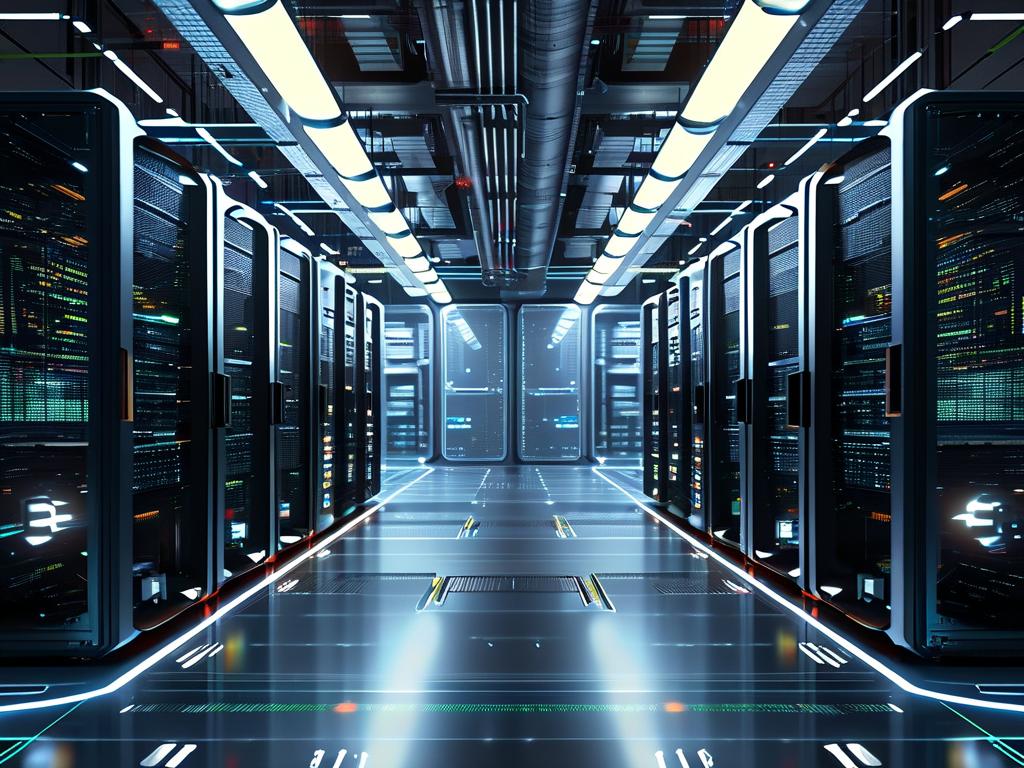In the rapidly evolving landscape of web application management, automating the deployment and maintenance of IIS (Internet Information Services) applications has become a critical strategy for IT teams. Manual processes are not only time-consuming but also prone to human error, leading to downtime and operational inefficiencies. This article explores practical approaches to implementing automated workflows for IIS application deployment, focusing on tools, scripts, and best practices that align with modern DevOps principles.

The Case for Automation in IIS Management
Automation in IIS management addresses several pain points. For instance, repetitive tasks such as application pool recycling, site configuration updates, and certificate renewals can be standardized and executed without manual intervention. By leveraging scripting languages like PowerShell, administrators can create reusable workflows that reduce deployment times from hours to minutes. A simple PowerShell script to deploy an IIS site might include steps to create an application pool, configure bindings, and deploy files:
Import-Module WebAdministration New-WebAppPool -Name "ExampleAppPool" New-Website -Name "ExampleSite" -Port 80 -PhysicalPath "C:\inetpub\example" -ApplicationPool "ExampleAppPool"
Such scripts ensure consistency across environments, whether deploying to development, staging, or production servers.
Integrating CI/CD Pipelines with IIS
Continuous Integration and Continuous Deployment (CI/CD) pipelines are central to modern automation strategies. Tools like Azure DevOps, Jenkins, or GitHub Actions can be configured to trigger IIS deployments automatically after code commits or pull requests. For example, a pipeline might include stages for building .NET applications, running unit tests, and deploying artifacts to IIS servers using predefined scripts.
A typical Azure DevOps pipeline YAML snippet for IIS deployment could look like this:
- task: IISWebAppDeployment@1
inputs:
WebSiteName: 'ExampleSite'
Package: '$(Build.ArtifactStagingDirectory)/*.zip'
AppPoolName: 'ExampleAppPool'
This integration ensures that code changes are validated and deployed rapidly while maintaining audit trails and rollback capabilities.
Handling Configuration Drift and Monitoring
Automation also mitigates configuration drift—a common issue where server settings deviate from their intended state over time. Tools like DSC (Desired State Configuration) or third-party solutions like Ansible can enforce baseline configurations for IIS servers. For instance, a DSC script might define the required version of .NET Framework or TLS settings across all nodes in a farm.
Monitoring is another pillar of automated IIS management. Solutions like Application Insights or Prometheus can track performance metrics, error rates, and resource utilization. Alerts can be configured to trigger automated remediation steps, such as restarting an unresponsive application pool or scaling out instances during traffic spikes.
Security and Compliance Considerations
Automated workflows must incorporate security checks. For example, scripts handling SSL/TLS certificate deployments should validate expiration dates and renew certificates proactively. Role-based access control (RBAC) ensures that only authorized personnel or systems can execute deployment tasks. Additionally, logging all automated actions provides an audit trail for compliance requirements like GDPR or HIPAA.
Challenges and Mitigation Strategies
While automation offers significant benefits, challenges such as script maintenance and cross-platform compatibility persist. Regularly updating scripts to align with IIS version changes or organizational policies is essential. Containerization technologies like Docker can complement IIS automation by encapsulating dependencies, though this requires adapting existing workflows to container orchestration platforms.
In , automating IIS application deployment and management is no longer optional for teams aiming to achieve agility and reliability. By combining scripting, CI/CD pipelines, configuration management, and robust monitoring, organizations can transform their IIS operations into a seamless, error-resistant process. As infrastructure grows in complexity, the investment in automation today will pay dividends in scalability and operational efficiency tomorrow.