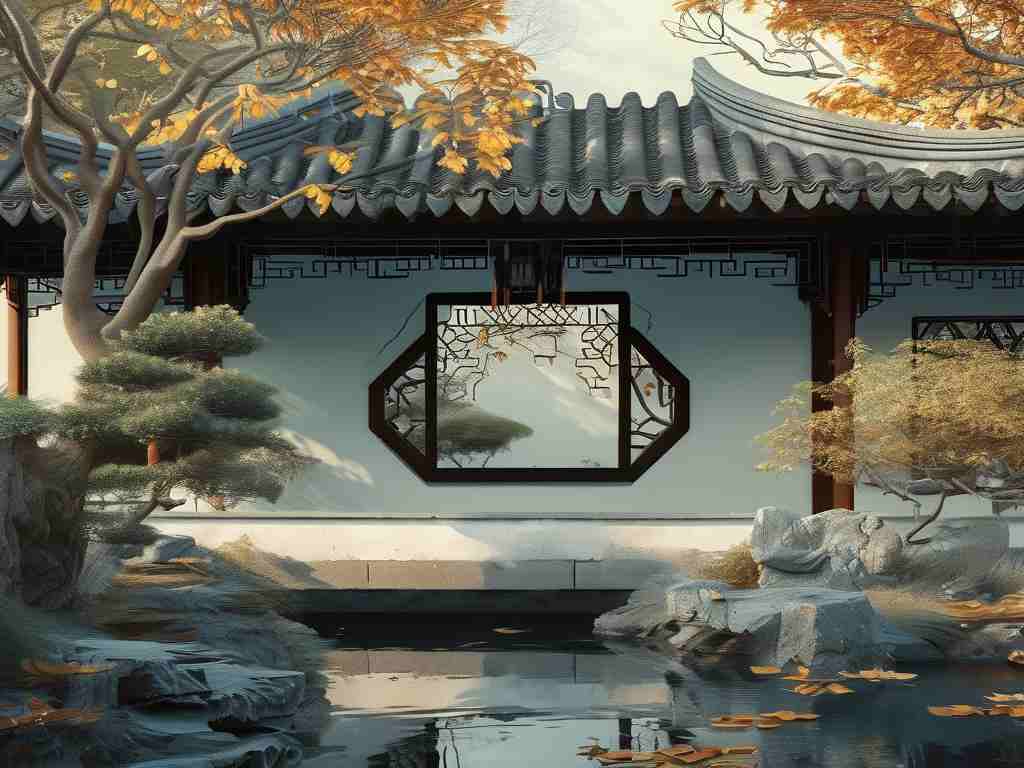In software development and system optimization, understanding how memory consumption works is critical for building efficient applications. One frequently asked question is: What is the formula for calculating memory usage? While the exact calculation depends on variables like programming languages, data structures, and hardware architecture, there’s a foundational approach to estimate memory allocation.
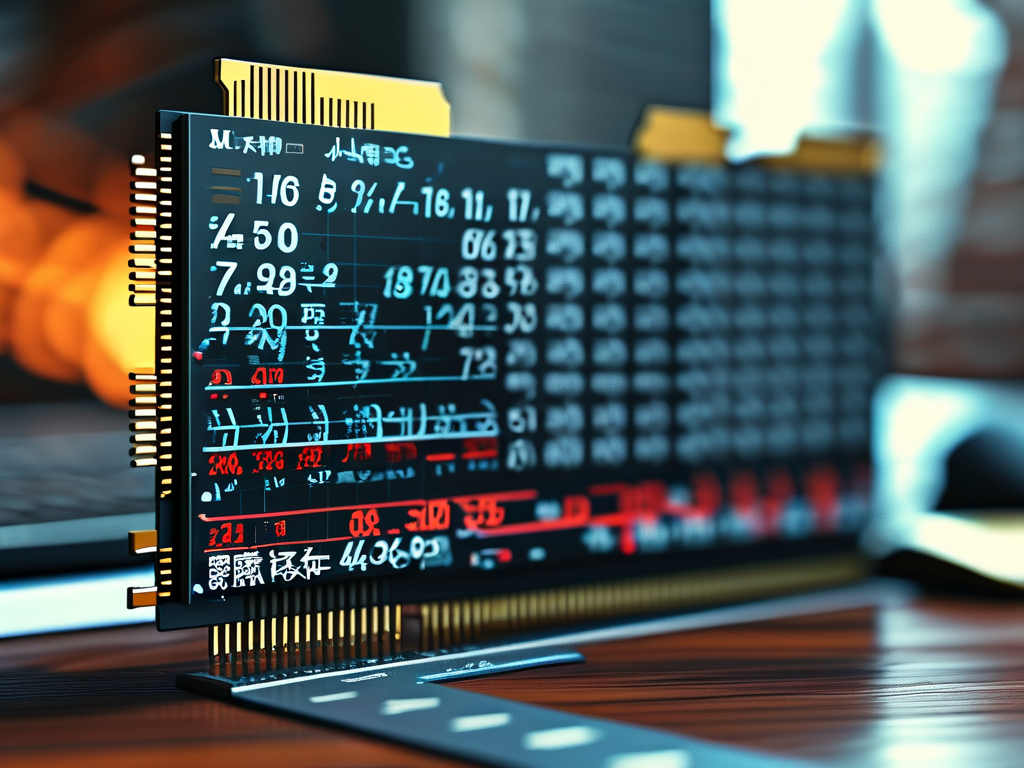
Core Components of Memory Calculation
At its simplest, memory usage can be broken into three components:
- Static Memory: Pre-allocated space for constants, global variables, and code instructions.
- Stack Memory: Temporary storage for function calls, local variables, and control data.
- Heap Memory: Dynamically allocated objects and data structures during runtime.
A generalized formula to estimate total memory usage ((M)) is:
[
M = S{\text{static}} + S{\text{stack}} + S{\text{heap}}
]
Here, (S{\text{static}}) represents static memory, (S{\text{stack}}) accounts for stack usage, and (S{\text{heap}}) covers heap allocations.
Breaking Down the Formula
1. Static Memory ((S_{\text{static}}))
Static memory is determined during compilation and remains fixed. For example, in C/C++, a global integer array declared as int arr[1000]; occupies (1000 \times \text{sizeof(int)}) bytes. If an integer is 4 bytes, this array consumes 4,000 bytes.
2. Stack Memory ((S_{\text{stack}}))
Stack memory grows with function calls and local variables. Each thread typically has its own stack, and exceeding its limit causes stack overflow errors. For instance, a recursive function without a termination condition will rapidly deplete stack memory.
3. Heap Memory ((S_{\text{heap}}))
Heap memory is managed manually (e.g., malloc in C) or automatically (e.g., garbage collection in Java). A common mistake is forgetting to release heap memory, leading to leaks. Tools like Valgrind or profilers help track these allocations.
Practical Example in Code
Consider a Python script creating a list of integers:
data = [i for i in range(10000)]
Using the formula:
- Each integer in CPython occupies 28 bytes (overhead included).
- Total heap memory: (10000 \times 28 = 280,!000) bytes (~273 KB).
This ignores Python’s internal optimizations but illustrates the principle.
Advanced Considerations
Modern systems introduce complexities:
- Memory Alignment: Processors access aligned memory faster, so compilers pad data structures.
- Fragmentation: Heap allocations may leave unusable gaps, increasing apparent usage.
- Shared Libraries: External dependencies consume memory outside the formula’s scope.
Optimizing Memory Footprint
Developers reduce memory usage by:
- Reusing Objects: Pooling resources (e.g., database connections).
- Choosing Efficient Data Types: Using
uint8instead ofint32when possible. - Profiling: Tools like
htoporMAT (Memory Analyzer Tool)identify bottlenecks.
Case Study: Mobile App Optimization
A mobile game developer noticed lag during gameplay. Profiling revealed a 500 MB heap allocation for textures. By compressing images and unloading unused assets, they reduced memory usage by 40%, improving performance.
Limitations of the Formula
While the formula provides a baseline, real-world scenarios involve unpredictability:
- Garbage collection delays.
- OS-level memory management (e.g., page swapping).
- Multithreading synchronization overhead.
Calculating memory usage requires combining static analysis, runtime profiling, and an understanding of system architecture. By applying the formula (M = S{\text{static}} + S{\text{stack}} + S_{\text{heap}}), developers gain insights to optimize applications. However, always validate theoretical calculations with empirical testing to account for hidden variables.