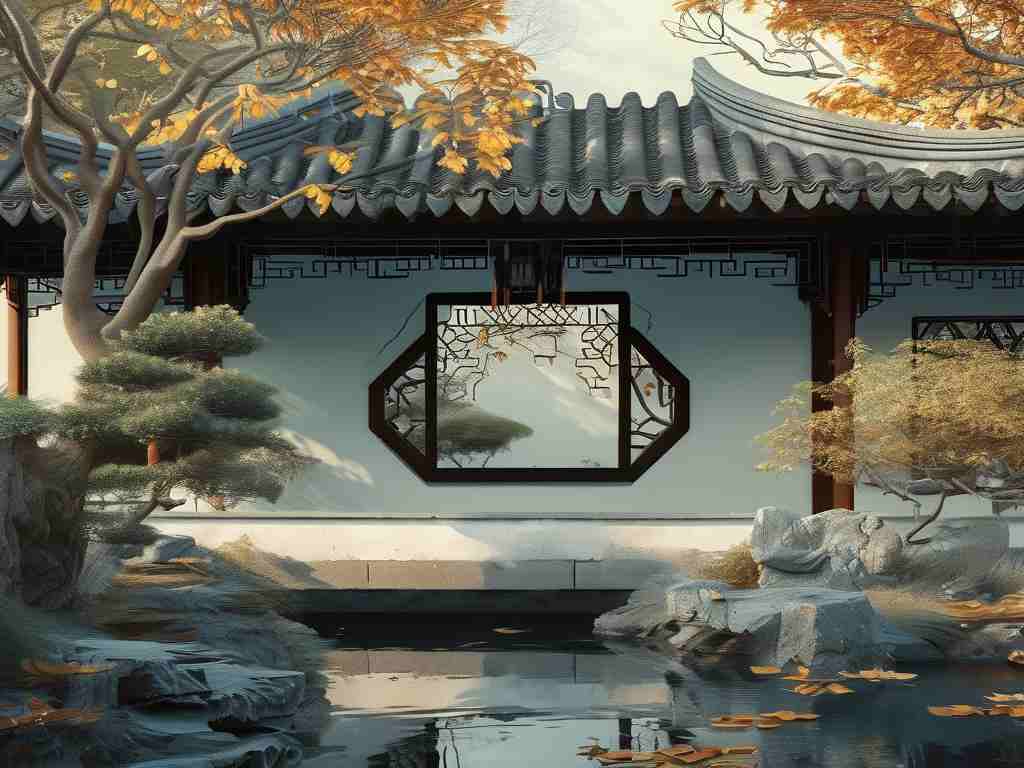In an era where digital devices handle everything from streaming videos to managing complex work projects, understanding your memory requirements is crucial. The average user often underestimates how quickly background apps and multitasking can drain system resources. Let’s explore practical methods to calculate memory needs without overpaying for unnecessary capacity.

The Role of Memory in Routine Activities
Random Access Memory (RAM) acts as your device’s short-term workspace. When checking email while editing a document with music playing, each action temporarily stores data here. Modern web browsers alone consume 2-4GB with just five tabs open. Add video conferencing tools like Zoom (1.5GB) and productivity software such as Photoshop (3GB+), and an 8GB device quickly becomes sluggish.
Assessing Your Usage Patterns
Start by auditing your typical workflow. Windows users can check Task Manager (Ctrl+Shift+Esc), while macOS users utilize Activity Monitor. Sort processes by memory usage to identify resource-heavy applications. For example:
- Casual users (web browsing, document editing): 8GB minimum
- Content creators (video editing, 3D rendering): 32GB+ recommended
- Gamers (AAA titles at high settings): 16GB with upgrade potential
Hidden Memory Consumers
Background services often surprise users. Cloud sync tools like Dropbox use 300MB constantly, antivirus software consumes 500MB-1GB, and even keyboard customization apps can eat 200MB. Windows 11 idles at 4GB usage before launching any apps, emphasizing the need for headroom.
Future-Proofing Considerations
Software bloat is real. Microsoft Office required 256MB in 2003 but now demands 4GB. Developers increasingly optimize for higher capacities – Adobe Premiere’s 2024 update recommends 64GB for 8K projects. A good rule: purchase 25% more than current needs if keeping devices 3+ years.
Optimization vs. Hardware Upgrades
Before buying more RAM, try these fixes:
- Disable startup programs (saves 1-2GB)
- Use lightweight alternatives (LibreOffice instead of Microsoft 365)
- Adjust browser settings (limit tabs, disable auto-play videos)
For hardware upgrades, prioritize dual-channel configurations. Two 8GB sticks often outperform a single 16GB module by 15-20% in benchmarks. Check motherboard specifications – some laptops have soldered RAM that can’t be upgraded.
Budgeting Smartly
DDR4 vs. DDR5 pricing reveals interesting tradeoffs. While DDR5-4800 offers 50% more bandwidth than DDR4-3200, real-world differences shrink to 8-12% for most applications. Gamers on tight budgets might prefer 32GB of DDR4 over 16GB of DDR5.
The Mobile Device Equation
Smartphones complicate memory math due to unified storage architectures. iOS manages 6GB RAM efficiently through app freezing, while Android devices benefit from 8GB+ for heavy users. Tablets aimed at artists should have 12GB+ to handle pressure-sensitive drawing apps.
Calculating daily memory needs combines science and personal habit analysis. While 16GB serves most users comfortably today, emerging technologies like AI assistants and real-time translation tools will push requirements higher. Regularly monitor your system’s memory pressure indicators and plan upgrades accordingly – your future self will thank you during that critical video edit or gaming marathon.