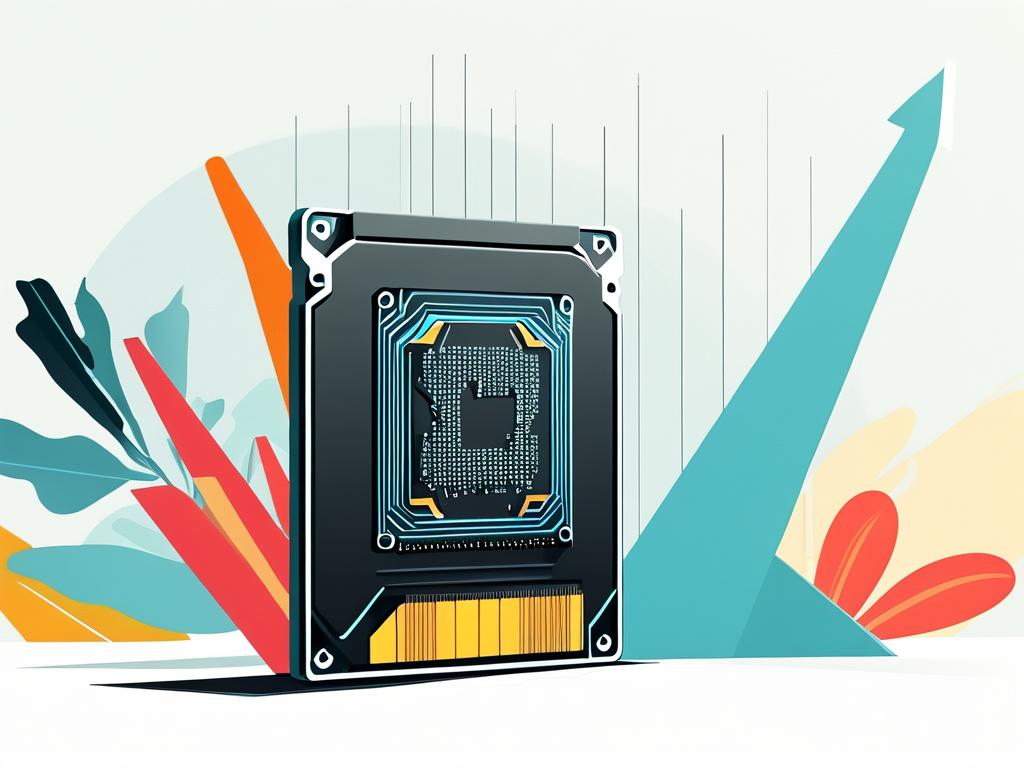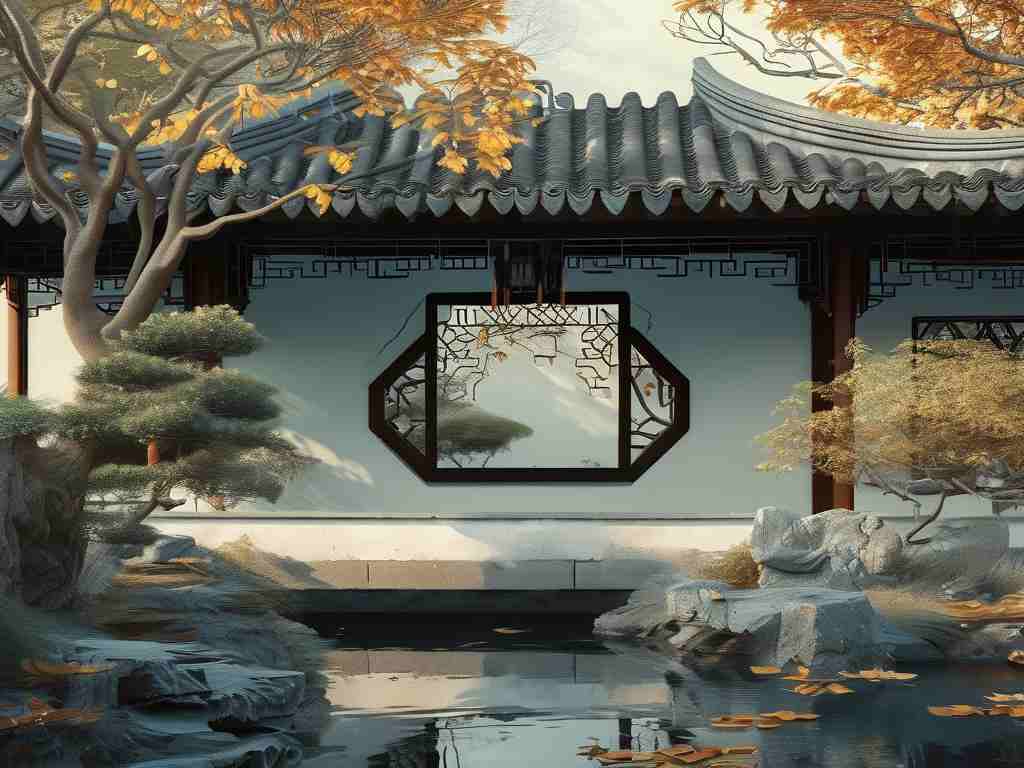Modern computing systems rely on precise memory management to optimize performance, but understanding how memory usage is measured can be complex. This article explores various methods used to calculate computer memory consumption, offering insights into both foundational principles and practical tools.

At its core, memory allocation involves reserving space in RAM for active processes. Operating systems track this through data structures like page tables and memory descriptors. For example, when an application requests memory, the OS allocates blocks and updates internal counters. These counters form the basis of memory usage calculations visible in task managers or system monitors.
One common approach is resident memory measurement, which accounts for physical RAM actively used by a process. This method excludes data swapped to disk, providing a real-time snapshot of memory pressure. Tools like Windows Task Manager and Linux's top command primarily display resident memory values. However, this metric alone doesn’t reveal shared libraries or cached files that might inflate perceived usage.
Another layer involves virtual memory tracking, which combines physical RAM and swap space allocations. Virtual memory calculations help identify potential resource bottlenecks, especially when applications request more memory than physically available. Developers often analyze virtual memory maps (e.g., via /proc/[pid]/maps in Linux) to debug memory leaks or fragmentation issues.
Programming languages also contribute to memory calculation methods. In Python, the tracemalloc module tracks allocated blocks:
import tracemalloc
tracemalloc.start()
# Code snippet
snapshot = tracemalloc.take_snapshot()
for stat in snapshot.statistics('lineno'):
print(stat)
This reveals line-by-line memory consumption, crucial for optimizing applications. Similarly, C/C++ developers use tools like Valgrind to detect unreleased memory.
Third-party utilities introduce alternative calculation paradigms. Tools such as Process Explorer (Windows) and htop (Linux) aggregate memory data from multiple system sources, including kernel-level statistics. These applications often differentiate between private bytes (memory exclusive to a process) and working sets (memory actively in use), providing a nuanced view of resource utilization.
Cloud environments and virtual machines add complexity to memory calculations. Hypervisors like VMware use balloon drivers to dynamically adjust guest OS memory allocations. Here, memory usage metrics must account for both host-level resource distribution and guest OS reporting, which sometimes conflict due to caching mechanisms.
Emerging technologies like containerization (Docker, Kubernetes) require specialized memory tracking. Container engines calculate memory limits using control groups (cgroups), enforcing hard boundaries for applications. Commands like docker stats display real-time memory consumption relative to these constraints, blending kernel-level data with container runtime policies.
Despite these methods, discrepancies often arise between different measurement tools. A process might report higher memory usage in one utility due to variations in what’s counted – heap allocations, stack space, or memory-mapped files. For accurate analysis, IT professionals cross-reference multiple data sources while considering the operating system’s memory management architecture.
Best practices for interpreting memory metrics include:
- Monitoring trends over time rather than single-point measurements
- Correlating memory usage with CPU and disk I/O metrics
- Accounting for system-reserved memory and hardware-specific behaviors
- Validating tool-specific calculation algorithms through documentation
As computing architectures evolve, so do memory calculation techniques. Recent advancements in non-volatile RAM and GPU memory sharing introduce new dimensions to resource tracking. System administrators and developers must stay informed about these changes to maintain efficient memory utilization in an era of increasingly complex software ecosystems.