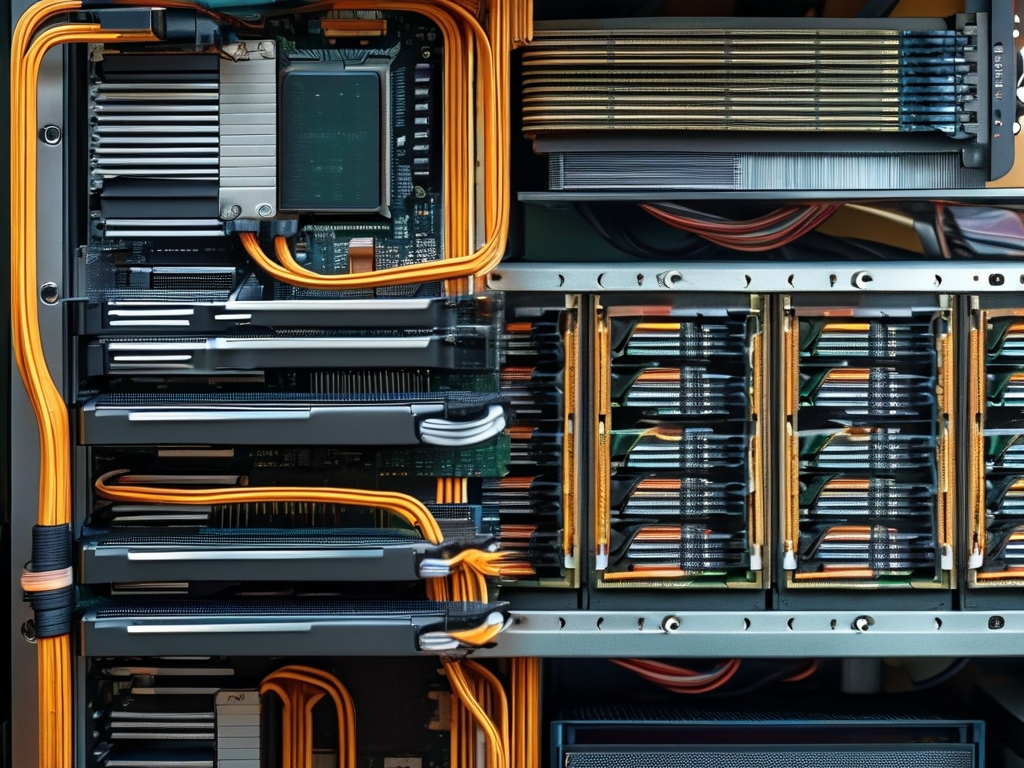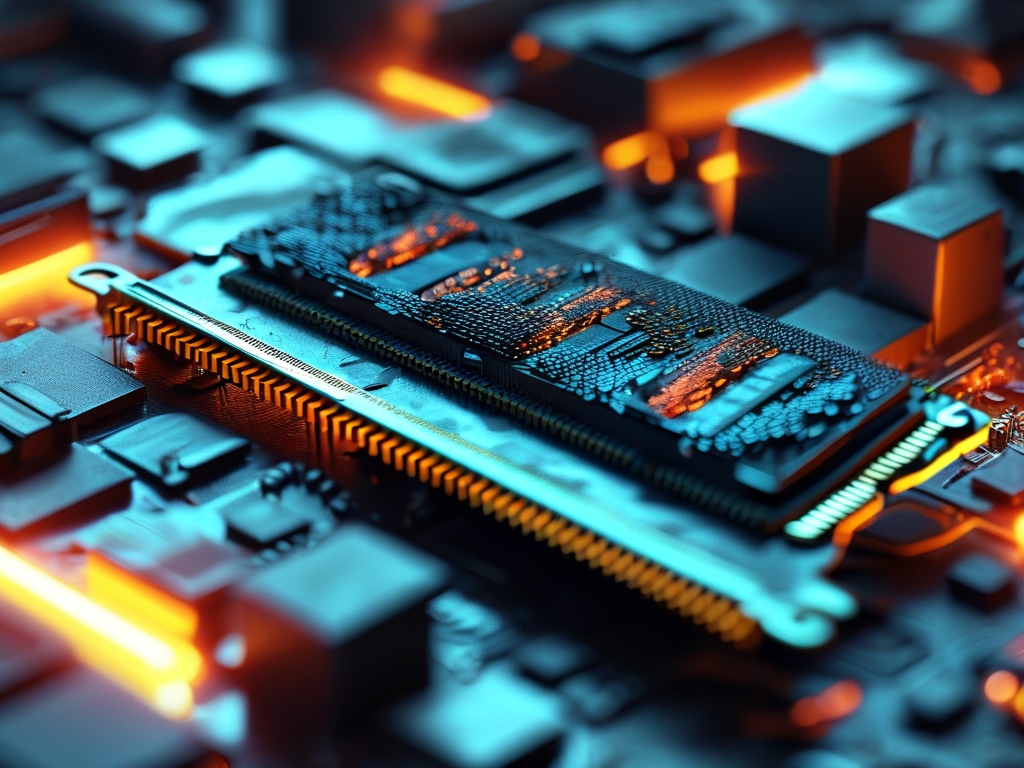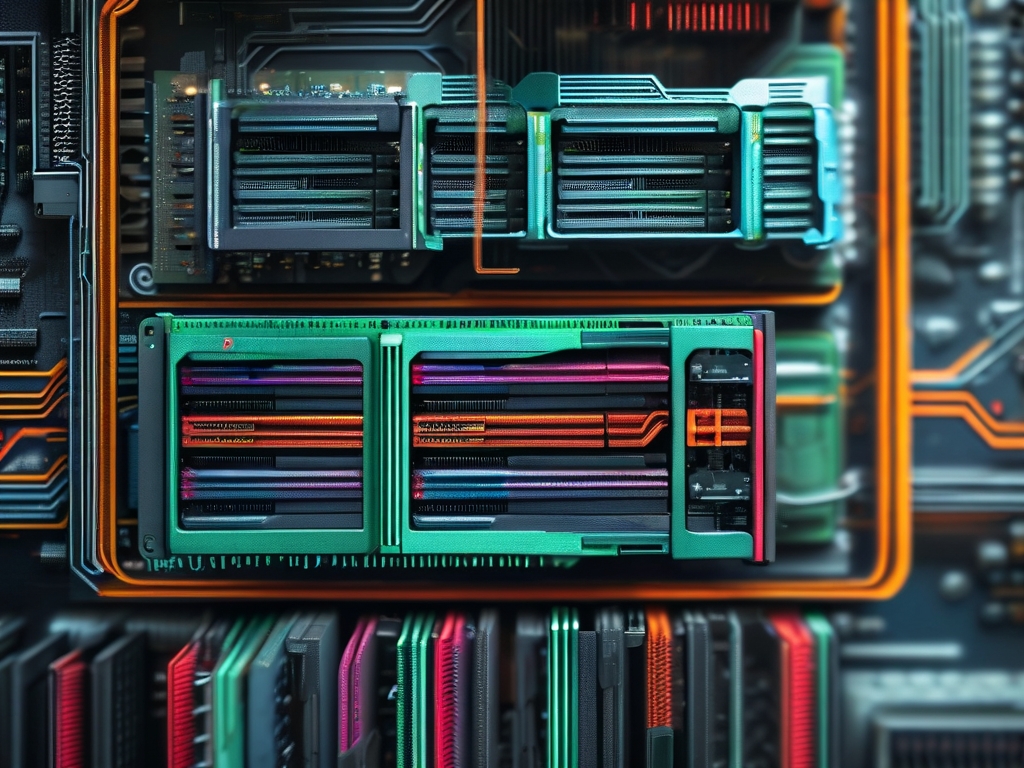In modern computing systems, efficient data handling relies on two critical components: cache memory and random-access memory (RAM). While both serve as temporary storage solutions, their roles, structures, and performance characteristics differ significantly. This article explores these distinctions to clarify how they contribute to system efficiency.
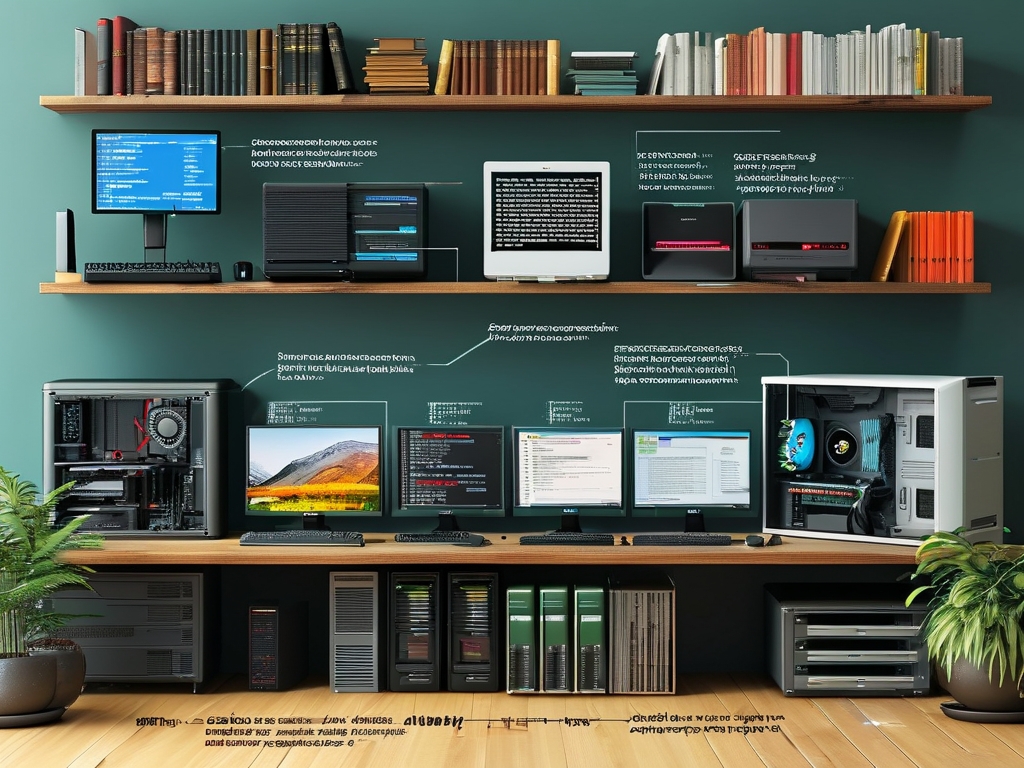
Physical Design and Location
Cache memory and RAM differ fundamentally in their physical integration within a computer. Cache is embedded directly into the processor chip (on-die) or placed adjacent to it (L1, L2, or L3 cache tiers). This proximity reduces latency by minimizing the distance electrical signals must travel. For example, Intel’s Core i9 processors feature a multi-level cache hierarchy, with L1 cache operating at near-CPU clock speeds. In contrast, RAM modules are separate hardware components installed on the motherboard, connected via buses like DDR4 or DDR5. This physical separation introduces higher latency but allows for larger storage capacities.
Speed and Latency
Speed is where cache memory outshines RAM. A typical L1 cache delivers data access in 1-3 clock cycles, achieving sub-1 nanosecond response times. Mid-tier L3 cache might take 10-15 cycles, while even the fastest DDR5 RAM requires 50-100 nanoseconds due to protocol overhead and signal traversal. This gap explains why processors rely on cache for repetitive tasks like loop iterations. For instance, when running a sorting algorithm, cached data enables rapid register access, whereas RAM fetches would bottleneck performance.
Capacity and Cost Constraints
RAM compensates for its slower speed with greater capacity. Modern systems deploy 8GB to 128GB of RAM to handle multitasking and large datasets. Cache sizes, however, remain constrained by cost and space. A high-end CPU might include 32MB of L3 cache, while L1 cache per core rarely exceeds 64KB. Silicon real estate dictates this imbalance: adding 1MB of cache increases die size by ~10mm², raising production costs. RAM uses simpler cell structures (e.g., 1T1C DRAM cells) that scale economically to gigabytes.
Volatility and Data Persistence
Both cache and RAM are volatile, losing data when power is cut. However, cache employs static RAM (SRAM) technology, which uses flip-flop circuits to retain data without refresh cycles. RAM relies on dynamic RAM (DRAM), requiring constant charge refreshing every 64ms. This distinction impacts energy efficiency: SRAM in cache consumes more static power but avoids DRAM’s refresh overhead. Hybrid systems like Intel’s Optane Memory blur these lines by introducing non-volatile caching layers, though such solutions remain niche.
Functional Roles in Workflow
The cache acts as a strategic buffer between the CPU and RAM. When a processor requests data, the memory controller first checks the cache. A "hit" retrieves the data instantly; a "miss" triggers a RAM access. Modern prefetch algorithms anticipate data needs, loading predicted instructions into cache preemptively. RAM, meanwhile, serves as the primary workspace for active applications. For example, when editing a video file, the software loads project data into RAM for real-time manipulation, while cache stores frequently used filters or effects.
Code-Level Implications
Developers optimize software by aligning code with these memory layers. Consider this Python snippet:
# Cache-friendly matrix multiplication
def multiply_matrices(a, b):
result = [[0]*len(b[0]) for _ in range(len(a))]
for i in range(len(a)):
for k in range(len(b)):
temp = a[i][k]
for j in range(len(b[0])):
result[i][j] += temp * b[k][j]
return result
This loop structure prioritizes cache locality by reusing cached a[i][k] values across inner iterations. Poorly optimized code that jumps randomly through RAM addresses may suffer 10x performance penalties.
Evolution and Future Trends
Emerging technologies continue reshaping this landscape. 3D-stacked cache (e.g., AMD’s V-Cache) vertically layers SRAM to boost capacity without expanding die area. Meanwhile, innovations like Compute Express Link (CXL) aim to unify memory pools across CPUs and accelerators, challenging traditional cache-RAM hierarchies. As quantum computing and photonic memory advance, the interplay between ultra-fast caching and bulk storage will redefine computational architectures.
Understanding these differences empowers users to make informed hardware choices. Gamers might prioritize CPUs with large L3 caches for frame rate stability, while data engineers could focus on RAM bandwidth for analytics workloads. Both components remain indispensable, each excelling in its specialized role within the memory continuum.