Have you ever wondered why your smartphone or computer seems to have less available memory than what's printed on the box? For instance, a device marketed as having "8GB RAM" might only show 7.2GB usable in system settings. This discrepancy isn't a manufacturing defect or false advertising—it stems from fundamental technical and mathematical reasons. Let’s dive into why memory capacities appear "halved" and how this phenomenon impacts modern computing.
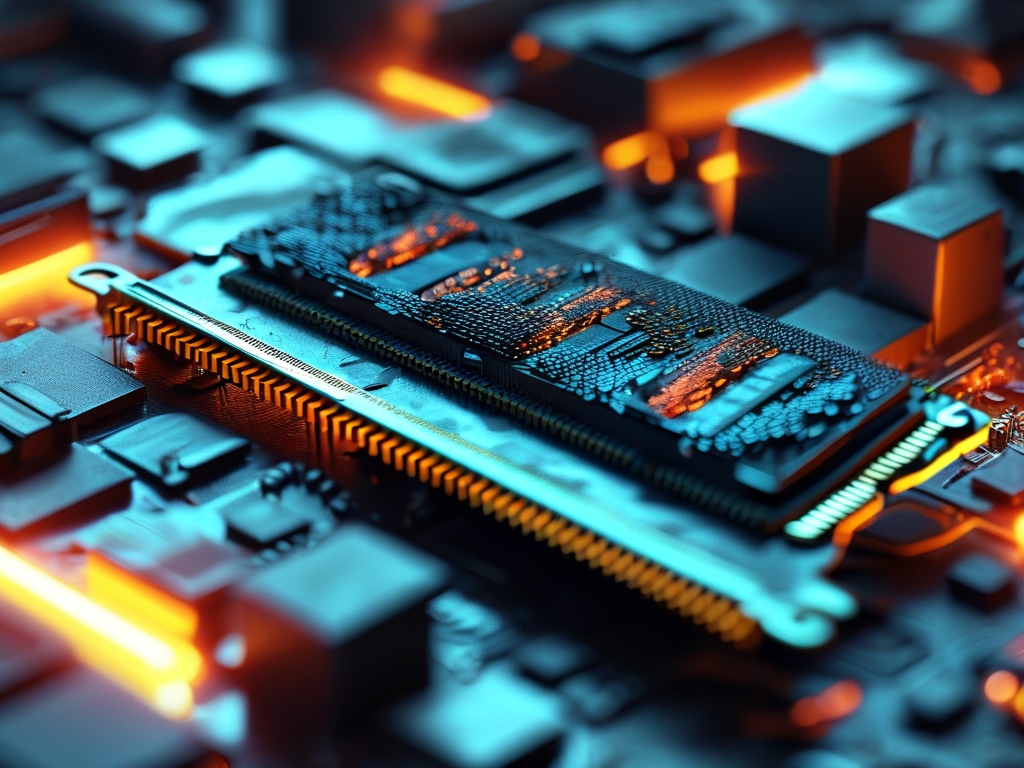
1. The Binary vs. Decimal Divide
At the heart of the confusion lies the difference between binary and decimal numbering systems. Memory manufacturers use decimal units (base 10) to calculate storage, while computers operate in binary (base 2). For example:
- 1 gigabyte (GB) in decimal = 1,000,000,000 bytes.
- 1 gibibyte (GiB) in binary = 1,073,741,824 bytes.
When a device advertises "8GB RAM," it refers to 8,000,000,000 bytes. However, your operating system calculates memory in GiB, dividing the total bytes by 1,073,741,824 instead of 1,000,000,000. This results in a "smaller" number:
8,000,000,000 bytes ÷ 1,073,741,824 ≈ 7.45 GiB Thus, the OS displays ~7.45GiB, creating the illusion of "missing" memory.
2. Overhead for System Functions
Another layer involves reserved memory for hardware and software operations. Modern devices allocate portions of RAM to critical system functions:
- GPU Integration: In devices with shared graphics memory (e.g., smartphones or integrated GPUs), a portion of RAM is reserved for rendering tasks.
- Kernel Space: Operating systems reserve memory for core processes like security protocols, drivers, and background services.
- Error Correction: Enterprise-grade systems use ECC (Error-Correcting Code) memory, which dedicates extra bits to detect and fix data corruption.
For example, a laptop with 16GB RAM might allocate 1GB to the integrated GPU and 0.5GB to kernel operations, leaving 14.5GB available to the user.
3. Memory Addressing and Fragmentation
Memory addressing—the method by which a CPU accesses data—also contributes to the gap. Older 32-bit systems could only address up to 4GB of RAM, but even modern 64-bit systems face limitations due to memory mapping and fragmentation:
- Memory-Mapped I/O: Hardware components (e.g., SSDs, USB controllers) reserve memory addresses for communication, reducing the pool available to applications.
- Fragmentation: Over time, memory becomes divided into non-contiguous blocks, forcing the OS to withhold some capacity for optimization.
4. Marketing vs. Technical Reality
Manufacturers often prioritize simplicity in marketing. Using decimal units (GB) instead of binary (GiB) makes specifications easier for consumers to compare, even if it creates confusion. Regulatory bodies like the IEC standardized binary prefixes (GiB, TiB) in 1998, but the tech industry has been slow to adopt them.
5. The "Double Memory" Myth in Upgrades
A related misconception is the belief that upgrading RAM requires "doubling" capacity (e.g., 8GB to 16GB) for optimal performance. While dual-channel memory configurations benefit from paired modules, the idea of "doubling" is oversimplified. The real performance gain comes from matching speed and latency, not arbitrary capacity increases.
The apparent "halving" of memory capacity is a blend of mathematical nuance, system overhead, and marketing practices. Understanding these factors helps users make informed decisions when purchasing or troubleshooting devices. As technology evolves, clearer labeling standards could bridge the gap between technical accuracy and consumer expectations—but for now, the mystery of "missing" memory persists.









