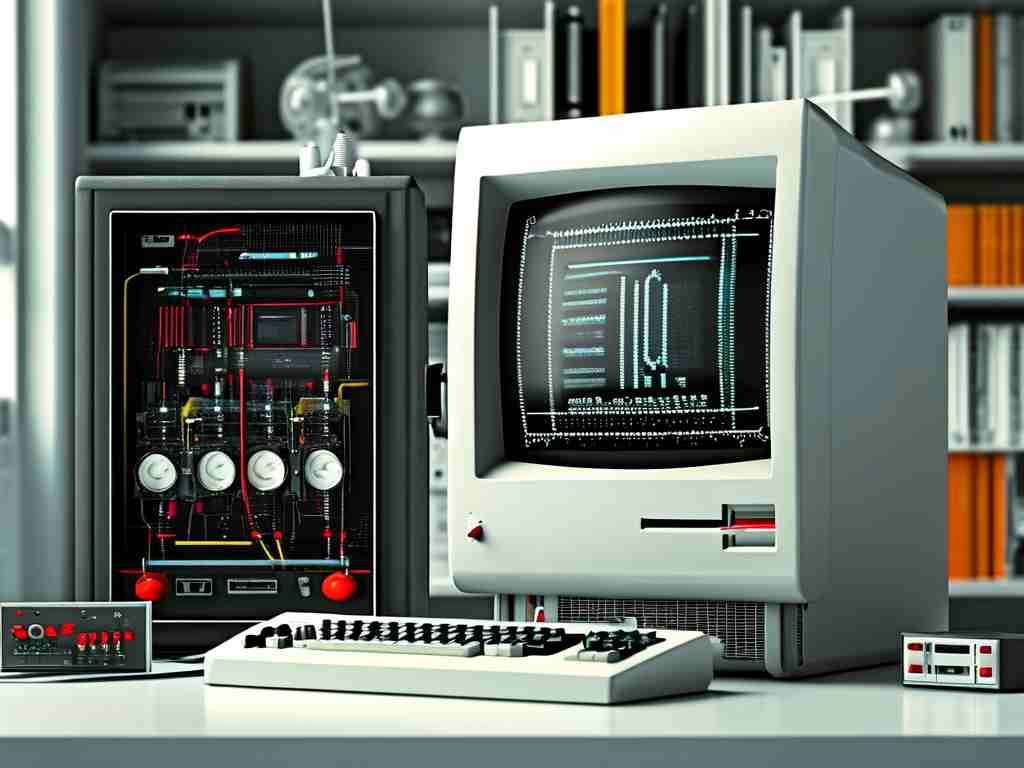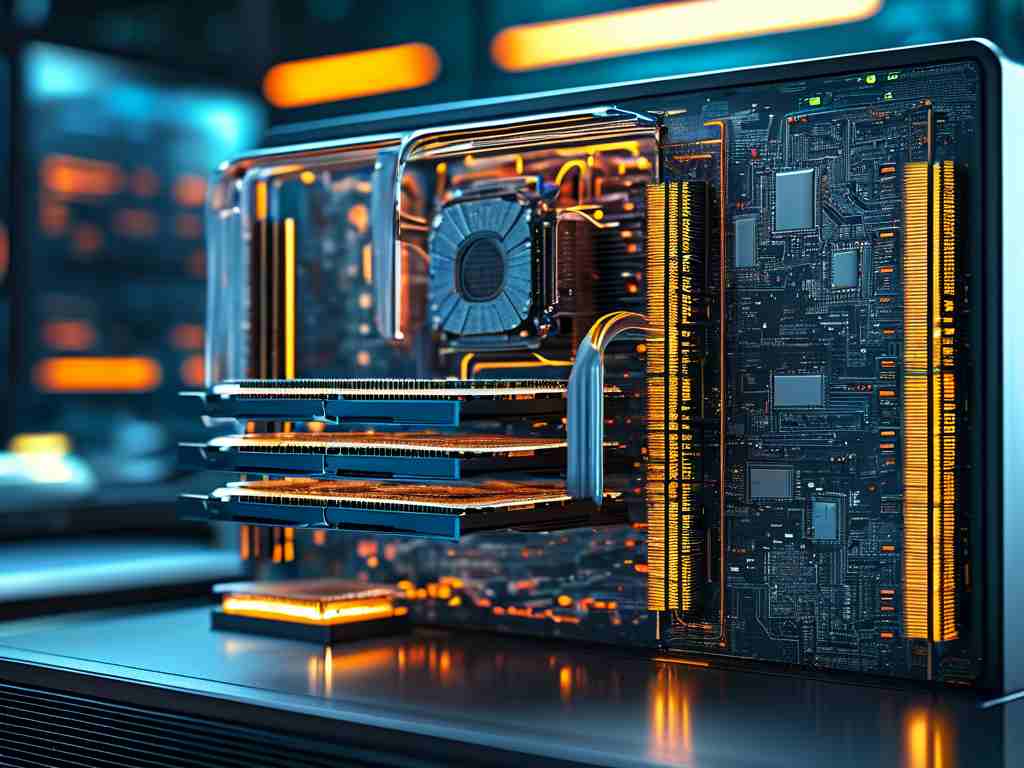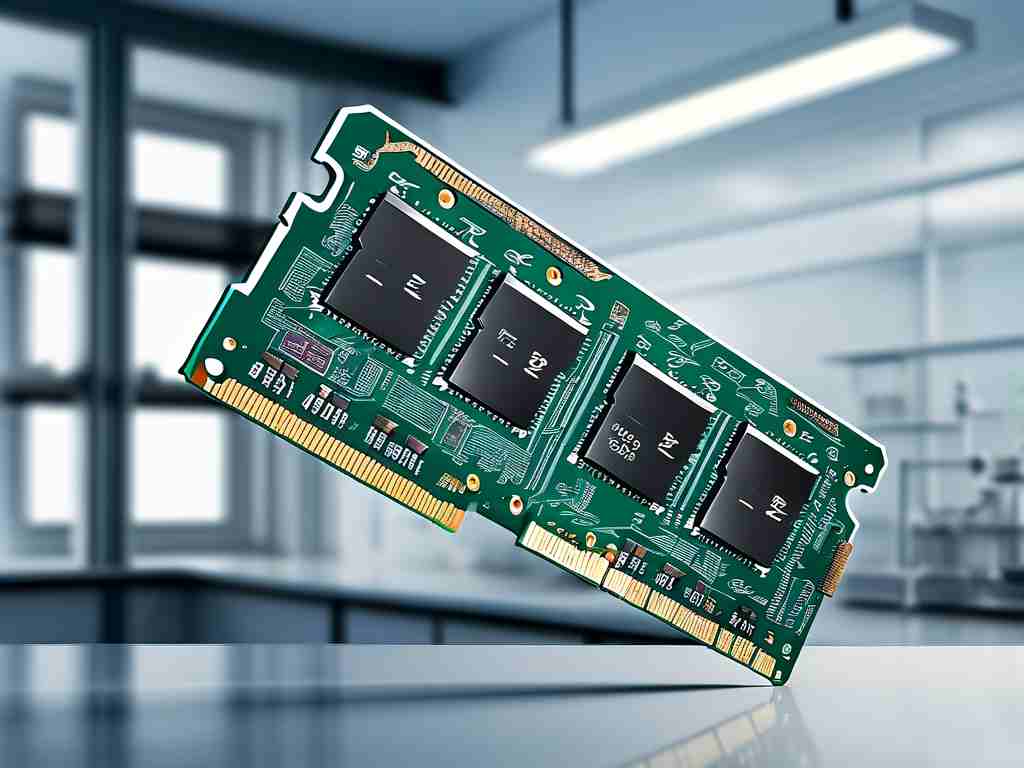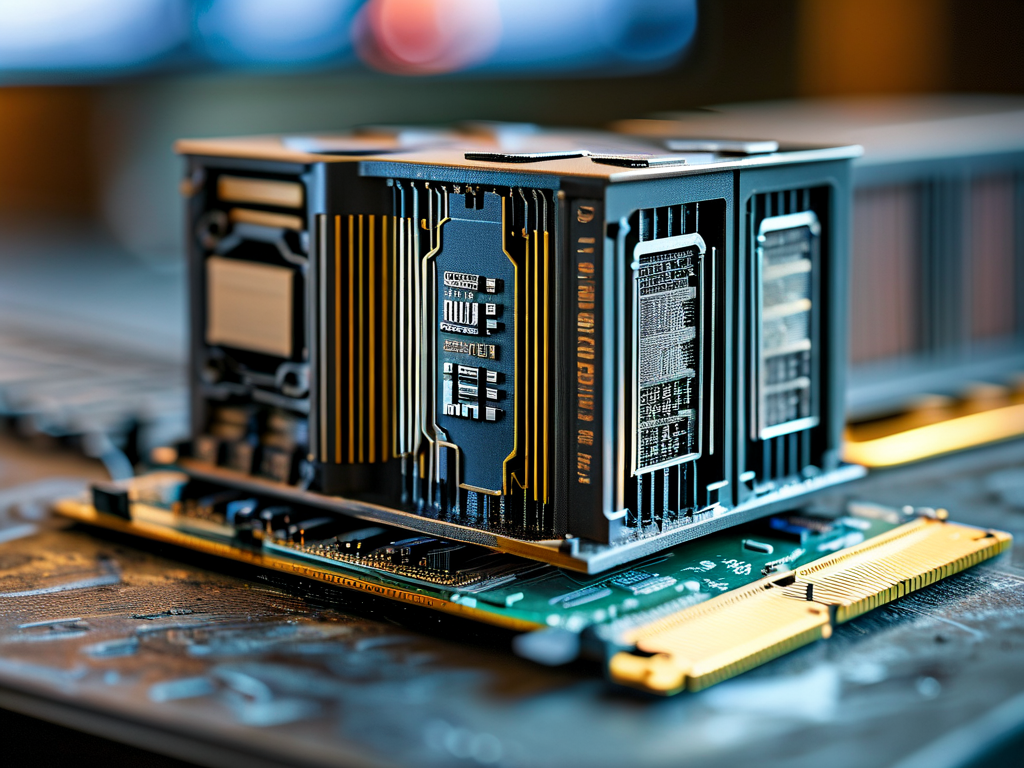When managing digital files, users often wonder: do computer folders themselves occupy significant storage space? This question touches on fundamental concepts of data organization and storage mechanics. Let’s explore how folders function within modern operating systems and clarify their impact on device memory.
Understanding Folders and Storage Allocation
Folders, also known as directories, are organizational tools that help users categorize and manage files. Contrary to common assumptions, empty folders typically consume negligible storage space. On most file systems (such as NTFS for Windows or APFS for macOS), creating a basic folder allocates a small metadata footprint—usually between 4 KB to 64 KB—to store information like creation dates, permissions, and hierarchical positioning.
This minimal overhead occurs because folders primarily act as logical containers rather than physical storage units. Their core purpose is to map file locations through pointers rather than store actual data. For perspective, 1,000 empty folders might occupy approximately 4–64 MB total, depending on the file system—a trivial amount compared to modern storage capacities.
The Real Storage Culprit: Files
While folders themselves have minimal storage impact, the files they contain directly affect memory usage. A folder holding 10 GB of video files effectively requires 10 GB of storage, plus the folder’s metadata. This distinction explains why deleting folders filled with content frees up space, while removing empty folders yields no measurable benefit.
File systems handle nested folders (subdirectories) by creating additional metadata layers. However, even deeply nested directory structures rarely exceed 1 MB of metadata unless containing thousands of entries. For example, a project folder with 20 subfolders and 500 files might use 2–3 MB for organizational data—equivalent to a single low-resolution photo.
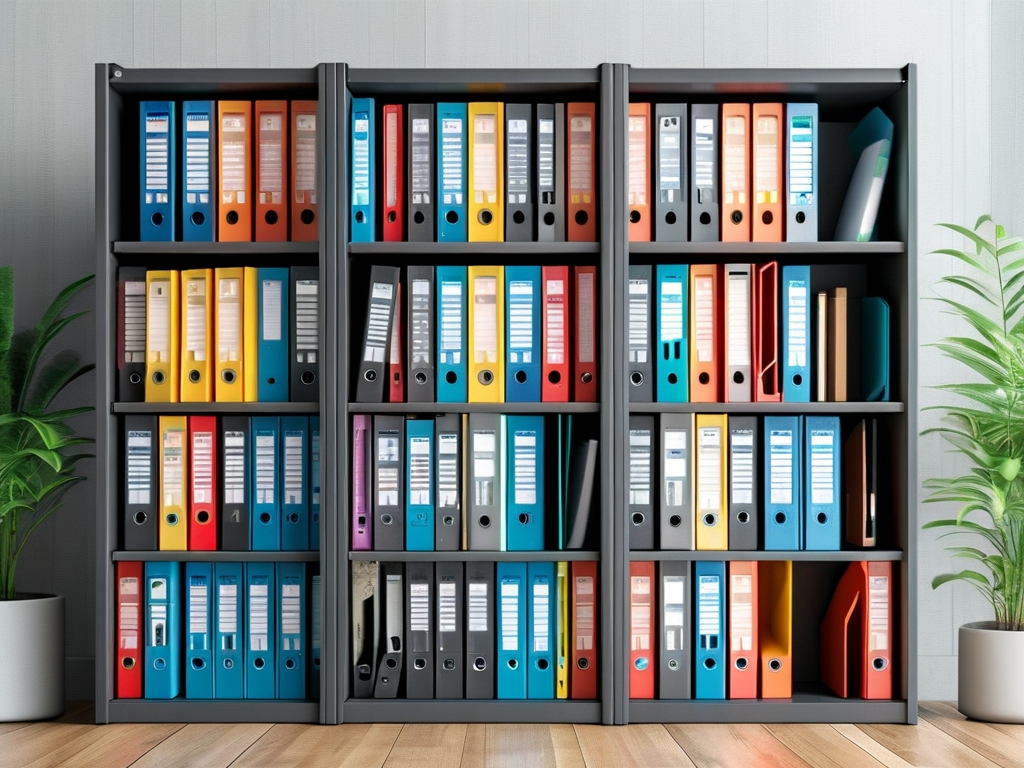
Optimizing Folder Usage
To maximize storage efficiency, users should focus on file management rather than folder quantity:

- Audit File Contents: Regularly review folders for redundant or obsolete files. Tools like TreeSize (Windows) or GrandPerspective (macOS) visualize storage allocation.
- Avoid Over-Nesting: While subfolders improve organization, excessive layering complicates navigation without saving meaningful space.
- Leverage Compression: Archive rarely used folders using ZIP or RAR formats to reduce their footprint.
- Cloud Syncing: Services like Dropbox or Google Drive can offload infrequently accessed data while preserving folder structures locally.
Technical Exceptions
Certain scenarios may increase folder-related storage usage:
- Version Control Systems: Git repositories create hidden ".git" folders that track file histories, potentially growing large over time.
- Specialized Metadata: Folders storing custom thumbnails or previews (e.g., in photo management apps) may cache additional data.
- File System Limitations: Legacy systems like FAT32 allocate fixed cluster sizes, causing small folders to occupy disproportionate space.
Myth Busting
A persistent myth suggests that renaming folders alters their storage consumption. In reality, renaming only updates metadata pointers and doesn’t affect allocated space. Similarly, shortcut/alias folders (which reference other locations) add negligible overhead—typically under 1 KB.
Computer folders serve as essential organizational frameworks with minimal inherent storage costs. Their design prioritizes efficient data mapping over physical resource consumption. By focusing on file management practices—regular cleanup, strategic compression, and mindful nesting—users can maintain optimal storage health without obsessing over folder quantities. As storage technologies advance, even the minor overhead of folder metadata becomes increasingly insignificant, reinforcing their role as indispensable tools in digital workflows.