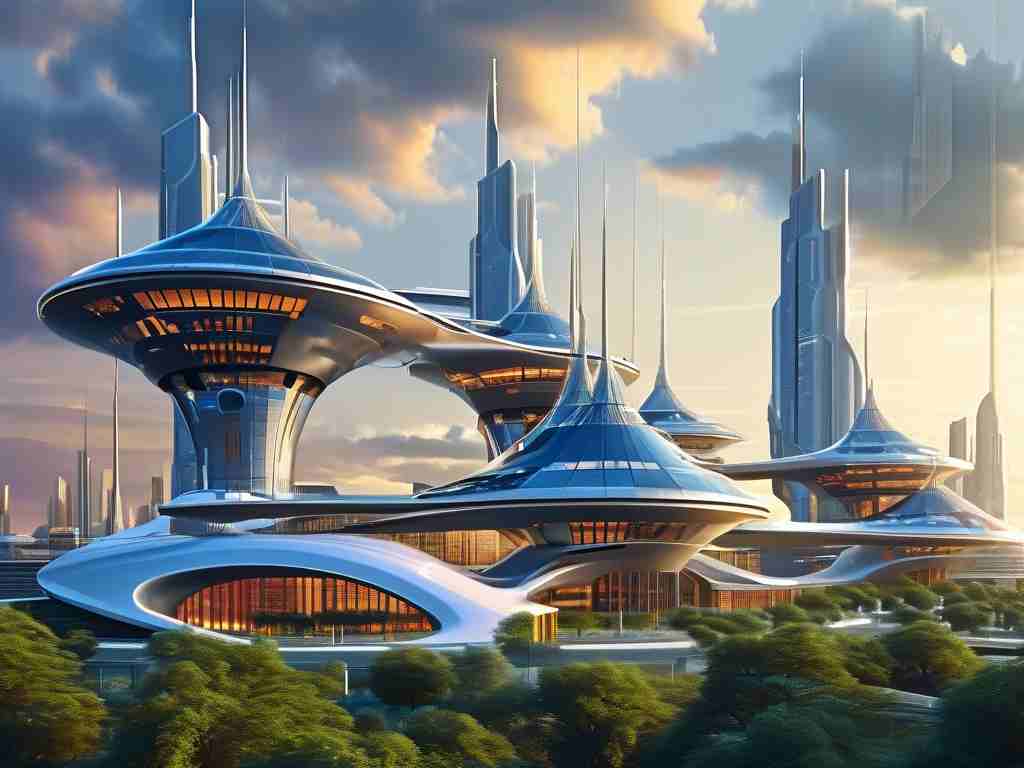The evolution of enterprise IT infrastructure has given rise to hybrid architecture cloud desktops, a solution blending on-premises and cloud resources to deliver flexible virtual workspaces. This approach addresses diverse organizational needs by combining scalability with localized control. Below, we explore practical steps to implement and optimize this technology while addressing common challenges.
Understanding Hybrid Cloud Desktop Fundamentals
A hybrid cloud desktop environment merges private cloud or on-premises infrastructure with public cloud services. This architecture allows organizations to host sensitive workloads locally while leveraging cloud elasticity for non-critical operations. For instance, a financial institution might keep transaction processing systems on-premises but deploy customer-facing applications through Azure Virtual Desktop or Amazon WorkSpaces.
Key Implementation Phases
1. Infrastructure Assessment
Begin by auditing existing hardware, software licenses, and network capabilities. Identify workloads suitable for cloud migration versus those requiring local hosting. Tools like Microsoft Azure Migrate or AWS Application Discovery Service can automate resource mapping and dependency analysis.

2. Provider Selection Criteria
Evaluate cloud service providers based on:

- Compliance certifications (GDPR, HIPAA)
- Regional data center availability
- Integration with existing identity management systems
- Cost models for burst capacity usage
3. Deployment Configuration
Establish secure connectivity using VPN tunnels or dedicated ExpressRoute/AWS Direct Connect links. Configure conditional access policies to enforce multi-factor authentication (MFA) for remote sessions. For example:
New-AzVirtualDesktopHostPool -Name 'HybridPool' -ResourceGroupName 'Prod-Resources' -Location 'EastUS'
4. Workload Distribution Strategy
Implement intelligent provisioning rules using tools like Citrix Autoscale. Set thresholds to automatically spin up cloud instances when local resources reach 70% utilization, ensuring seamless performance during peak loads.
Operational Best Practices
Performance Monitoring
Deploy unified monitoring solutions like Datadog or SolarWinds to track:
- Latency between on-premises and cloud components
- User session density per host
- Storage IOPS across hybrid storage arrays
Disaster Recovery Planning
Maintain synchronized user profiles across environments using FSLogix containers. Test failover procedures quarterly by simulating regional cloud outages and verifying local resource capacity.
Cost Optimization Techniques
Leverage cloud provider spot instances for non-persistent developer environments. Implement automated shutdown schedules for test/dev resources using Azure Automation or AWS Instance Scheduler.
Addressing Common Challenges
Network Latency Concerns
Deploy edge computing nodes for graphics-intensive applications. NVIDIA vGPU technology combined with AWS Local Zones can reduce rendering latency for CAD users by 40-60%.
Compliance Management
Utilize Azure Blueprints or AWS Control Tower to enforce consistent security policies across hybrid environments. Encrypt cached data at rest using customer-managed keys through Azure Key Vault or AWS KMS.
User Experience Consistency
Standardize endpoint devices with thin client configurations that automatically detect connection quality. Implement predictive pre-launch of frequently used applications during user login sequences.
Real-World Application Scenarios
A healthcare provider reduced workstation refresh costs by 65% using VMware Horizon on-premises for PHI access combined with Azure Virtual Desktop for administrative staff. Manufacturing firms are adopting NVIDIA Omniverse-powered cloud workstations for design teams while maintaining local legacy ERP systems.
Future Trends
Emerging technologies like 5G edge computing and AI-driven resource allocation are reshaping hybrid cloud desktop strategies. Microsoft's Azure Arc-enabled virtual desktops now enable centralized management of multi-cloud deployments through a single control plane.
By following these guidelines, organizations can create adaptive digital workspaces that balance security, performance, and cost-efficiency. Regular audits and technology stack reviews ensure the hybrid model evolves with changing business requirements.