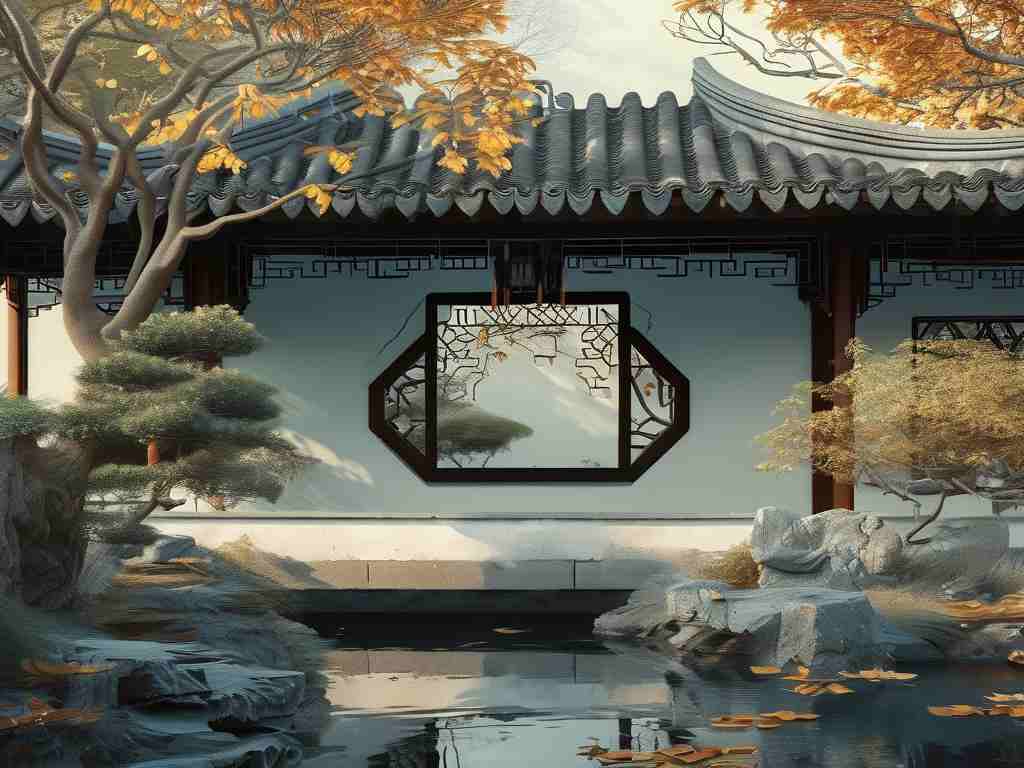Understanding video memory consumption is critical for developers, video editors, and hardware enthusiasts working with graphics-intensive applications. This article explores the mathematical framework behind calculating video memory requirements and provides practical insights for optimizing resource allocation.

Core Components of Video Memory Calculation
Video memory usage depends on four primary factors: resolution, color depth, frame buffer configuration, and additional overhead from post-processing effects. The base formula for calculating memory consumption can be expressed as:
Memory (MB) = (Width × Height × Color Depth × Frames) / (8 × 1024²) Here’s a breakdown of each parameter:
- Width/Height: Display resolution dimensions (e.g., 1920×1080)
- Color Depth: Bits per pixel (e.g., 32-bit for RGBA)
- Frames: Number of buffered frames (typically 2 for double buffering)
Practical Example
For a 4K UHD display (3840×2160) using 24-bit color depth with double buffering:
Memory = (3840 × 2160 × 24 × 2) / (8 × 1,048,576) ≈ 95.37 MB This calculation excludes auxiliary buffers like z-buffers or shadow maps, which may increase total usage by 30-50% depending on application requirements.
Advanced Considerations
- Compression Techniques: Modern GPUs employ lossless compression (e.g., DSC for Display Stream Compression), reducing effective memory usage by up to 3:1 ratios without quality loss.
- Dynamic Allocation: Real-time applications often use adaptive memory pooling to handle resolution scaling during gameplay or video playback.
- API Overheads: Graphics APIs like Vulkan or DirectX 12 introduce driver-level memory management differences compared to legacy systems.
A common oversight involves neglecting alpha channels in transparency calculations. For instance, switching from 24-bit to 32-bit color depth increases memory demands by 33%, significantly impacting performance in multi-monitor setups.
Optimization Strategies
Developers can reduce video memory footprint through:
- Texture atlasing for batch rendering
- Implementing mipmap LOD bias adjustments
- Utilizing tile-based rendering architectures
- Strategic use of lower-precision formats (e.g., FP16 instead of FP32)
Diagnostic Tools
Profiling tools like NVIDIA Nsight or AMD Radeon Memory Visualizer provide granular insights into memory allocation patterns. Command-line utilities such as vram_query on Linux systems enable direct hardware interrogation:
$ vram_query --current-allocations Emerging Trends
With the rise of 8K displays and VRAM-hungry AI upscaling technologies, memory requirements are growing exponentially. Next-generation GPUs now feature segmented memory architectures, allowing simultaneous high-bandwidth access to multiple buffer types.
By mastering these calculation principles and optimization techniques, professionals can make informed decisions when configuring hardware, debugging performance issues, or designing graphics pipelines. Always validate theoretical calculations with real-world benchmarks, as driver implementations and hardware-specific optimizations may alter actual memory usage patterns.