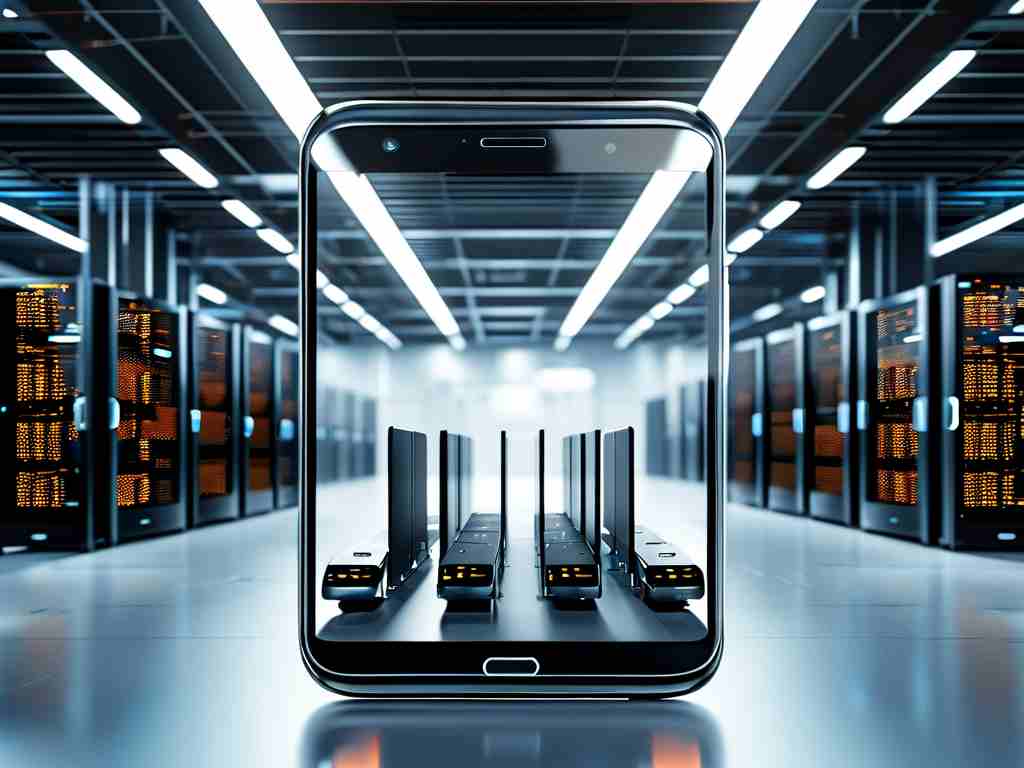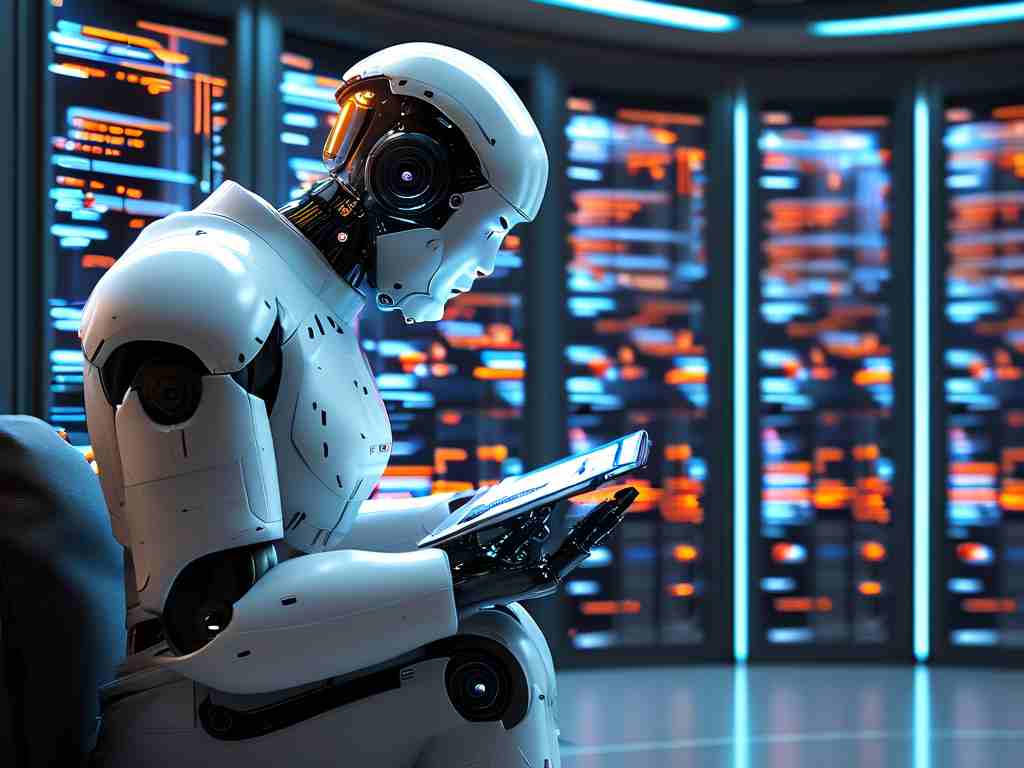In modern software development, efficient deployment workflows are critical for maintaining competitive agility. GitLab CI/CD has emerged as a powerful tool for automating backend service deployments, reducing manual intervention while ensuring consistency across environments. This article explores practical strategies for implementing GitLab CI/CD pipelines tailored for backend systems, complete with code examples and organizational best practices.
Why GitLab CI/CD for Backend Services?
Backend services often require complex dependency management, environment-specific configurations, and rigorous testing protocols. Manual deployment processes introduce risks such as human error, version mismatches, and delayed rollouts. GitLab CI/CD addresses these challenges through pipeline automation, enabling teams to:
- Validate code changes through automated testing
- Standardize deployment across development/staging/production environments
- Implement rollback mechanisms via version-controlled artifacts
- Monitor deployment health through integrated logging
Pipeline Architecture Design
A robust GitLab CI/CD pipeline for backend services typically follows four phases:
-
Code Validation
validate_job: stage: build image: maven:3.8.6 script: - mvn clean compile only: - merge_requests
This stage compiles Java-based services, catching syntax errors before integration. The
only: merge_requestsclause ensures validation occurs during code review. -
Automated Testing
test_job: stage: test image: python:3.11 services: - postgres:14 script: - pip install -r requirements.txt - pytest --cov=app tests/ artifacts: reports: junit: test-results.xml
This configuration runs Python service tests with PostgreSQL integration, generating code coverage reports. Artifacts preserve test results for later analysis.
-
Containerization
build_image: stage: package image: docker:20.10 variables: IMAGE_TAG: $CI_REGISTRY_IMAGE:$CI_COMMIT_SHORT_SHA script: - docker build -t $IMAGE_TAG . - docker push $IMAGE_TAG rules: - if: $CI_COMMIT_BRANCH == "main"
Docker builds trigger only on main branch commits, pushing versioned images to GitLab's container registry.
-
Environment Deployment
deploy_prod: stage: deploy image: alpine/k8s:1.25 script: - kubectl config use-cluster production - kubectl set image deployment/app-server app=$IMAGE_TAG environment: name: production url: https://api.example.com when: manual
Kubernetes deployment to production requires manual approval (
when: manual), providing final oversight before release.
Security Enhancements
Protect sensitive data using GitLab's built-in features:
variables: AWS_ACCESS_KEY_ID: $PROD_AWS_ACCESS_KEY AWS_SECRET_ACCESS_KEY: $PROD_AWS_SECRET_KEY
Store credentials as protected CI/CD variables accessible only to authorized pipelines.
Performance Optimization
Accelerate pipelines through intelligent caching:
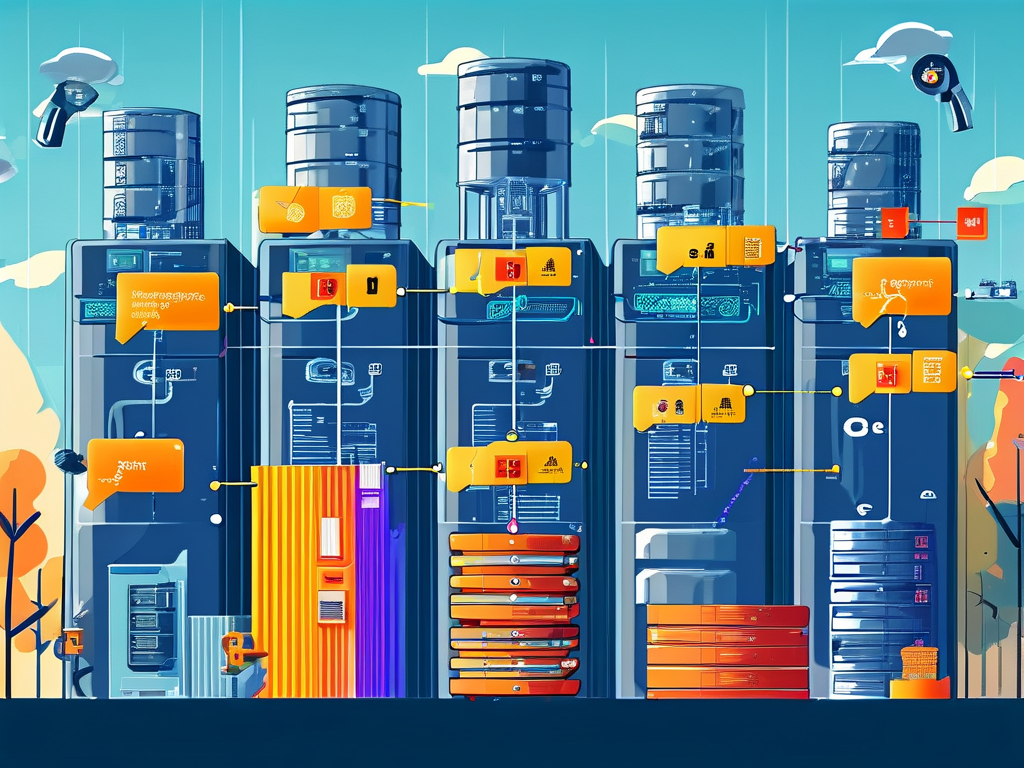
cache:
key: $CI_COMMIT_REF_SLUG
paths:
- .m2/repository
- venv/
This configuration caches Maven and Python dependencies between pipeline runs, reducing build times by up to 40%.
Monitoring and Troubleshooting
Integrate pipeline observability:
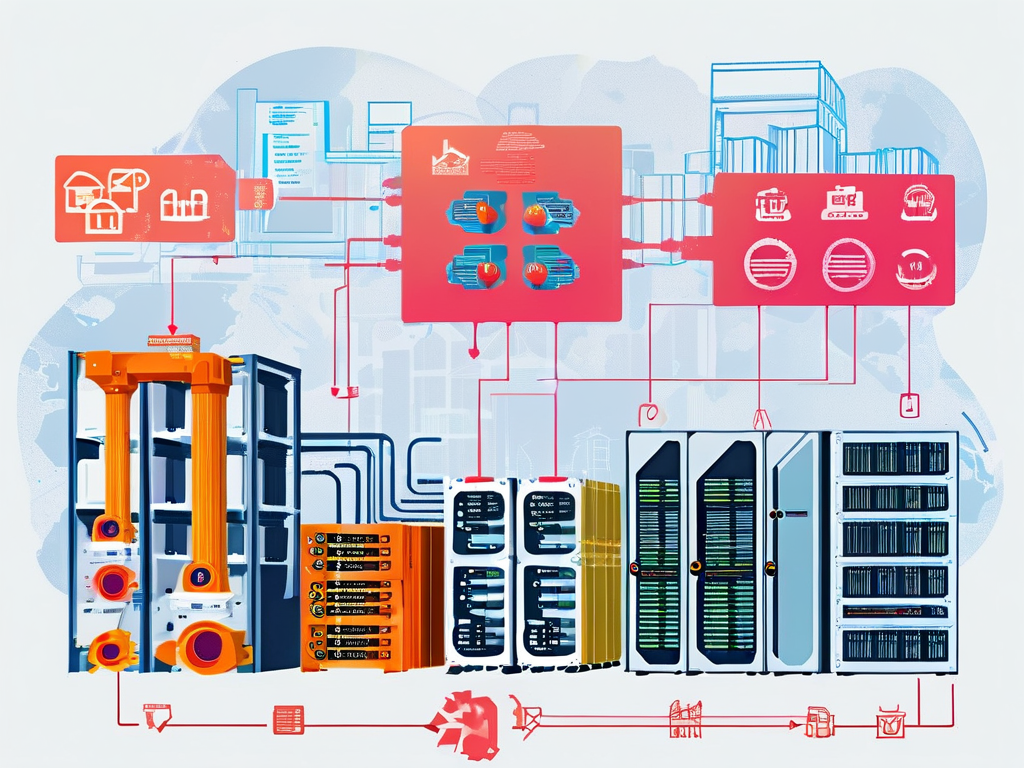
include: - template: Security/SAST.gitlab-ci.yml - template: Metrics/Dashboards.gitlab-ci.yml
GitLab's template library adds security scanning and performance dashboards without custom scripting.
Organizational Adoption Strategy
- Phase Rollout: Begin with non-critical services to refine pipeline configurations
- Team Training: Conduct workshops on writing
.gitlab-ci.ymlfiles and debugging failed jobs - Metrics Tracking: Monitor deployment frequency and lead time using GitLab's Value Stream Analytics
- Feedback Loops: Establish cross-team retrospectives to optimize pipeline efficiency
Implementing GitLab CI/CD for backend services transforms deployment from a fragile manual process into a repeatable engineering practice. By combining containerization, environment management, and phased rollouts, teams achieve faster release cycles with reduced operational risk. The provided configurations serve as foundational templates adaptable to specific tech stacks, while GitLab's extensive documentation supports customization for advanced use cases.
As DevOps practices evolve, continuous pipeline refinement remains essential. Regularly audit deployment workflows, incorporate new GitLab features like incremental rollouts, and align CI/CD strategies with emerging architectural patterns such as serverless backends.