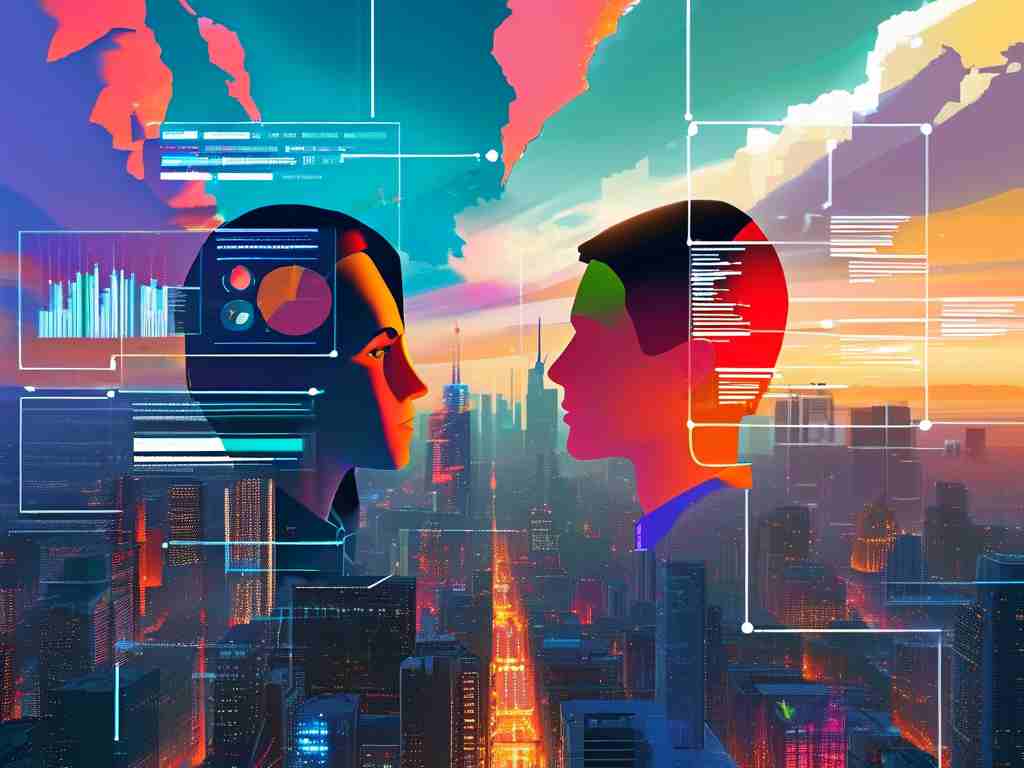Designing an effective hybrid cloud deployment architecture requires balancing technical precision with business objectives. This guide explores actionable strategies for creating a visual blueprint that integrates on-premises infrastructure with public/private cloud services while maintaining security and scalability.

Understanding Core Components
A hybrid cloud architecture diagram must first identify core elements:
- On-premises infrastructure (physical servers, storage, and networking equipment)
- Public cloud platforms (AWS, Azure, or Google Cloud resources)
- Private cloud nodes (OpenStack or VMware environments)
- Interconnection layers (APIs, VPNs, or dedicated leased lines)
Use tools like Lucidchart or Draw.io to map these components, ensuring logical grouping and clear labeling. For example:
# Sample network configuration snippet
resource "aws_vpc_peering_connection" "onprem-cloud" {
peer_vpc_id = var.onprem_vpc_id
vpc_id = aws_vpc.hybrid.id
auto_accept = true
} Workflow Integration
Illustrate how data flows between environments. A retail company might show transaction processing in a private cloud, analytics in AWS Redshift, and customer-facing apps in Azure. Arrows should indicate:
- Data synchronization paths
- Security checkpoints (firewalls, encryption zones)
- Failover routes for disaster recovery
Security Zoning
Color-code sections to represent security tiers:
- Red for sensitive on-premises databases
- Yellow for middleware authentication services
- Green for public-facing web servers
This visual hierarchy helps stakeholders quickly identify compliance boundaries.
Scalability Considerations
Include modular sections for auto-scaling groups and load balancers. A dotted-line box around AWS EC2 instances with "Auto-Scaling Group" annotations demonstrates elastic resource allocation. Similarly, Kubernetes clusters managing containerized services should show node pools across cloud providers.
Version Control
Maintain multiple architecture iterations using Git. Tag versions when adding new components like edge computing nodes or IoT gateways. This practice supports audit trails and simplifies rollbacks during upgrades.
Validation Process
Test the diagram's accuracy through:
- Peer reviews with network engineers and cloud architects
- Cross-referencing with Terraform deployment scripts
- Penetration testing simulations
A healthcare provider recently discovered a misconfigured API gateway during this phase, preventing potential HIPAA violations.
Toolchain Integration
Embed architecture diagrams into CI/CD pipelines. Tools like Terraform Enterprise can generate infrastructure maps automatically after deployments. Combine this with monitoring solutions like Datadog to create live topology views that update with resource changes.
Real-World Optimization
Case studies show measurable improvements when refining hybrid cloud visuals:
- A fintech firm reduced deployment errors by 40% after standardizing icon libraries
- An e-commerce platform accelerated troubleshooting by overlaying performance metrics on architecture maps
- A manufacturing company improved compliance scores by adding PCI-DSS zone labels
Maintenance Protocols
Schedule quarterly reviews to update diagrams with new services or retired components. Use automated discovery tools like CloudHealth or Nutanix Beam to detect configuration drift. Store final versions in centralized repositories accessible to DevOps and security teams.
By transforming abstract cloud concepts into structured visual plans, organizations gain operational clarity while reducing misconfiguration risks. The architecture diagram becomes both a technical blueprint and a communication tool that aligns IT teams with business stakeholders.
// Example of dynamically generated diagram metadata
const archMetadata = {
lastUpdated: "2023-11-20",
author: "CloudOps Team",
complianceTags: ["GDPR", "ISO27001"]
};