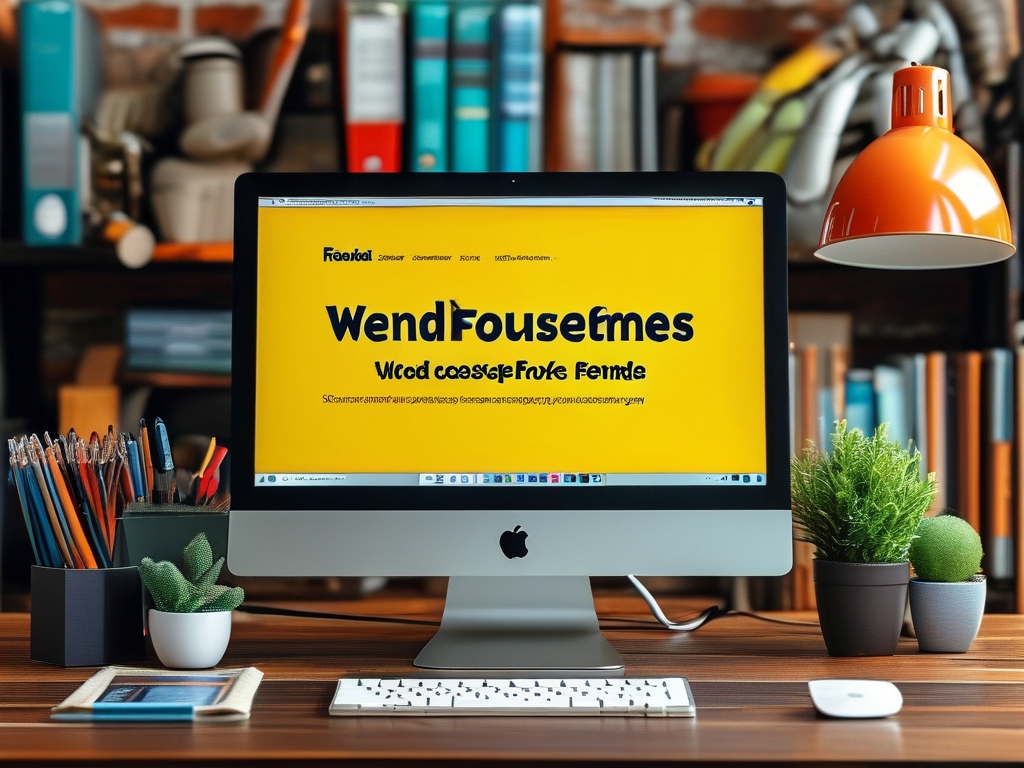In modern software development environments, streamlining deployment processes has become critical for maintaining operational efficiency. This article explores how shell scripting can revolutionize Tomcat server deployments while reducing human errors and ensuring consistent execution.

Traditional manual deployment methods often lead to configuration drift and time-consuming repetitive tasks. By implementing shell-based automation, development teams can achieve reliable one-click deployments that standardize environment setup across development, staging, and production servers. Let's examine a practical implementation approach:
#!/bin/bash
TOMCAT_HOME="/opt/tomcat"
WAR_FILE="/builds/app-${BUILD_NUMBER}.war"
DEPLOY_DIR="${TOMCAT_HOME}/webapps"
# Stop existing instance
${TOMCAT_HOME}/bin/shutdown.sh
# Remove old deployment
rm -rf ${DEPLOY_DIR}/app*
# Deploy new artifact
cp ${WAR_FILE} ${DEPLOY_DIR}/ROOT.war
# Start server with updated configuration
nohup ${TOMCAT_HOME}/bin/startup.sh > /var/log/tomcat/startup.log 2>&1 &This script demonstrates essential deployment phases: service shutdown, cleanup, artifact deployment, and server restart. Environment variables allow customization for different deployment targets, while logging ensures auditability. For enhanced reliability, consider adding pre-flight checks for disk space and dependency verification before executing critical operations.
Version control integration forms another crucial aspect. By combining shell scripts with CI/CD pipelines, teams can trigger automated deployments upon successful build completion. This approach maintains strict version tracking and enables rollback capabilities through script versioning. A typical workflow might include fetching specific WAR file versions from artifact repositories based on build parameters.
Security considerations must accompany automation efforts. Scripts should incorporate credential management through encrypted vaults rather than hardcoded values. Implement privilege separation by running Tomcat under dedicated user accounts and using sudo selectively for elevation. Regular script audits help maintain security standards as infrastructure evolves.
Error handling represents a key differentiator between basic and production-grade solutions. Enhance scripts with status checks and retry mechanisms:
check_tomcat_status() {
response=$(curl -s -o /dev/null -w "%{http_code}" http://localhost:8080)
[ "$response" -eq 200 ] && return 0 || return 1
}
if ! check_tomcat_status; then
echo "Tomcat not running - starting service"
${TOMCAT_HOME}/bin/startup.sh
fiThis function verifies Tomcat availability before proceeding with deployments. Expand this concept with connection timeout handling and alert integrations for mission-critical systems.
Performance optimization opportunities emerge through parallel execution. While Tomcat restarts, auxiliary scripts can perform log rotation or backup archival. However, maintain proper task sequencing to prevent resource conflicts. For clustered environments, extend scripts to manage multiple nodes simultaneously using SSH command distribution.
Documentation remains vital for maintainability. Include comment headers explaining script parameters and dependencies. Establish a testing protocol using Docker containers to validate scripts against different Tomcat versions before production rollout.
As organizations progress in automation maturity, consider integrating configuration management tools like Ansible with shell scripts for hybrid solutions. This combines script flexibility with idempotent infrastructure management. For instance, use Ansible for initial environment provisioning and shell scripts for frequent deployment cycles.
Continuous improvement completes the automation lifecycle. Monitor deployment durations and success rates to identify optimization targets. Gather team feedback to refine script usability – perhaps adding dry-run modes or interactive confirmation prompts for sensitive operations.
By adopting shell-based automation for Tomcat deployments, teams typically reduce deployment windows by 60-75% while achieving near-zero configuration errors. This technical foundation also prepares organizations for advanced cloud-native transitions, as the scripting principles apply equally to containerized environments and Kubernetes operators.
Future enhancements might incorporate health checks, automated rollback triggers, and integration with monitoring systems. Remember to maintain script compatibility with Tomcat's evolving features – regularly review release notes and participate in Apache communities to stay informed about best practices.