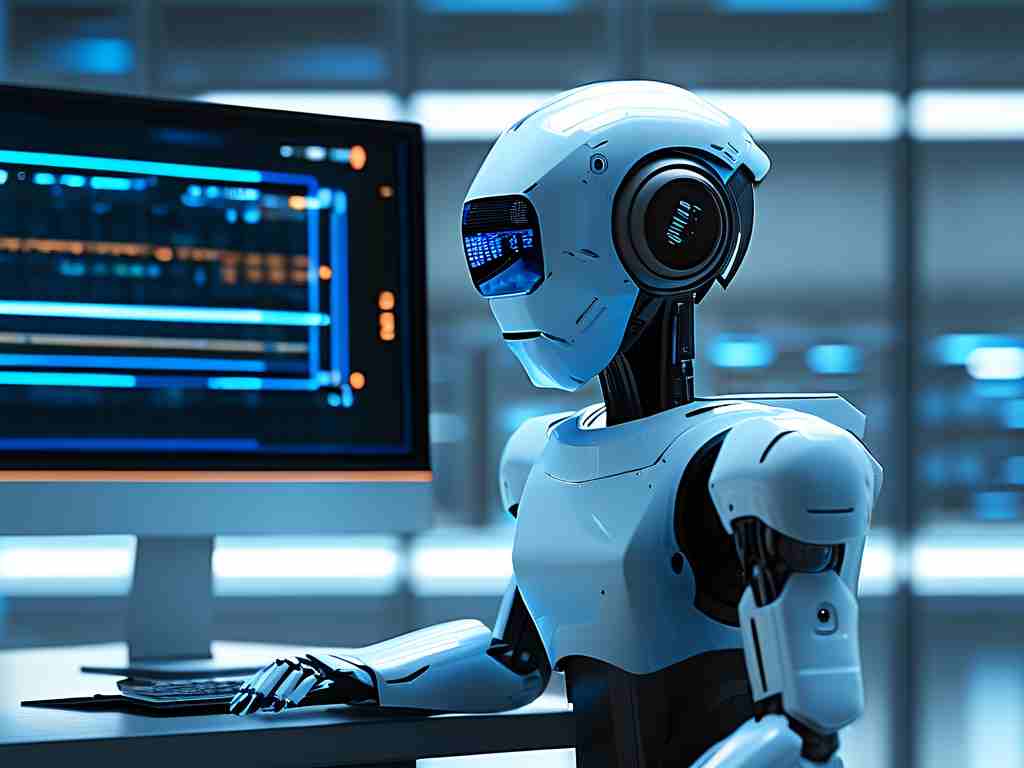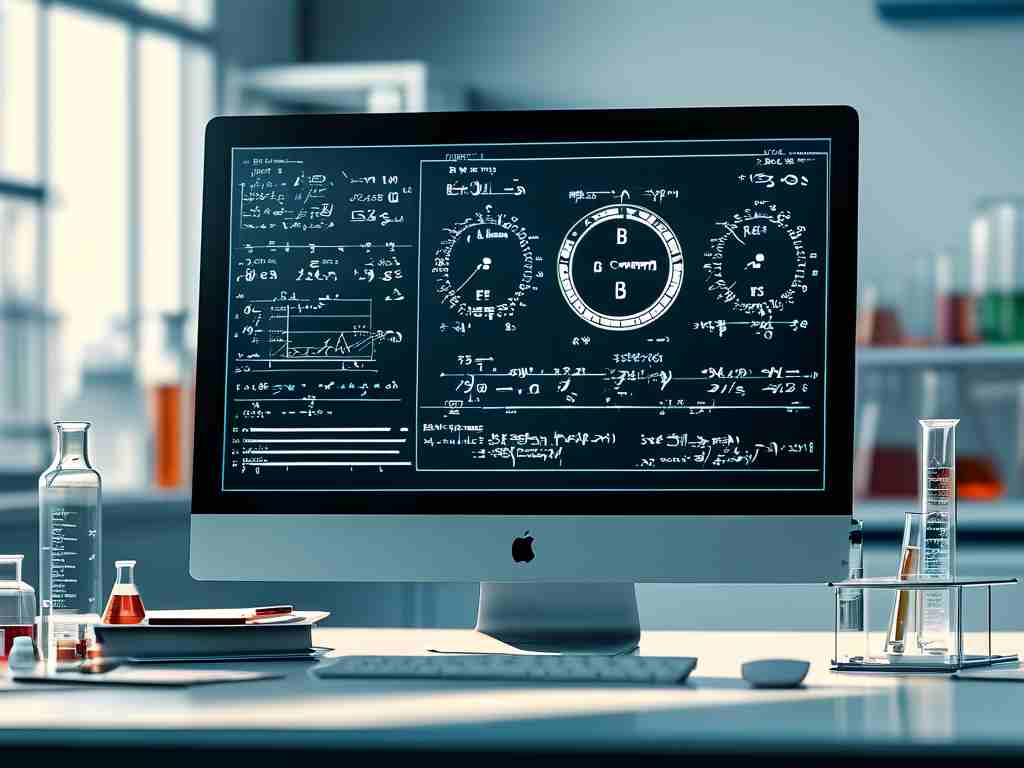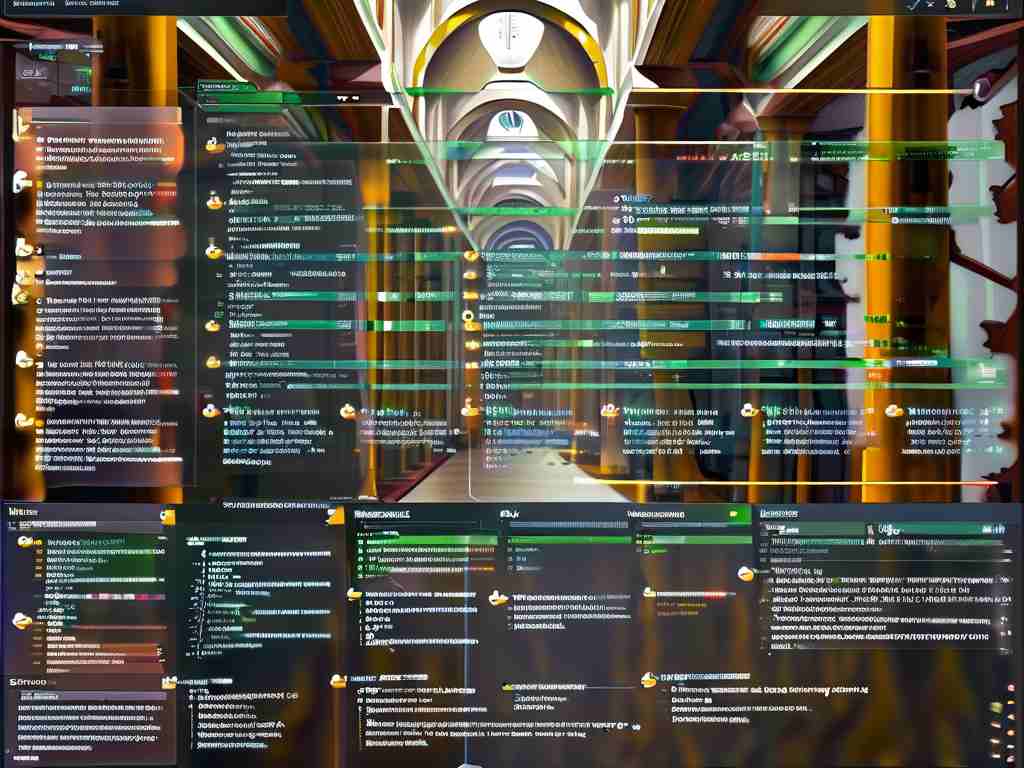When building or upgrading a computer, selecting and configuring RAM (Random Access Memory) is critical for achieving optimal performance. This guide explores how to pair memory modules effectively, covering capacity, speed, channel configurations, and compatibility considerations.
1. Understanding Memory Basics
RAM temporarily stores data for active applications, allowing the CPU to access information quickly. Key specifications include:

- Capacity: Measured in gigabytes (GB), determines how much data RAM can hold.
- Speed: Measured in MHz (e.g., DDR4-3200), affects data transfer rates.
- Latency: Represented as CL (CAS Latency), e.g., CL16, indicating delay in accessing data.
- Voltage: Varies by DDR generation (e.g., 1.2V for DDR4).
2. Capacity Planning
Minimum Requirements:

- Basic tasks (web browsing, office work): 8GB.
- Gaming/creative work: 16GB–32GB.
- Professional workloads (3D rendering, video editing): 32GB+
Dual vs. Single Modules:
Using two 8GB sticks (totaling 16GB) instead of one 16GB stick enables dual-channel mode, doubling bandwidth. For high-end systems, four 8GB modules (32GB total) can leverage quad-channel setups if supported by the motherboard.
3. Speed and Latency Balancing
- Speed Priority: Higher MHz (e.g., DDR5-6000) benefits CPU-intensive tasks like gaming or simulations.
- Latency Trade-off: Lower CL values (e.g., CL14 vs. CL18) reduce delays but may cost more.
- CPU/Motherboard Limits: Ensure the motherboard and CPU support the RAM’s rated speed. Overclocking may be required for maximum performance.
4. Channel Configuration
- Dual-Channel: Requires two identical modules (same capacity, speed, latency). Improves performance by up to 15% in memory-sensitive tasks.
- Quad-Channel: Available on high-end platforms like Intel Xeon or AMD Threadripper. Requires four matched modules.
- Mixed Configurations: Mismatched modules (e.g., 8GB + 16GB) may default to single-channel mode, reducing efficiency.
5. Mixing RAM Kits: Risks and Solutions
- Brand/Model Mixing: Different brands or models may have incompatible timings or voltages, causing instability.
- Capacity Mixing: Pairing 8GB and 16GB sticks can work but may limit dual-channel benefits to the smaller module’s capacity.
- Speed Mixing: All modules will run at the slowest stick’s speed.
6. Compatibility Checks
- Motherboard QVL: Check the motherboard’s Qualified Vendor List for tested RAM models.
- DDR Generation: DDR4 and DDR5 are not cross-compatible due to physical and electrical differences.
- Cooling Considerations: High-speed RAM may require heat spreaders, especially in compact builds.
7. Recommended Configurations
- Budget Build: 2x8GB DDR4-3200 CL16 (dual-channel).
- Mid-Tier Gaming: 2x16GB DDR4-3600 CL18 or DDR5-5200 CL40.
- Workstation: 4x16GB DDR5-6000 CL36 (quad-channel).
8. Future-Proofing
- Prioritize DDR5 for new builds, as it offers higher bandwidth and scalability.
- Leave empty RAM slots for future upgrades.
Optimal RAM configuration depends on balancing capacity, speed, and channel setup while ensuring compatibility with your CPU and motherboard. Always prioritize matched kits for stability and performance. By following these guidelines, users can maximize system responsiveness for gaming, productivity, or professional workloads.