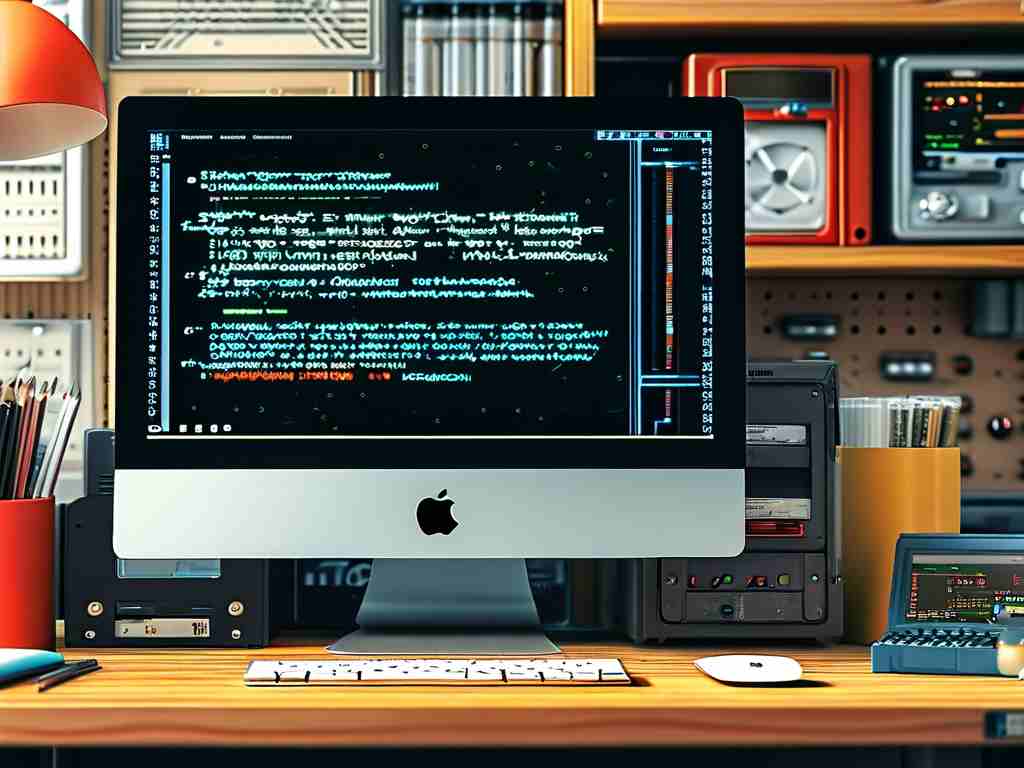In modern computing systems, effectively managing storage and memory resources remains critical for performance enhancement. While random-access memory (RAM) handles short-term data processing, hard disks serve as long-term repositories. This article explores practical strategies to categorize and manage hard disk space to indirectly optimize memory utilization.

Understanding the Hardware Hierarchy
Hard disks and memory modules operate at different layers of a computer’s architecture. RAM provides rapid access to active data but loses information when powered off. In contrast, hard disks retain data permanently but with slower read/write speeds. By organizing disk content systematically, users can reduce unnecessary memory load caused by fragmented file retrieval or excessive background processes.
Categorization Techniques for Hard Disks
-
Partition-Based Segmentation
Dividing a hard disk into logical partitions helps isolate data types. For instance, assign separate partitions for operating systems, applications, and personal files. This prevents system files from cluttering user data areas, streamlining memory allocation during operations. -
File Type Prioritization
Group files by format (e.g., documents, media, executables) and store them in dedicated folders. Modern operating systems like Windows and Linux use prefetch algorithms to cache frequently accessed files. Organized structures enable these systems to predict and load data more efficiently, reducing RAM consumption.
Virtual Memory Configuration
Hard disks supplement physical memory through virtual memory—a swap space where inactive RAM data is temporarily stored. Adjusting virtual memory settings can alleviate memory pressure. For example, on Windows:
System Properties > Advanced > Performance Settings > Advanced > Virtual Memory Set a custom size (1.5x physical RAM is a common guideline) or let the OS manage it automatically.
Metadata and Indexing Efficiency
File metadata (names, dates, tags) consumes minimal disk space but impacts search efficiency. Over-indexing fragmented files forces the system to use extra memory for cataloging. Tools like macOS’s Spotlight or Windows Search can be tuned to exclude non-critical folders, easing memory overhead.
Application Data Management
Software installations often scatter temporary files across disks. Use built-in cleanup utilities (e.g., Disk Cleanup on Windows or sudo apt autoremove on Linux) to purge redundant data. Redirect browser caches and download folders to secondary drives to free up primary disk space and associated memory buffers.
RAID and Hybrid Storage Solutions
Advanced users may implement RAID configurations or SSHD (solid-state hybrid drives) to balance speed and capacity. While RAID 0 stripes data across disks for faster access, SSHDs use integrated flash memory to cache hot data. Both methods reduce reliance on RAM for frequent data fetches.
Monitoring Tools for Proactive Management
Utilities like iostat (Linux) or Resource Monitor (Windows) track disk activity and memory usage. Identifying high-I/O processes allows users to terminate memory-hogging tasks or relocate their data to optimized storage zones.
Strategic hard disk organization indirectly enhances memory efficiency by minimizing redundant operations and accelerating data retrieval. By partitioning intelligently, configuring virtual memory, and leveraging monitoring tools, users can create a symbiotic relationship between storage and memory subsystems. Regular maintenance and adaptive categorization ensure sustained system responsiveness, proving that effective disk management is foundational to overall computing performance.