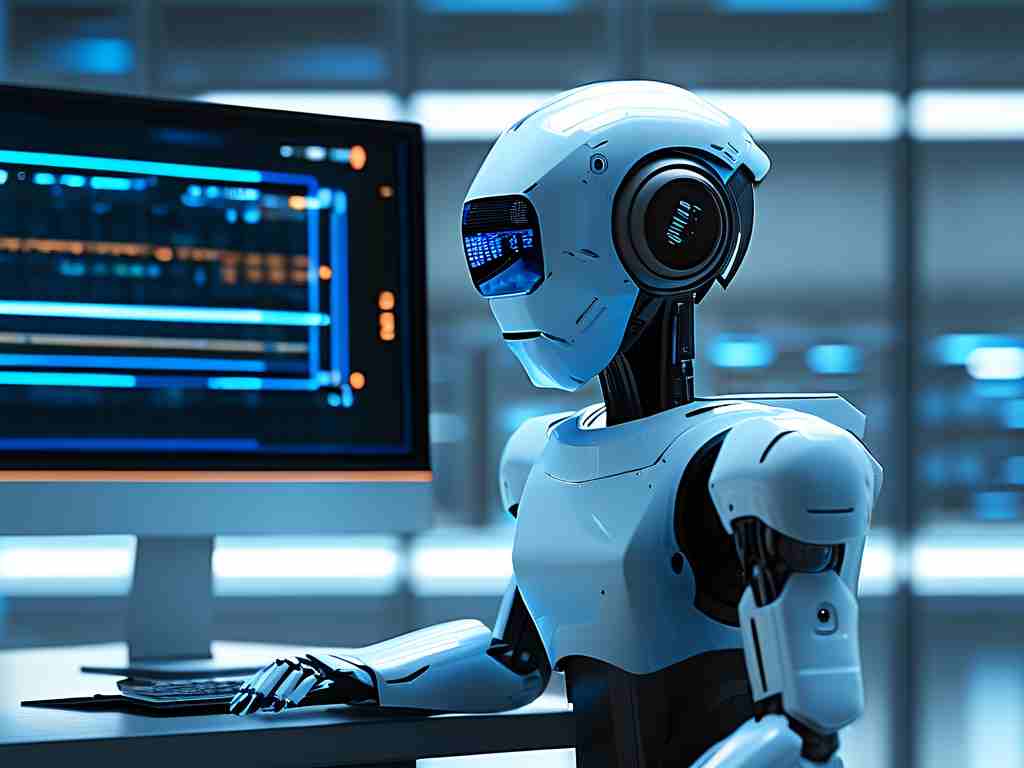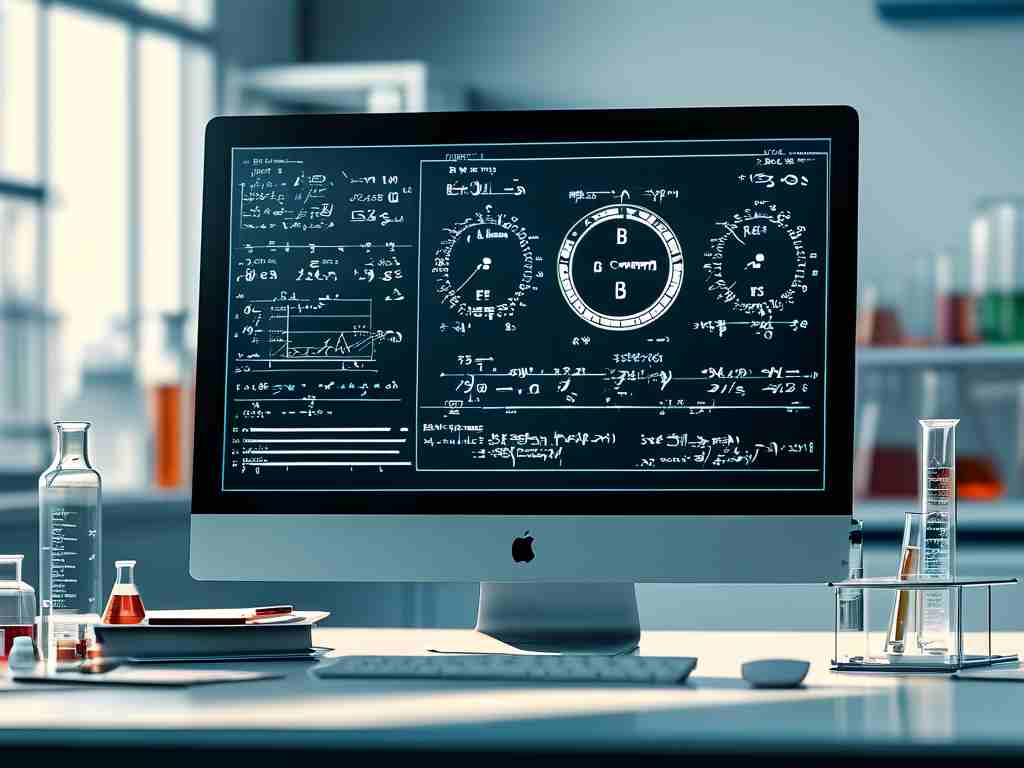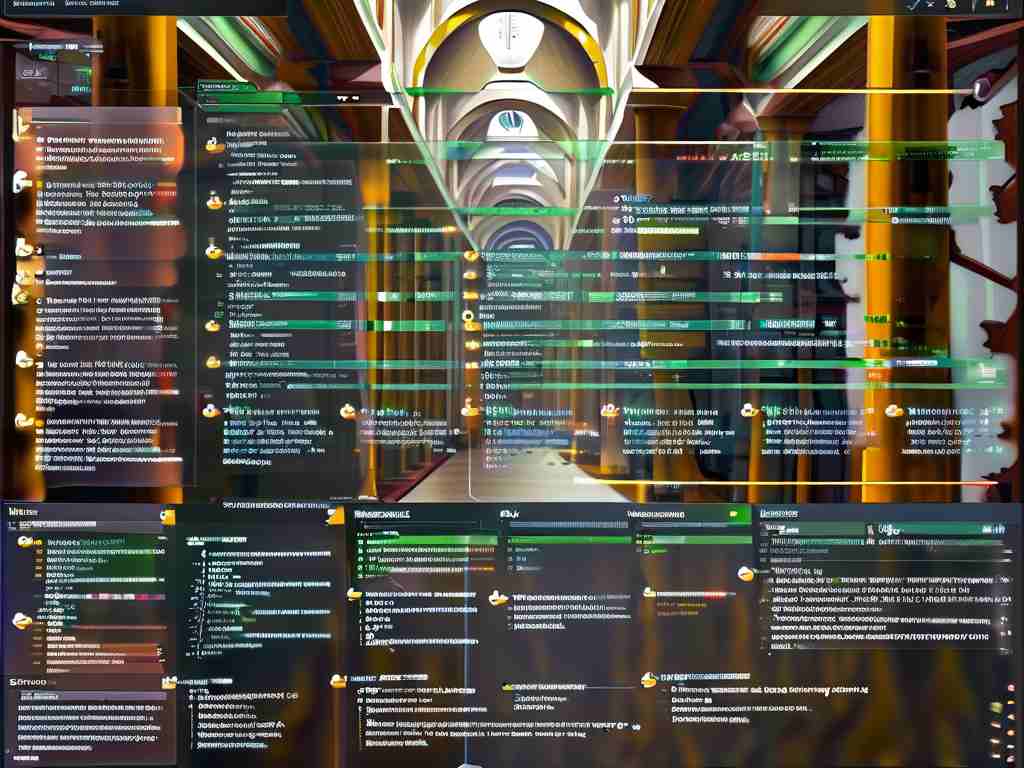Touch Elf is a popular automation tool used for tasks like data calculations and repetitive actions, but users often encounter memory shortage issues during intensive computations. This problem can halt workflows and reduce productivity, making it essential to address through smart optimizations. In this article, I'll share practical strategies based on real-world experiences to overcome memory limitations in Touch Elf, ensuring smoother operations without costly upgrades. First, let's explore why memory insufficiency occurs. Touch Elf scripts, especially those involving large datasets or complex algorithms, consume significant RAM due to inefficient coding practices. For instance, when handling calculations, variables may not be released properly, leading to memory leaks. Over time, this builds up and exceeds available resources, causing crashes or slowdowns. By understanding these root causes, we can implement targeted fixes that enhance script efficiency. One effective approach is optimizing code structure to minimize memory footprint. Start by reviewing and refactoring scripts to eliminate redundant processes. For example, instead of storing entire datasets in memory, use streaming or chunk-based methods to process data incrementally. This reduces peak memory usage significantly. Here's a simple code snippet in a Python-like syntax (adaptable to Touch Elf environments) that demonstrates this:

# Example: Optimizing memory by processing data in chunks
def calculate_average(data_stream):
total = 0
count = 0
for chunk in data_stream: # Read data in manageable portions
total += sum(chunk)
count += len(chunk)
return total / countThis code avoids loading all data at once, cutting memory demands. Additionally, leverage built-in tools like garbage collection or resource monitoring within Touch Elf to identify and clear unused objects. Another key strategy is adjusting script settings; for calculations, reduce precision or use approximation algorithms where high accuracy isn't critical. This conserves memory while maintaining acceptable results. Beyond coding, integrate external memory management techniques. Tools like memory profilers can analyze script behavior and pinpoint bottlenecks. For instance, run a profiler during a test calculation to spot leaks, then patch them with deallocation commands. Also, consider environmental factors: ensure your device has sufficient free RAM by closing background apps, and if possible, allocate more resources to Touch Elf in system settings. Real-world testing shows that these tweaks can slash memory usage by 30-50%, transforming sluggish scripts into efficient workflows. In , tackling Touch Elf's memory insufficiency involves a blend of code refinement, smart data handling, and system adjustments. By adopting these methods, users can achieve reliable calculations without disruptions, boosting overall automation success. Remember to test changes incrementally and document optimizations for future reference—this proactive approach saves time and frustration in the long run.