In the fast-paced world of web development, efficiently deploying front-end frameworks has become a critical factor for success. As applications grow in complexity, manual deployment processes often lead to errors, delays, and scalability challenges. This article explores modern front-end framework automation deployment solutions, highlighting their importance, tools, and implementation strategies.
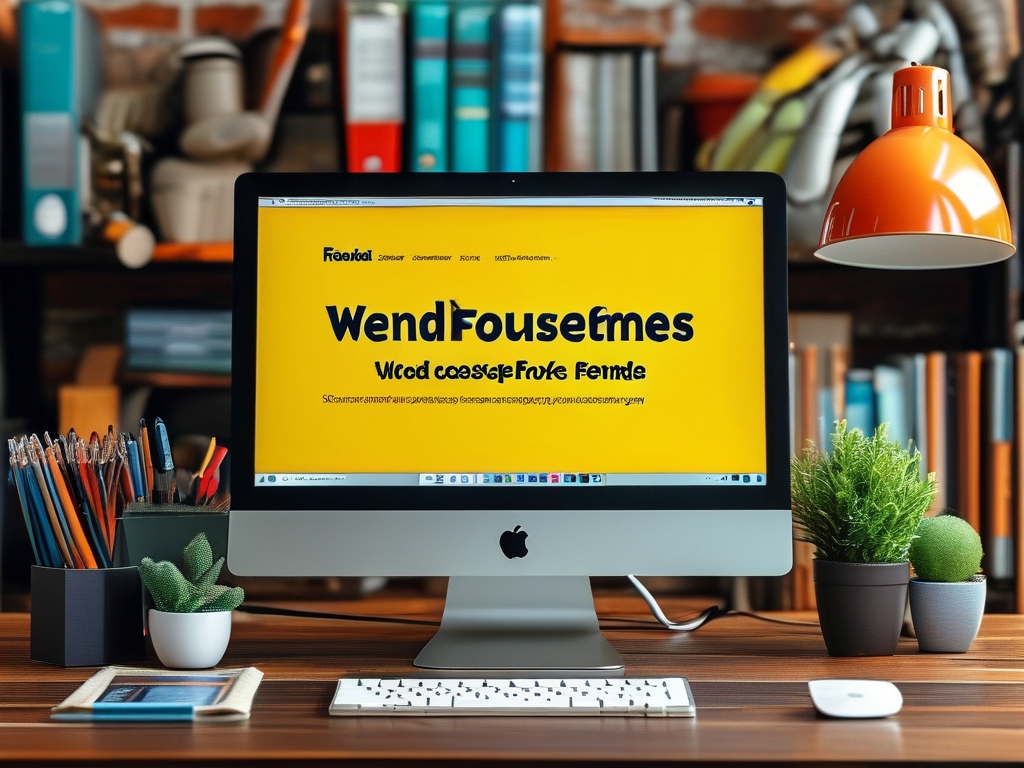
The Need for Automation in Front-End Deployment
Manual deployment workflows are prone to human error. For instance, forgetting to minify CSS/JS files or misconfiguring environment variables can break production builds. Automation eliminates these risks by standardizing processes. Additionally, as teams adopt frameworks like React, Vue, or Angular, the need for consistent environments across development, staging, and production becomes paramount. Automated deployment ensures parity across these stages, reducing the "it works on my machine" dilemma.
Key Components of an Automated Deployment Pipeline
- Version Control Integration: Tools like Git enable seamless collaboration. Automation begins with triggers on code commits or pull requests. Platforms like GitHub Actions or GitLab CI/CD integrate directly with repositories to initiate workflows.
- Build Automation: Modern frameworks rely on build tools (e.g., Webpack, Vite) to bundle assets. Automation ensures these steps are executed consistently, with optimizations like code splitting and tree-shaking.
- Testing: Automated testing (unit, integration, end-to-end) must precede deployment. Tools like Jest, Cypress, or Playwright validate code quality, preventing faulty releases.
- Environment Management: Containerization with Docker or orchestration via Kubernetes ensures identical environments. Infrastructure-as-Code (IaC) tools like Terraform further automate resource provisioning.
- Deployment to Hosting Services: Platforms like Vercel, Netlify, or AWS Amplify offer framework-specific deployment automation. For custom setups, CI/CD pipelines deploy to cloud servers (e.g., AWS S3, Firebase Hosting).
Popular Tools for Front-End Deployment Automation
- GitHub Actions: Ideal for GitHub-centric teams. Preconfigured workflows support frameworks like Next.js out of the box.
- Jenkins: A flexible, self-hosted option for complex pipelines. Requires more setup but offers unparalleled customization.
- CircleCI: Cloud-based solution with parallel testing and caching for faster builds.
- Vercel: A zero-configuration platform optimized for React and Next.js, featuring preview deployments for every pull request.
Implementing a Deployment Pipeline: A Step-by-Step Guide
- Configure Version Control: Set up branch protection rules and define triggers (e.g., deploy on merge to
main). - Automate Builds: Use framework-specific CLI commands (e.g.,
npm run build) in CI scripts. Cache dependencies to speed up workflows. - Integrate Testing: Add testing stages to fail pipelines early if issues arise. For example, run
npm testbefore proceeding to deployment. - Manage Secrets Securely: Store API keys and environment variables in CI/CD platform vaults—never hardcode them.
- Deploy with Rollback Strategies: Use blue-green deployments or canary releases to minimize downtime. Tools like AWS CodeDeploy automate rollbacks if health checks fail.
Case Study: Automating a React Application Deployment
Consider a React app using GitHub Actions:
- A developer pushes code to a feature branch.
- A GitHub Actions workflow runs linting, testing, and builds a preview via Vercel.
- After code review, merging to
maintriggers a production build. - The pipeline deploys the optimized build to AWS S3, invalidates CloudFront CDN cache, and notifies the team via Slack.
This setup reduces deployment time from 30 minutes (manual) to under 5 minutes, with built-in quality checks.
Challenges and Solutions
- Framework-Specific Quirks: Angular’s AOT compilation or Vue’s SSR may require custom pipeline steps. Solution: Use official framework plugins or community-maintained CI templates.
- Cost Management: Cloud-based CI/CD services charge by build minutes. Mitigate this by optimizing cache strategies and trimming unnecessary steps.
- Security Risks: Automating deployments increases attack surfaces. Implement strict IAM policies and scan dependencies for vulnerabilities using tools like Snyk.
The Future of Front-End Deployment
Emerging trends include:
- Edge Deployments: Platforms like Cloudflare Workers enable deploying frameworks closer to users.
- AI-Driven Optimization: Tools like GitHub Copilot suggesting pipeline improvements.
- Low-Code CI/CD: Visual pipeline builders lowering the barrier to automation.
Automating front-end framework deployment is no longer optional—it’s a competitive necessity. By leveraging the right tools and strategies, teams can achieve faster releases, fewer errors, and seamless scalability. Whether adopting all-in-one platforms like Vercel or building custom pipelines with Jenkins, the key lies in continuous iteration and aligning automation with project requirements. As frameworks evolve, so must deployment practices, ensuring developers focus on innovation rather than repetitive tasks.









