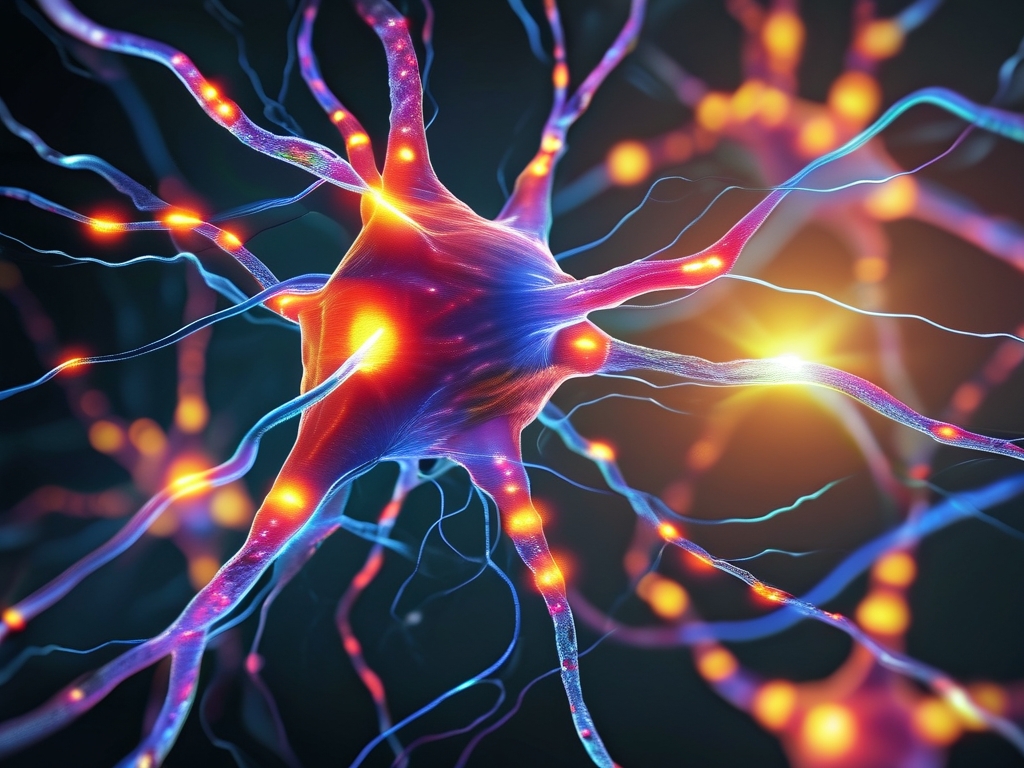In today’s rapidly evolving IT landscape, hybrid cloud architectures have emerged as a cornerstone for organizations seeking flexibility, scalability, and cost efficiency. A well-designed hybrid cloud architecture diagram serves as a visual blueprint that aligns technical infrastructure with business goals. This guide explores the process of creating such a diagram, addressing key considerations, tools, and best practices.

1. Understanding Hybrid Cloud Architecture
A hybrid cloud combines on-premises infrastructure, private cloud services, and public cloud platforms (e.g., AWS, Azure, Google Cloud) into a unified ecosystem. The architecture diagram must reflect how these components interact while maintaining security, data flow, and workload distribution. Before drafting the diagram, clarify the following:

- Objectives: Identify use cases (e.g., disaster recovery, burst computing).
- Components: List servers, storage, networking devices, APIs, and cloud services.
- Integration Points: Highlight how on-premises systems connect to cloud providers.
2. Pre-Design Preparation
Step 1: Gather Requirements
Collaborate with stakeholders to define technical and business needs. For example:
- Compliance: Ensure data residency laws (e.g., GDPR) are reflected in the design.
- Performance: Identify latency-sensitive workloads requiring on-premises hosting.
- Cost: Map out cost-saving opportunities, such as using public clouds for non-critical data.
Step 2: Choose Diagramming Tools
Select tools that balance simplicity and functionality:
- Lucidchart: Offers cloud-specific icons and collaboration features.
- Microsoft Visio: Ideal for detailed network diagrams.
- Draw.io: A free, open-source option with hybrid cloud templates.
3. Designing the Hybrid Cloud Architecture Diagram
Step 3: Outline the Logical Architecture
Start with a high-level view:
- On-Premises Layer: Depict physical servers, firewalls, and local databases.
- Private Cloud: Show virtualized resources (e.g., VMware, OpenStack).
- Public Cloud: Illustrate services like AWS S3, Azure Kubernetes Service (AKS), or Google BigQuery.
- Connectivity: Use arrows to represent VPNs, direct links (e.g., AWS Direct Connect), or API gateways.
Step 4: Add Physical and Virtual Layers
Refine the diagram with technical specifics:
- Networking: Include subnets, load balancers, and DNS configurations.
- Security: Highlight encryption zones, IAM roles, and intrusion detection systems.
- Data Flow: Annotate how data moves between environments (e.g., batch uploads to the cloud).
Step 5: Integrate Management and Monitoring Tools
Incorporate tools like:
- Cloud Management Platforms: VMware vRealize, Red Hat CloudForms.
- Monitoring: Prometheus, Datadog, or AWS CloudWatch.
4. Best Practices for Clarity and Usability
- Standardize Symbols: Use consistent icons for clouds, servers, and databases.
- Color Coding: Assign colors to environments (e.g., blue for public cloud, green for on-premises).
- Modular Design: Break the diagram into layers (e.g., network, storage, compute) for scalability.
- Annotations: Add brief descriptions for complex components.
5. Common Pitfalls to Avoid
- Overcomplication: Avoid cluttering the diagram with excessive detail; create supplementary documents for granularity.
- Ignoring Security: Failing to visualize firewalls or access controls can lead to oversight.
- Static Diagrams: Update the diagram regularly to reflect infrastructure changes.
6. Validating and Sharing the Diagram
- Review with Teams: Conduct workshops with DevOps, security, and network teams.
- Simulate Scenarios: Test how the architecture handles failures or scaling events.
- Version Control: Store iterations in platforms like GitHub or Confluence.
7. Example Use Case: E-Commerce Platform
Imagine an online retailer using a hybrid cloud:
- On-Premises: Hosts customer databases (for compliance).
- Private Cloud: Runs inventory management systems.
- Public Cloud: Scales web servers during holiday sales via AWS EC2.
The diagram would show encrypted data sync between environments, API-driven order processing, and CDN integration.
8. Tools for Automation and Maintenance
- Infrastructure as Code (IaC): Use Terraform or AWS CloudFormation to align diagrams with actual deployments.
- CI/CD Pipelines: Integrate diagram updates into DevOps workflows.
A hybrid cloud architecture diagram is more than a technical artifact—it’s a communication tool that bridges IT and business stakeholders. By following a structured design process, leveraging the right tools, and adhering to best practices, organizations can create diagrams that enhance transparency, streamline operations, and support future scalability. As hybrid cloud adoption grows, mastering this skill becomes essential for architects and engineers alike.