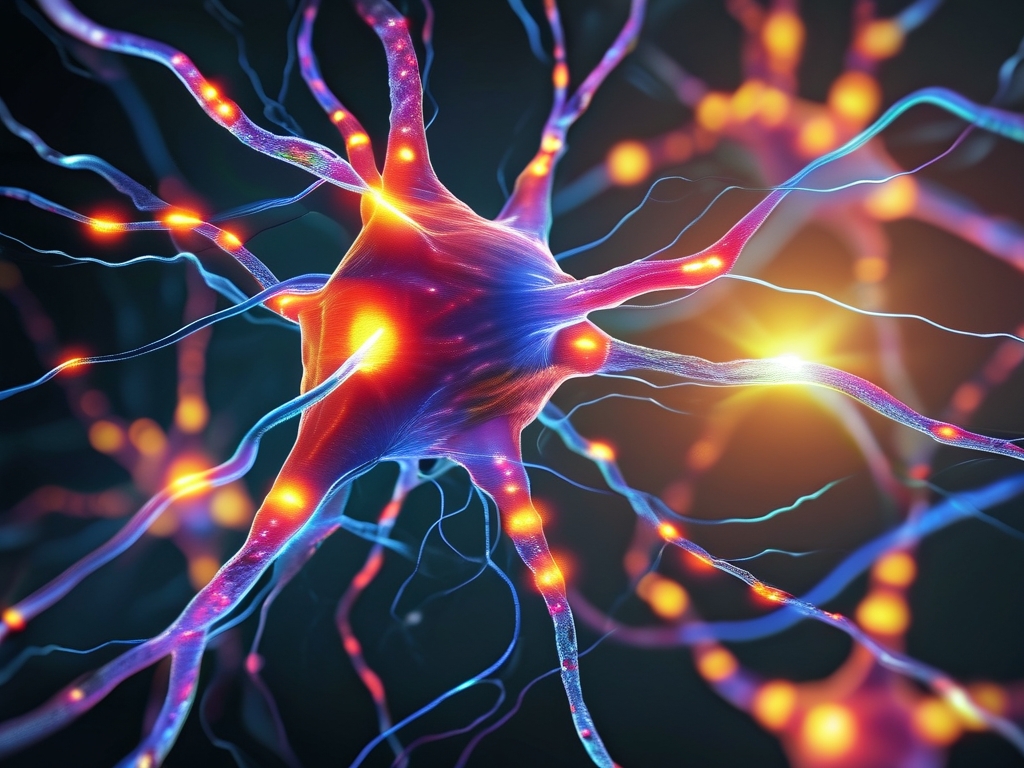Designing a hybrid cloud architecture diagram is critical for visualizing how on-premises infrastructure integrates with public and private cloud services. This guide provides a comprehensive approach to creating clear, actionable diagrams that align with technical and business objectives.
1. Understanding Hybrid Cloud Components
A hybrid cloud architecture combines:
- On-premises infrastructure (physical servers, data centers)
- Public cloud services (AWS, Azure, Google Cloud)
- Private cloud resources (OpenStack, VMware)
- Network connectivity (VPNs, dedicated lines)
- Management tools (Kubernetes, Terraform)
Start by listing all components your organization uses. For example, an e-commerce platform might include AWS EC2 instances, an on-premises database for compliance, and Azure Active Directory for identity management.
2. Define Diagram Objectives
Ask:
- Is this diagram for technical teams (network details, API gateways) or stakeholders (cost optimization, scalability)?
- What level of granularity is needed? Layer 1 (high-level flow) vs. Layer 3 (port-level details).
3. Choose Diagramming Tools
Popular options:
- Lucidchart: Drag-and-drop templates for cloud icons.
- Draw.io: Free tool with AWS/Azure stencils.
- Visio: Advanced customization for enterprise use.
Pro tip: Use consistent color coding (e.g., blue for AWS, green for on-premises).
4. Map Workflows and Dependencies
Example workflow:
- User request → CDN (Cloudflare)
- → Public cloud (AWS Lambda)
- → On-premises database (Oracle)
- → Private cloud analytics (Kubernetes cluster).
Highlight data flow directions and encryption zones (SSL/TLS, IPSec).

5. Visualize Security Layers
Include:

- Firewalls (Palo Alto, AWS Security Groups)
- Identity providers (Okta, Azure AD)
- Data encryption zones (VPCs, VLANs).
Use dashed lines for logical boundaries and shields/icons for security components.
6. Address Hybrid Cloud Challenges
- Latency: Show proximity of edge computing nodes.
- Compliance: Label GDPR/HIPAA-regulated zones.
- Cost: Annotate high-traffic paths with estimated data transfer fees.
7. Validate and Iterate
Share drafts with:
- Network engineers (validate VLAN configurations)
- DevOps teams (check CI/CD pipeline integrations)
- Security auditors (review access controls).
Update the diagram quarterly to reflect new services like added Azure Functions or migrated SAP workloads.
Example Architecture Diagram Breakdown**
![A sample hybrid cloud diagram would show:]
- Left side: On-premises data center with VMware clusters and NAS storage.
- Center: VPN tunnels connecting to AWS VPC (hosting web apps) and Azure Kubernetes Service.
- Right side: Google Cloud’s BigQuery for analytics, linked via Pub/Sub to on-premises ERP.
Common Mistakes to Avoid**
- Overloading details: Split into layered diagrams if needed.
- Ignoring failure scenarios: Add redundancy symbols for HA/DR setups.
- Forgetting legends: Explain icons for third-party reviewers.
**
A well-designed hybrid cloud diagram bridges technical execution and strategic planning. By following these steps, teams can create living documents that drive efficient cloud operations, reduce onboarding time for engineers, and clarify budgetary decisions. Start with a high-level overview, then drill down into security and workflow specifics to build a future-proof visualization.