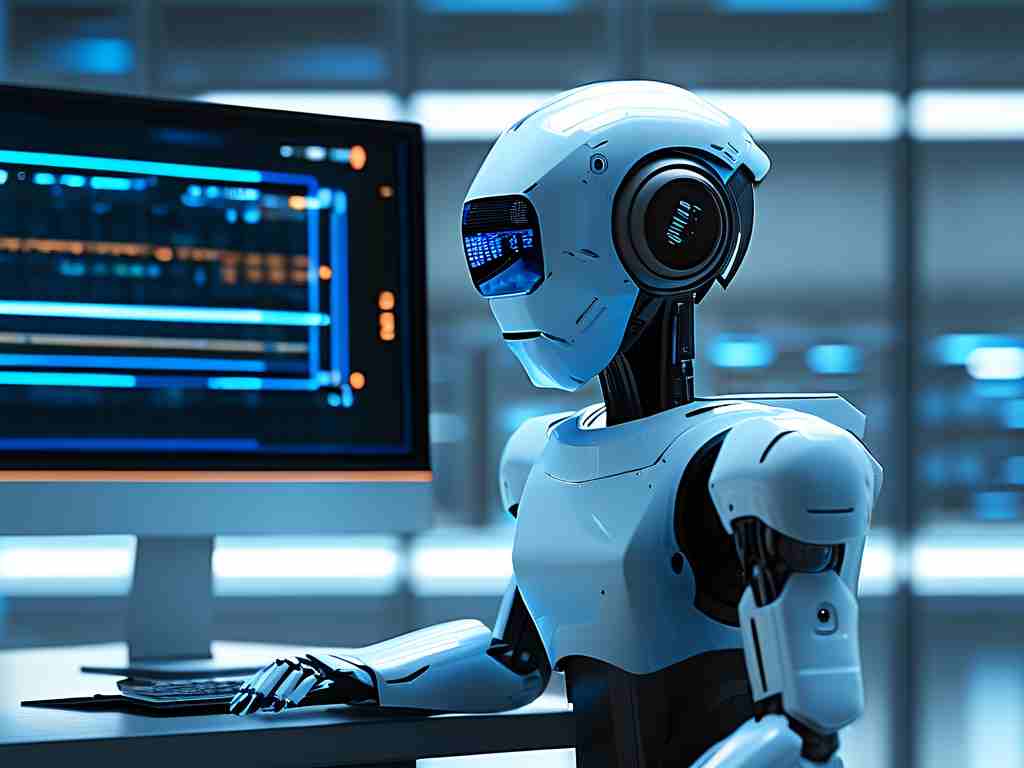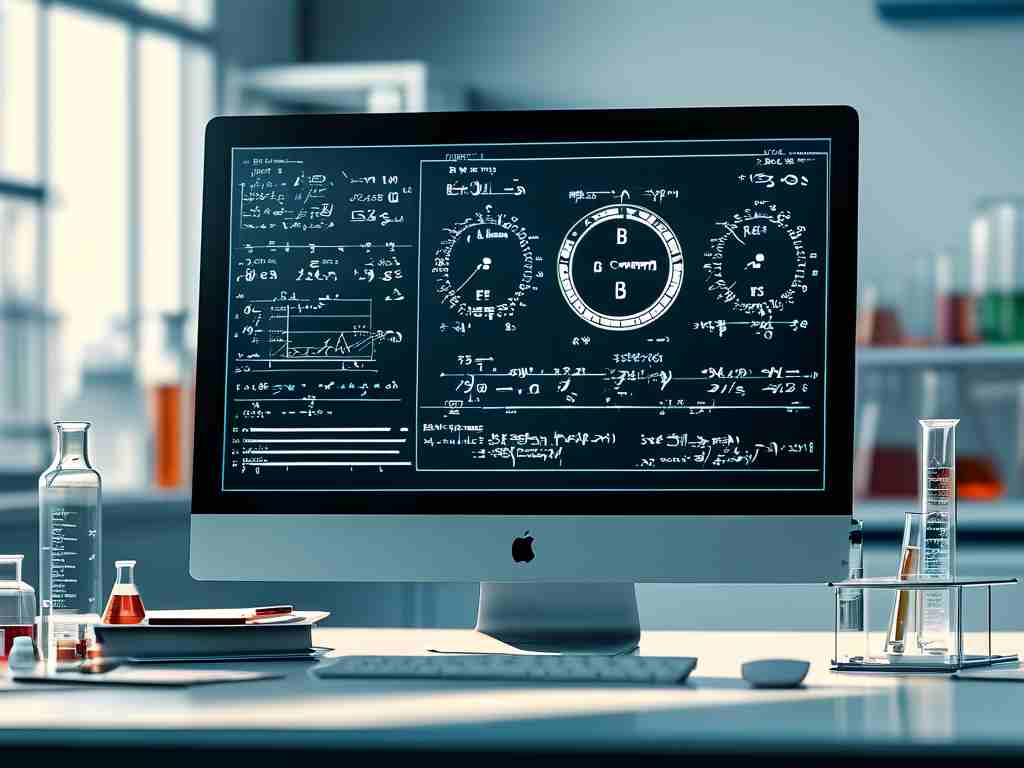In the era of data-driven applications and multitasking workflows, determining the optimal amount of memory (RAM) for a computer system remains a critical yet often misunderstood decision. This article explores the factors influencing memory requirements, practical use-case scenarios, and strategies for future-proofing your setup.
1. The Role of Memory in Modern Computing
Random Access Memory (RAM) acts as a bridge between a computer's processor and storage. Unlike permanent storage devices (e.g., SSDs or HDDs), RAM provides temporary, high-speed access to data actively used by applications. The more memory a system has, the more tasks it can handle simultaneously without relying on slower storage-based "virtual memory." For example, a system with 8GB of RAM might struggle when running a web browser with 20 tabs, a video editor, and background antivirus scans, while a 32GB system would handle these tasks seamlessly.
2. Baseline Requirements Across Use Cases
- Basic Usage (4GB–8GB): Suitable for lightweight tasks like web browsing, document editing, or streaming media. However, 4GB is increasingly inadequate for modern operating systems like Windows 11 or macOS, which consume 2GB–4GB at idle.
- Productivity and Gaming (16GB–32GB): The sweet spot for most users. 16GB supports multitasking (e.g., office apps, photo editing, and mid-tier gaming), while 32GB caters to content creators, programmers, and enthusiasts running virtual machines or 4K video rendering.
- Workstations and Servers (64GB+): Reserved for specialized workloads like 3D modeling, scientific simulations, or database management. High-end servers may require terabytes of RAM for real-time data processing.
3. Hidden Factors Impacting Memory Needs
- Operating System Overhead: Windows and macOS allocate memory dynamically, but background processes (updates, cloud sync) can consume resources unexpectedly.
- Software Bloat: Applications like Chrome and Slack are notorious for memory leaks. A single Chrome tab can use 500MB, while Slack may consume 1GB after prolonged use.
- Integrated Graphics: Systems without dedicated GPUs (e.g., laptops with Intel Iris Xe) reserve 1GB–4GB of RAM for graphics, reducing available memory for other tasks.
4. The Cost-Benefit Analysis of Upgrading
Adding more RAM is one of the most cost-effective upgrades for aging systems. For instance, upgrading from 8GB to 16GB often costs under $50 but can extend a computer's usability by 2–3 years. However, diminishing returns apply: jumping from 32GB to 64GB may yield minimal benefits for non-professional users while doubling expenses.

5. Future-Proofing: How Much Is Enough?
Industry trends suggest growing memory demands. The rise of AI-powered tools (e.g., Copilot, local LLMs) and 8K media editing will push requirements upward. For a system expected to last 5 years, 32GB provides a safe buffer. Gamers should note that titles like Microsoft Flight Simulator 2024 already recommend 32GB for optimal performance.

6. Case Study: Real-World Scenarios
- Home Office User: A freelance writer using Google Docs, Zoom, and Spotify might thrive with 16GB but experience lag at 8GB during video calls.
- Content Creator: A video editor working with 4K footage in Adobe Premiere Pro would see render times halved with 32GB compared to 16GB.
- Data Scientist: Training machine learning models locally often requires 64GB+ to avoid out-of-memory errors.
7. Balancing Memory with Other Components
RAM alone doesn't guarantee performance. Pairing sufficient memory with a fast SSD and a capable CPU ensures balanced system performance. For example, a $1,200 laptop with 64GB of RAM but a slow processor will underperform a $1,000 system with 16GB and a modern CPU.
While 16GB of RAM satisfies most users today, individual needs vary widely. Assess your workflow, monitor task manager/metrics to identify bottlenecks, and prioritize upgradability. Remember: excess memory offers no benefit, but insufficient RAM cripples productivity. In the words of computer architect Gordon Bell, "The easiest way to improve performance is to buy more memory-until you can't.