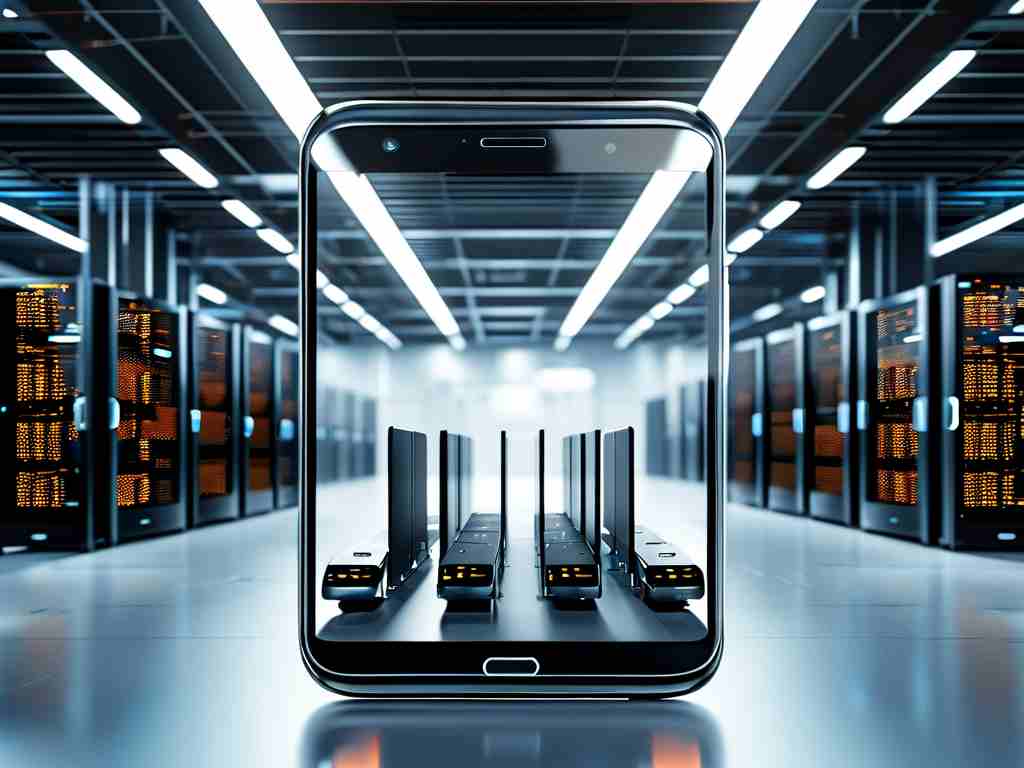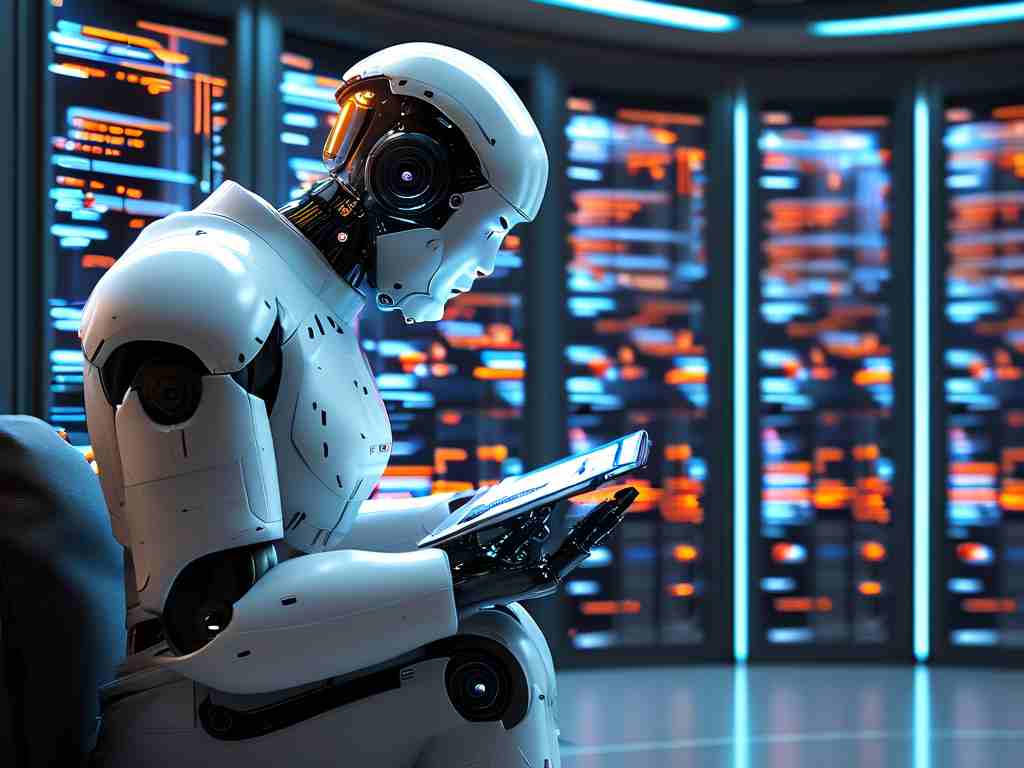In the rapidly evolving landscape of web development, front-end teams face increasing pressure to deliver high-quality applications faster while maintaining scalability and reliability. Front-end automation container deployment solutions have emerged as a game-changer, enabling developers to streamline workflows, reduce manual errors, and accelerate time-to-market. This article explores the fundamentals, tools, and best practices for implementing automated containerized deployment in front-end projects.

Why Automation and Containers Matter
Traditional deployment workflows often involve manual steps, environment inconsistencies, and time-consuming debugging. Containers, powered by tools like Docker, solve these challenges by encapsulating applications and dependencies into portable units. When combined with automation pipelines, teams achieve:
- Consistency: Containers ensure identical environments across development, testing, and production.
- Scalability: Kubernetes or Docker Swarm orchestrates container scaling based on demand.
- Speed: Automated pipelines eliminate manual intervention, reducing deployment cycles from hours to minutes.
Core Components of a Front-End Automation Stack
A robust deployment pipeline typically includes:
- Containerization Tools: Docker remains the gold standard for creating lightweight, reproducible images.
- CI/CD Platforms: GitHub Actions, GitLab CI/CD, or Jenkins automate testing, building, and deploying containers.
- Orchestration Systems: Kubernetes manages containerized applications at scale, handling load balancing and self-healing.
- Monitoring: Tools like Prometheus or Datadog track performance and alert teams to issues in real time.
Building an Automated Deployment Pipeline
Let's break down a typical workflow:
1. Code Repository Integration
Connect your Git repository (e.g., GitHub) to a CI/CD platform. Any commit to the main branch triggers the pipeline.
2. Container Image Creation
A Dockerfile defines the application's environment:
FROM node:18-alpine WORKDIR /app COPY package*.json ./ RUN npm install COPY . . RUN npm run build EXPOSE 3000 CMD ["npm", "start"]
The CI/CD tool builds this image and pushes it to a registry like Docker Hub or AWS ECR.
3. Testing and Validation
Automated tests (unit, integration, E2E) run within isolated containers. Failed tests halt the pipeline, preventing faulty code from reaching production.
4. Deployment to Staging/Production
Using Kubernetes manifests or Helm charts, the pipeline deploys the validated image to a cluster. Blue-green deployments or canary releases minimize downtime and risk.
Best Practices for Success
- Optimize Image Size: Use multi-stage builds and Alpine-based images to reduce overhead.
- Security Scanning: Integrate tools like Trivy or Snyk to detect vulnerabilities in dependencies.
- Environment-Specific Configurations: Manage variables (e.g., API endpoints) using Kubernetes ConfigMaps or secrets.
- Rollback Strategies: Automate rollbacks if health checks fail post-deployment.
Challenges and Solutions
- Cold Starts: Optimize container initialization with lazy loading or pre-warmed instances.
- State Management: Avoid storing state in containers; use external databases or cloud storage.
- Cost Control: Implement auto-scaling policies and monitor resource usage to avoid over-provisioning.
The Future of Front-End Deployment
Emerging trends like serverless containers (AWS Fargate, Google Cloud Run) and GitOps (using tools like Argo CD) are pushing automation further. AI-driven optimizations, such as predicting deployment failures or auto-tuning resource limits, will soon become mainstream.
Adopting front-end automation container deployment is no longer optional for teams aiming to stay competitive. By leveraging containerization, CI/CD pipelines, and orchestration tools, organizations can achieve faster releases, fewer errors, and seamless scalability. Start small-containerize a single service, automate its deployment, and iteratively expand your pipeline. The investment today will pay dividends in agility and reliability tomorrow.