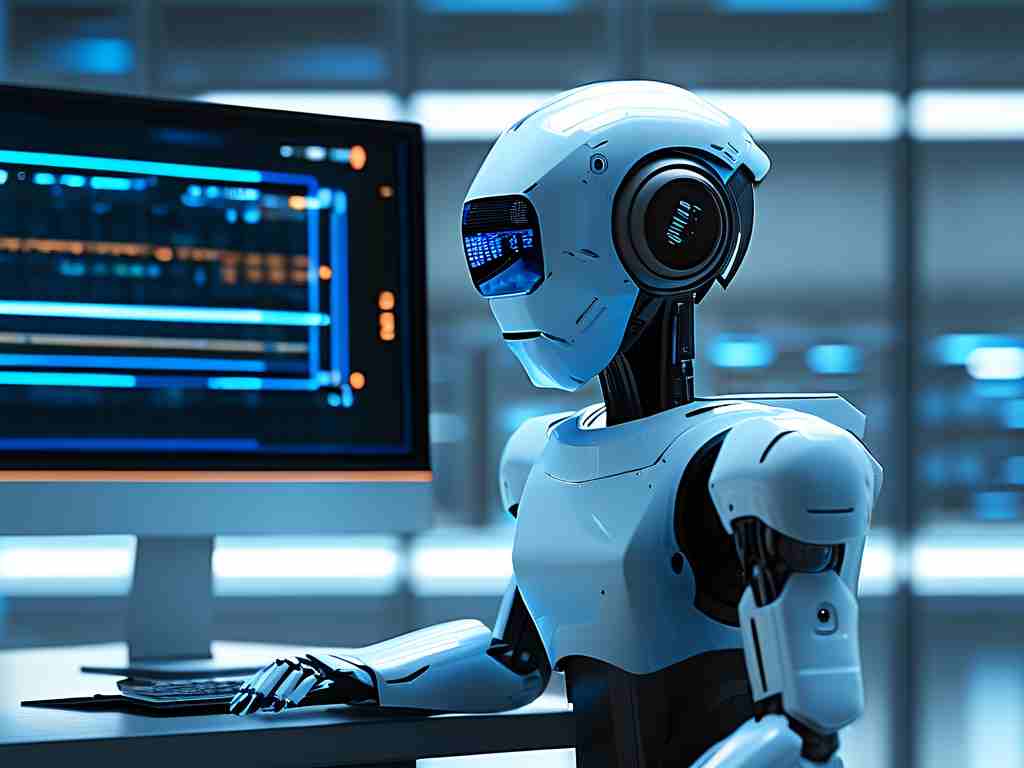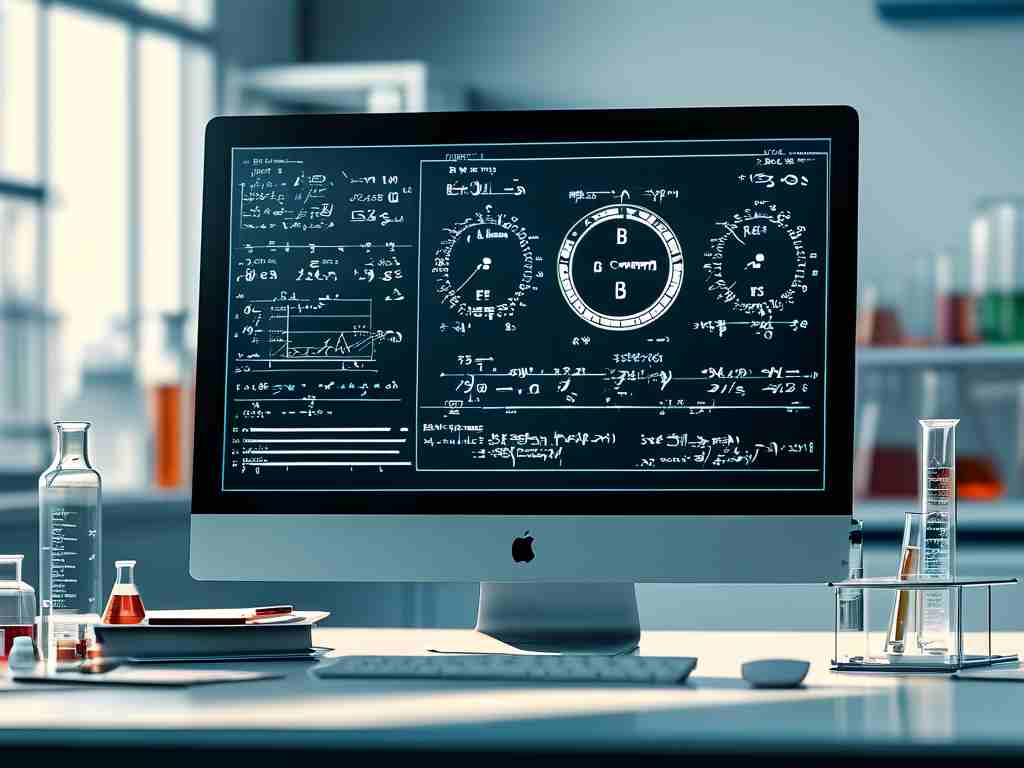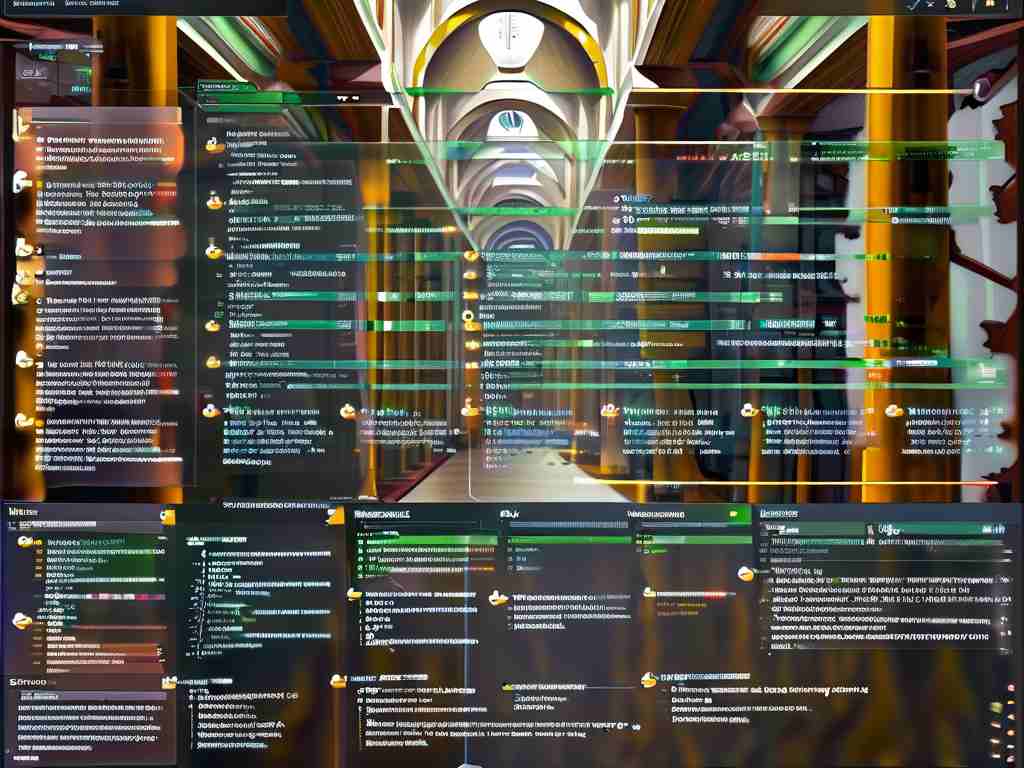In the era of rapidly evolving technology, determining the optimal amount of memory for system management remains a critical yet often ambiguous challenge. Whether managing a personal computer, a corporate server, or a cloud-based infrastructure, insufficient memory can lead to performance bottlenecks, while excessive memory allocation wastes resources. This article explores the factors influencing memory requirements, provides actionable recommendations, and addresses common misconceptions about system memory management.

1. Understanding Memory in System Management
Memory (RAM) serves as the temporary workspace for active processes, enabling quick data access for the CPU. In system management, memory allocation impacts multitasking efficiency, application responsiveness, and overall stability. Modern operating systems and applications increasingly demand more memory due to feature-rich interfaces, background services, and data-intensive workloads. For instance, a basic Windows or Linux system might require 4–8 GB of RAM for lightweight tasks, while enterprise-grade databases or machine learning frameworks may need terabytes of memory.
2. Key Factors Influencing Memory Requirements
A. Workload Type
- Basic Systems: For simple tasks like web browsing or document editing, 8–16 GB of RAM is generally sufficient.
- Servers and Virtualization: Hosting virtual machines (VMs) or containerized applications often requires 32–64 GB or more, depending on the number of concurrent instances.
- Data-Intensive Applications: Big data analytics, video rendering, or AI training may demand 128 GB+ to handle large datasets in memory.
B. Operating System and Software
Memory footprints vary across operating systems. For example, Windows 11 recommends 8 GB for home users but 16+ GB for developers. Linux distributions, while often lighter, still require adequate memory for GUI-based tools or server applications like Apache or Kubernetes.
C. Future-Proofing
Anticipating growth is essential. Allocating 20–30% more memory than current needs can accommodate software updates and scalability demands without immediate hardware upgrades.
3. Common Scenarios and Recommendations
Scenario 1: Personal Computers
- Casual Use: 8–16 GB ensures smooth performance for browsing, streaming, and office apps.
- Gaming/Content Creation: 32–64 GB supports high-resolution rendering and multitasking.
Scenario 2: Enterprise Servers
- Web Hosting: 32–64 GB handles moderate traffic for small-to-medium websites.
- Database Management: 128+ GB is ideal for in-memory databases like Redis or SAP HANA.
Scenario 3: Cloud and Edge Computing
- Microservices/Containers: Allocate 4–8 GB per containerized service to balance density and performance.
- Edge Devices: IoT systems may operate on as little as 2–4 GB but require optimization for low-latency tasks.
4. Overprovisioning vs. Underprovisioning: Risks and Trade-offs
Overallocating memory leads to higher costs and energy consumption, especially in data centers. Conversely, underprovisioning causes swap usage (disk-based memory), which slows down systems drastically. Tools like performance monitors (e.g., Windows Performance Analyzer, Linux top) help identify memory bottlenecks. For virtualized environments, dynamic memory allocation technologies (e.g., VMware Ballooning, Hyper-V Dynamic Memory) optimize resource usage.
5. Emerging Trends and Future Needs
With advancements in AI and real-time analytics, memory demands are skyrocketing. Technologies like CXL (Compute Express Link) aim to improve memory scalability, while non-volatile RAM (e.g., Intel Optane) blurs the line between storage and memory. System administrators must stay informed about these trends to plan infrastructure upgrades effectively.
6. : Striking the Right Balance
There is no universal “perfect” amount of memory for system management—requirements depend on workloads, scalability goals, and budget constraints. Regular monitoring, benchmarking, and phased upgrades ensure systems remain efficient without overspending. As a rule of thumb, prioritize flexibility: opt for modular architectures that allow memory expansion as needs evolve.
By adopting a data-driven approach and leveraging modern management tools, organizations and individuals can optimize memory usage to achieve both performance and cost efficiency.